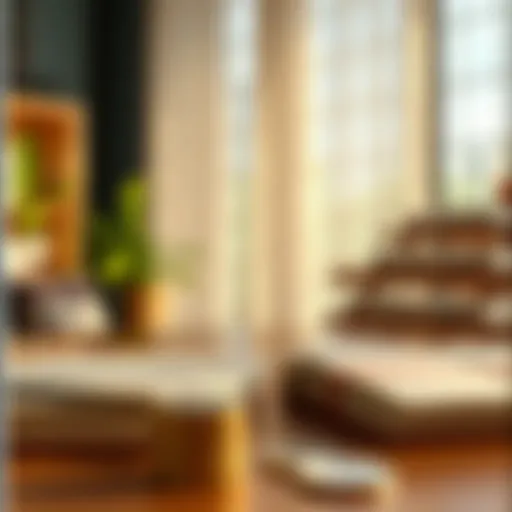Assessing Cloud Storage Options for Personal Needs


Intro
In today’s digital age, having a reliable cloud storage provider is akin to having a sturdy filing cabinet in a paperless world. As people increasingly rely on digital tools to store personal memories, important documents, and creative work, the options for cloud storage are as vast as the internet itself. But with so many players in the game, how do you decide which cloud service best fits your needs? This guide not only aims to dissect the leading options but also emphasizes how a thoughtful choice can make a significant difference in managing data securely and efficiently.
Key Concepts and Definitions
Understanding cloud storage can sound daunting, but breaking it down into digestible components makes it much easier to navigate. Before diving into specific providers, let’s clarify some fundamental concepts that will help guide our discussion.
- Cloud Storage: Refers to the storing of data on remote servers accessed over the internet instead of local hard drives.
- Security Features: This encompasses encryption methods, multi-factor authentication, and compliance with privacy standards that safeguard your data.
- User Interface: How intuitive and easy it is for users to interact with the storage software.
- Pricing Models: Different plans and payment structures that providers offer, such as monthly, yearly, or tiered options based on storage needs.
- Storage Capacity: The amount of data you can store, typically measured in gigabytes (GB) or terabytes (TB).
Familiarizing yourself with these terms can set you on a solid footing, making it simpler to compare various cloud storage offerings effectively.
Features to Evaluate
When evaluating cloud storage providers, there are multiple features that stand out and warrant careful consideration:
- Security Protocols: Always a top priority, security features range from basic password protection to advanced encryption standards like AES-256.
- Ease of Use: A clean and user-friendly interface can significantly enhance user experience, especially for those not tech-savvy.
- Integration and Compatibility: Consider how well the storage solution integrates with other services you frequently use. Compatibility can save time and frustration.
- Scalability: As your data grows, your storage needs may increase, so look for options that allow easy upgrades in capacity.
- Customer Support: Quality support can be a game-changer when you're up against a hiccup. Knowing you have access to reliable assistance can bring peace of mind.
The End
Navigating the vast sea of cloud storage providers doesn’t have to be a head-scratcher. Understanding foundational terms and prioritizing features that matter to you can help narrow down your options. Next sections will dive deeper into specific providers, evaluating their offerings and suitability for personal use in real-world scenarios.
Intro to Cloud Storage
Cloud storage has reshaped how we think about data preservation and accessibility. In simpler terms, it allows users to save files on remote servers instead of local drives—think of it like keeping your valuables in a safe deposit box instead of under your mattress. This method not only provides extra space but also ensures that your files can be accessed from virtually any device with an internet connection.
When you start peeling back the layers of cloud storage, you'll see that it’s not just about bulk space; it’s about making your life more manageable. Imagine rummaging through old photo albums only to find a dozen duplicates! By using cloud storage, those headaches can fade away. It enables seamless organization and swift retrieval, acting as a digital file cabinet that never runs out of room.
Moreover, as we increasingly shift into the online realm, the need for flexible, detailed storage options grows. People are no longer content with just saving a few files; they want security, reliability, and the capability to share content across different platforms. Each cloud provider comes with its own set of benefits and drawbacks, so the right choice can make all the difference.
The Importance of Choosing the Right Provider
Selecting a cloud storage provider is akin to choosing a bank. You want to ensure your files are treated with care, right? The stakes are high when it comes to trusting someone else with your data. Various factors play into this choice: the amount of storage, costs, accessibility, and most crucially, the level of security offered.
- Storage Space: Think about whether you just need a few gigabytes for personal photos or massive terabytes for a portfolio of work projects.
- Pricing Models: Different services offer various pricing plans that can adapt to your specific needs. Take the time to explore which fits your budget while still providing sufficient resources.
- Security Measures: Just as you wouldn’t want a bank without reliable vaults, the same goes for cloud storage. Look for features like encryption and multifactor authentication.
"Choosing the right cloud storage provider is not a mere formality; it’s an essential decision that affects data management and privacy significantly."
Ultimately, deciding on a cloud storage provider should come from a well-considered perspective, weighing the features against your unique requirements. This article aims to dissect the key elements of this landscape, spotlighting noteworthy options and steering you toward a choice that aligns with your personal use case.
Criteria for Selecting Cloud Storage Providers
When considering cloud storage options, it’s essential to have a clear set of criteria to guide your decision-making process. Personal users may have different priorities than businesses, so understanding these criteria can help tailor a solution to one's specific needs. Good cloud storage is not merely about keeping files safe. It's also about accessibility, affordability, and functionality.
Selecting the right cloud storage provider involves evaluating several elements that can significantly impact your experience. The major factors to consider include storage space and pricing structures, security features, user experience, cross-platform compatibility, and customer support. By dissecting each of these areas, users can better navigate the extensive choices available and align their chosen service with their unique requirements.
Storage Space and Pricing Structures
Storage space is vital when assessing cloud storage options. Users should consider how much data they need to store and how the pricing models of different services align with their financial constraints. Some providers offer free tiers, but there's often a cap on data limits or functionality. For instance, Google Drive allows users to start with 15GB for free, which is adequate for many personal users. However, once you exceed that cap, you'll need to evaluate various payment plans.
The pricing structures can vary significantly. Some services charge on a per-gigabyte basis, while others offer flat monthly or yearly rates for a predetermined amount of space. It's wise to read the fine print, as hidden fees can sour your experience. For example, Dropbox has promotional offers that might look appealing initially but don't provide adequate long-term storage solutions.
Security Features and Data Privacy
Security features and data privacy are paramount, especially in an age where data breaches are increasingly common. Users must consider whether their cloud storage provider uses end-to-end encryption to protect files. Services like Tresorit pride themselves on advanced encryption methodologies, offering users peace of mind. Security offerings such as two-factor authentication can also greatly enhance the safety of a cloud service. Moreover, understanding how a provider handles data privacy is critical. Some services might use your data for advertising purposes, while others, like Sync.com, explicitly state that user data won’t be shared with third parties.
User Experience and Interface Design
A user-friendly interface can make a world of difference when you need to access or manage your files quickly. An intuitive layout and easy navigation can save time and frustration. Providers like Microsoft OneDrive have generally streamlined designs that allow users to drag and drop files seamlessly. It's beneficial to explore trial versions of cloud storage solutions if available—this allows users to test the waters and gauge how comfortably they can adapt to the interface.
Cross-Platform Compatibility
In today's multi-device world, cross-platform compatibility cannot be overlooked. Whether on a desktop, tablet, or smartphone, your cloud storage must function seamlessly across various platforms, including iOS, Android, and Windows. Google Drive and Dropbox, for instance, offer robust apps for almost any device. A good provider will allow users to sync files effortlessly, ensuring that access to information is never hindered. This flexibility becomes even more critical for individuals who may switch devices frequently.
Customer Support and Service Stability
Lastly, evaluating customer support and service stability is crucial. When issues arise, having timely support can mean the difference between a minor inconvenience and a major headache. Look for providers that offer multiple support options—like live chat, email support, and comprehensive FAQs. Moreover, review the provider's service history in terms of outages and disruptions. A company like Amazon Drive has a solid track record for reliability, which is a significant plus for users worried about accessibility during critical times.
Proper evaluation of these criteria allows personal users to choose a cloud storage provider that genuinely meets their individual needs, leading to enhanced satisfaction and effective file management.
Leading Cloud Storage Providers
Selecting a cloud storage provider is akin to finding the right pair of shoes: it must fit well with your lifestyle and needs. With countless options on the market, personal users face a labyrinth of choices that can be both empowering and overwhelming. Leading cloud storage providers not only offer robust features and flexibility, but they can also profoundly influence how we store, access, and collaborate on data. In this section, we will delve into the top cloud storage providers, evaluating their key attributes, benefits, and limitations.
Google Drive
Key Features
Google Drive boasts a user-friendly interface that seamlessly integrates with a slew of other Google applications, like Docs and Sheets. This integration fosters a collaborative environment where users can work on documents in real time. A standout feature is its generous 15 GB of free storage which, while shared across Google services, makes it an attractive option for individuals just starting to explore cloud storage.
Moreover, Google Drive's search functionality is particularly robust. Users can find files through keyword searches, file types, and even images using Google’s powerful image recognition technology. This efficient search helps you get straight to the point, saving time in an otherwise cluttered digital workspace.
Advantages
One of the prime advantages of Google Drive is its exceptional compatibility with various platforms. Whether you're on an Android device, an iPhone, or a desktop, Google Drive is accessible everywhere. The ability to integrate with other Google services enhances the user experience tremendously, allowing seamless transitions between storing files and collaborating on projects.


Additionally, Google Drive offers excellent sharing capabilities, letting users set permissions at a granular level. Users can invite others to view, comment, or edit files, making this platform ideal for team-based projects.
Drawbacks
Despite the many perks, Google Drive isn’t without its issues. The major drawback lies in its privacy concerns; some users worry about how personal data is handled. Also, the 15 GB limit being shared across Google services can fill up quickly, especially for those who utilize Gmail or Google Photos heavily. It's something to consider, particularly if you're a media-heavy user.
Dropbox
Key Features
Dropbox has built a reputation for simplicity and efficiency. Perhaps its most notable feature is the version history, which allows users to restore older versions of files, thereby preventing losses due to accidental deletions or changes. It also supports a wide array of file types, making it versatile for various uses.
Another key feature is its Smart Sync, which enables users to access all their files without taking up local storage space on their device. This ensures that users can keep the most essential files easily accessible while optimizing their device's storage.
Advantages
One of the strong suits of Dropbox is its emphasis on collaboration. With features like shared folders and comments, it facilitates easy teamwork. Moreover, its integration with third-party applications, like Slack or Zoom, enhances productivity by streamlining workflows.
The platform also offers generous referral bonuses, allowing users to gain extra storage simply by inviting friends to sign up.
Drawbacks
A notable drawback of Dropbox is the limited free storage, which stands at just 2 GB. This can be quite restricting, especially for new users. Furthermore, while its collaboration features are great, they can sometimes feel overwhelming for a solo user who might find the interface less straightforward compared to more minimalist options.
Microsoft OneDrive
Key Features
Microsoft OneDrive stands out with its deep integration into the Microsoft Office suite. Users can seamlessly access, share, and collaborate on documents through Word, Excel, and PowerPoint directly within OneDrive. By integrating cloud storage with everyday productivity tools, it creates a unified workflow.
OneDrive also offers Personal Vault, a secure place within your drive where users can store sensitive files while ensuring they’re protected with two-factor authentication.
Advantages
A significant advantage of OneDrive is its collaborative features. Sharing files with others is straightforward, and with Office integration, multiple users can edit documents simultaneously without any hiccups. This is particularly appealing for those heavily invested in the Microsoft ecosystem.
OneDrive also offers competitive pricing, particularly for those who opt for Microsoft 365, which bundles Word, Excel, and additional storage benefits.
Drawbacks
However, OneDrive is not without its drawbacks. Some users find the user interface somewhat clunky, particularly if they're not very familiar with Microsoft products. Also, its free storage is limited to just 5 GB, which might not be enough for users planning to store larger files.
iCloud Drive
Key Features
iCloud Drive is somewhat of a staple for Apple users. Its integration with macOS and iOS devices allows users to easily access files across all devices synced to the same Apple ID. Users can back up files, photos, and even system settings, creating a cohesive ecosystem that’s undeniably user-friendly.
The automatic syncing between devices makes it simple for Apple users to keep their files in touch, regardless of where they are.
Advantages
A key benefit of iCloud Drive is its ease of use. Apple has designed a service that feels intuitive for those invested in its hardware and software. Because it integrates well with applications like Pages and Keynote, users can easily access and organize their documents.
Additionally, iCloud offers several subscription tiers that provide reasonable pricing for expanded storage.
Drawbacks
Nevertheless, iCloud is not as flexible for non-Apple users. Individuals using multiple devices across various platforms may find it limiting. Furthermore, the free tier offers only 5 GB of storage, which could shrink fast if you have large photo libraries or extensive app backups.
Amazon Drive
Key Features
Amazon Drive caters primarily to those in the Amazon ecosystem, particularly users who already have Amazon Prime. It allows users to store an unlimited number of photos and offers 5 GB for other file types. For those who frequently shop on Amazon, storing purchases and receipts on Amazon Drive can provide an added layer of utility.
The ability to set shared family and friends’ folders creates a connected experience for households wanting to manage their cloud storage collaboratively.
Advantages
An attractive aspect of Amazon Drive is the unlimited photo storage for Prime members, which can be a game-changer for photography enthusiasts. With e-commerce integrated directly into the service, tracking purchases can also be easier.
Its user experience is tailored for individuals who are already well-versed in using Amazon’s services, making it a natural transition for many.
Drawbacks
On the other hand, the drive tends to be less versatile than its competitors when handling non-photo files. For anyone looking for comprehensive cloud storage capabilities, it may lack features found in other platforms such as version control or extensive editing options. Additionally, its user interface can feel cluttered compared to simpler alternatives.
Choosing the right cloud storage provider can revolutionize the way you manage your digital life. It's crucial to pick one that aligns with your specific needs and technology preferences.
Emerging Cloud Storage Options
The world of cloud storage is ever-evolving, and it's crucial for personal users to stay informed about new features and providers entering the market. Emerging cloud storage options can offer unique benefits and capabilities that differentiate them from more established players. These new services often tailor their features and pricing to meet the specific needs of individual users, potentially filling gaps left by larger providers.
When evaluating these platforms, individuals should consider factors such as innovation, pricing models, and user interface. Smaller companies like pCloud, Sync.com, and Tresorit have carved out niches by emphasizing things like enhanced security, privacy, and ease of use.
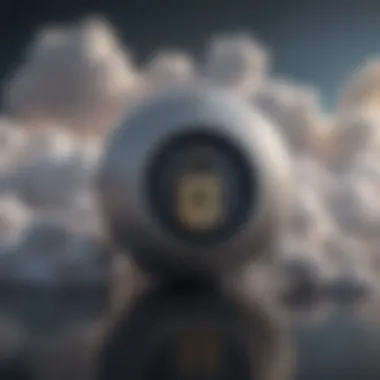

Each of these emerging solutions has something distinct to offer, and understanding these subtleties can significantly impact your storage experience.
pCloud
Key Features
One standout characteristic of pCloud is its lifetime plans. Unlike many cloud services that require annual renewals, pCloud offers a one-time payment option for users who want long-term storage without ongoing costs. This feature makes it an appealing choice for people wary of subscription fatigue. File versioning and automatic backups are also significant features that ensure your data is safe and easy to recover in case of accidental deletion or unwanted alterations. Additionally, pCloud has a secure link sharing option that allows users to send files without compromising privacy or security.
Advantages
A major perk of choosing pCloud lies in its user-friendly design. The interface is simple to navigate, which is a blessing for tech-phobic users. Moreover, the ability to access your files on any device via an intuitive app enhances the overall experience. Another feature worth mentioning is its client-side encryption, which means that your files receive an additional layer of protection, making unauthorized access a risky endeavor for potential intruders.
Drawbacks
However, some users may find pCloud's lifetime plan pricing a bit steep at first glance, especially if they aren’t sure about their long term needs. Moreover, while pCloud is excellent for individual use, it may lack some collaborative features found in competitors like Google Drive. This might be a crucial factor for users who regularly work in teams or require extensive file-sharing capabilities.
Sync.com
Key Features
Sync.com shines with its end-to-end encryption. This means that your files are encrypted before they leave your device and remain unreadable even to Sync.com’s servers, which enhances user privacy significantly. Sync collaboration tools further enable users to work together seamlessly, making it ideal for those involved in joint projects or group tasks. The mobile and desktop apps are designed to ensure that all your work is easily accessible no matter where you are.
Advantages
The primary advantage of Sync.com is undoubtedly its commitment to data privacy. With privacy regulations tightening worldwide, users can feel secure knowing that their data stands behind robust security measures. Moreover, its generous storage space expands user options without breaking the bank. This makes Sync.com a favorite among those who prioritize security yet still seek ample storage.
Drawbacks
One thing users should consider is that Sync.com can be somewhat confusing for new users. The multitude of features and settings might take time to fully grasp. Additionally, while great for security, the end-to-end encryption can result in slower upload times compared to competitors, which might frustrate those needing to quickly transfer large files.
Tresorit
Key Features
Tresorit sets itself apart with its zero-knowledge architecture, which ensures that only users can access their files; not even Tresorit itself can view them. This feature is invaluable for those with sensitive information that requires utmost confidentiality. Their file recovery options and encrypted sharing links contribute to an impressive package for privacy-centric users.
Advantages
The principal advantage of Tresorit is undoubtedly its strong security reputation. Users can rest easy knowing that their information is stored with the highest level of encryption possible. Additionally, Tresorit's flexibility in file management and sharing options enhances user experience, making it adaptable to individual preferences.
Drawbacks
On the flip side, Tresorit is often considered on the pricey side when compared to alternatives. Monthly fees may deter budget-conscious users from switching over. Furthermore, its user interface, while effective, may initially seem less intuitive compared to more mainstream options, requiring a time investment to get fully accustomed.
By considering these emerging cloud storage options, you gain a better understanding of how newer entries can provide value, especially when tailored to unique personal needs. Assessing features and understanding the pros and cons will sharpen your choice, leading to a more effective cloud storage selection.
Comparative Analysis of Popular Providers
When navigating the labyrinth of cloud storage options, a comparative analysis serves as a north star for individuals embarking on this journey. Understanding the nuances among various providers not only aids in making informed choices but also highlights strengths and shortcomings that resonate with personal needs. Different users have different needs; one person's treasure may be another's trash.
In this section, we'll break down key comparisons, focusing on three pivotal dimensions: features, pricing, and security. Each of these facets plays a significant role in determining how well a cloud storage service aligns with your particular requirements.
Feature Comparison
Features are the bread and butter of any cloud storage service. When evaluating providers, individuals should take notice of specific functionalities that can dramatically enhance user experience. Here’s a rundown of common features to consider:
- Storage Capacity: Different providers offer varying amounts of free and paid storage. For instance, Google Drive provides 15 GB for free, while Dropbox starts at just 2 GB.
- File Sharing Options: Some platforms facilitate easier collaboration, offering features like shared folders and real-time editing. Microsoft OneDrive, for example, seamlessly integrates with Office applications, making it easy for users to work together on documents.
- Backup and Sync Capabilities: Automatic backup features are crucial for protecting data from loss. Services like pCloud even allow you to schedule backups at your convenience.
- Mobile and Desktop Compatibility: Users should check whether the cloud provider offers apps for different operating systems, ensuring seamless access across devices.
The feature set directly correlates with usability and effectiveness. If you're someone who frequently collaborates on projects, features enabling sharing and editing will be indispensable.
Pricing Comparison
Pricing isn't just about the sticker price; it's about understanding value. Comparing the cost structures of different cloud storage providers reveals not just how much you'll spend but also what you're getting in return. Here’s what to look for:
- Free Tiers: Many services offer a limited free version. Weigh this against required storage and features, keeping in mind that these free options might not support everything you need.
- Monthly vs. Annual Plans: Some platforms offer more attractive rates for annual subscriptions. For example, Dropbox gives incentives to users who commit for a year.
- Add-On Costs: Be wary of any extra fees associated with specific features or increased storage limits.
- Family or Group Plans: If you're looking to share storage among several users, certain providers provide family plans that could save a significant sum.
Understanding the pricing model not only affects your budget but also clarifies what features and services you can expect from your cloud storage provider.
Security Analysis
In the age of data breaches and cyber threats, security is a paramount concern. Choosing a provider with robust security features is non-negotiable for safeguarding personal information. Here’s what to consider:
- Encryption Standards: Check if the service offers end-to-end encryption. This ensures only you and those you authorize can access your data. A provider like Tresorit is well-known for its strong security measures, including zero-knowledge encryption.
- Two-Factor Authentication: This additional layer of security can prevent unauthorized access even if your password is compromised.
- Data Recovery Options: Effective recovery options are crucial for disaster scenarios. A provider that allows recovery from previous file versions can save you from unintentional deletions.
- Legal Jurisdictions: The data protection laws in the country where the server is located may affect how well your data is protected. Services based in countries with strict privacy laws (like Switzerland) may offer better protection.
"In the world of cloud storage, security should never be an afterthought. It’s the bedrock upon which all other functionalities rest."
By meticulously analyzing features, pricing, and security, users can make well-rounded decisions that align with their storage needs. This comparative analysis empowers users to look beyond surface details and uncover the core strengths and weaknesses of each provider.
Considerations for Specialized Use Cases
When it comes to selecting a cloud storage provider, the average user may simply look for the most space for the best price. However, specialized use cases require a more tailored approach. When navigating the sea of options available today, it's crucial to consider what unique needs one might have. These could range from transferring large files, working collaboratively with a team, or demanding higher security standards. Each scenario presents its own challenges, making it essential to dig deeper into how different platforms can accommodate these specific requirements.
- Spanning beyond standard needs: Understanding this aspect could save users time, money, and frustration by aligning their choice of service with their particular usage patterns.
- Informed decisions lead to better outcomes: Gathering insights into these specialized areas equips individuals to choose a cloud storage solution that not only fits their current situation but also has the potential to grow alongside their needs.
For Large File Transfers


Large file transfers can become quite the headache, especially when providers impose strict limits on upload sizes. If you're someone who regularly handles hefty video files, application binaries, or other sizable data sets, your choice of cloud storage must reflect this. It’s not just about space; how quickly and easily you can upload or download files can make or break your experience.
Some platforms offer features that cater specifically to large files. For instance, services like pCloud and Google Drive promote seamless transfer of larger documents without the usual bottlenecks.
Key Considerations:
- File Size Limits: Understand what the maximum file size is for uploads.
- Transfer Speeds: Check if the provider can handle fast upload speeds, which can make a noticeable difference.
- Bandwidth Usage: Consider whether your plan allows for extensive data transfer without additional costs or throttling.
"In digital life, speed can be as crucial as space."
For Collaborative Work
In our increasingly interconnected world, collaboration isn't just helpful; it's often necessary. Whether you’re part of a small team or a freelancer coordinating with multiple clients, the right cloud storage service can streamline communication and file sharing.
Platforms like Dropbox shine in this arena due to integrated tools for real-time editing and easy sharing capabilities. Features such as comment threads or file versioning can keep teams on the same page, thereby enhancing productivity and reducing clutter.
Attributes to Assess:
- Real-Time Collaboration: Look for services that support simultaneous editing without conflicts.
- User Access Control: Make sure you can manage who sees and edits what.
- Notifications and Activity Logs: These features help track changes and communicate effectively.
For Enhanced Security Needs
In an era where data breaches are rampant, security should be high on the priority list, especially for users who deal with sensitive information. If your work involves private documents, proprietary designs, or other valuable data, investing in a cloud service with robust security measures is non-negotiable.
Services like Tresorit pride themselves on prioritizing user privacy through strong encryption methods and zero-knowledge architecture. This means even the service provider cannot access your data.
Important Features to Look For:
- Encryption Standards: Check if data is encrypted at rest and during transfer.
- Two-Factor Authentication: This adds an extra layer of security.
- Compliance Certifications: If relevant, consider whether the service meets major industry regulations (e.g., GDPR, HIPAA).
Ultimately, understanding these specialized use cases not only helps in selecting the right cloud storage solution but also enhances your overall digital experience. In a nutshell, it’s all about finding that right fit that caters to your individual needs.
Integration with Other Services
When discussing cloud storage options, it’s crucial to consider how these services integrate with other tools you may already be using. In today’s digital world, efficiency and compatibility are paramount. You want a cloud service that not only stores your files but also works seamlessly with your existing setups. Here, we break down why integration is significant, touching on benefits and considerations that come into play.
Productivity Applications
The role of productivity applications cannot be overstated when thinking about cloud storage. Most users seek storage solutions that tie in smoothly with applications like Microsoft Office, Google Workspace, or even specialized tools like Trello and Asana. Having a cloud provider that can integrate with these platforms means you stand to gain several advantages:
- Workflow Efficiency: When your storage is directly linked to productivity apps, it streamlines your workflow. You no longer need to upload or download files manually; changes made in collaborative documents can be saved directly to your cloud storage.
- Collaboration: Integration fosters collaboration. With tools tailored for teamwork, everyone involved can access and edit documents in real-time, making projects more fluid and less prone to miscommunication.
- Accessibility: Anytime you're on the go, as long as you have internet access, you can pull up documents, presentations, or project plans without a hitch.
For instance, if you store your documents on Google Drive, integrating it with Google Docs allows you to edit files directly while syncing changes across all devices you use. It’s like passing notes in class but smarter and way more efficient.
Media Management Software
Another key area to explore is the integration of cloud storage with media management software. Users who deal with a lot of photos, videos, or audio files will find this aspect particularly relevant. Popular tools for media management include Adobe Lightroom for photo editing and Final Cut Pro for video editing. Here’s why these integrations matter:
- File Organization: Proper integration means that your media files are well organized across platforms. You can tag and categorize images, videos, and other media in a way that makes them easily searchable when needed.
- Instant Backups: Many media management tools now offer automatic backups to your cloud storage. So, once you finish editing a video, it gets saved to your cloud without you needing to lift a finger. Such features are lifesavers to prevent losing work due to unforeseen hiccups like system crashes.
- Cross-Device Functionality: Edit a photo on your tablet? Access the same file on your phone or laptop while very easily. These integrations ensure you’ve got your media at your fingertips no matter where you choose to access it.
Combining your cloud storage with these types of applications can greatly enhance your workflow whether you’re a creative professional or simply someone who loves to capture life’s moments. Integrating with other services, from productivity to media management, is essential for deriving maximum value from cloud storage.
"Choosing a cloud storage solution that plays nicely with your existing tools enhances your overall productivity and satisfaction to no end."
Future Trends in Cloud Storage
Exploring the future trends in cloud storage isn’t just an academic exercise; it's crucial for personal users aiming to align their storage needs with evolving technology. As advancements in storage solutions emerge, so do the implications for user accessibility, security, and overall functionality. Understanding these trends equips individuals to make more informed decisions about which cloud services to utilize. This section focuses on two significant areas: the evolution of security standards and the rise of AI and automation features.
Evolving Security Standards
When it comes to cloud storage, security is paramount. As cyber threats grow in sophistication, providers are continually refining their security measures to protect user data. We can expect to see several key innovations:
- End-to-end encryption is likely to become the norm, rather than an option. This means that data is encrypted before it leaves your device and remains secure until it reaches its final destination.
- Zero-knowledge cloud storage will gain more traction. Providers who offer this feature demonstrate that even they do not have access to your data, enhancing privacy.
- Multi-factor authentication is set to become standard practice across more platforms, providing an extra layer of security.As these features evolve, users can protect their sensitive information much better, allowing for greater peace of mind when storing personal files.
"In the digital world, not all clouds are created equal. Security features differ vastly between providers, and as threats evolve, so must the solutions."
AI and Automation Features
Artificial intelligence is transforming various sectors, and cloud storage is no exception. With AI integration, storage solutions are becoming more intuitive and user-friendly. Here are some anticipated developments:
- Smart data management systems. AI can assist in organizing and tagging files automatically, making retrieval much simpler and faster.
- Predictive analytics will enable cloud storage providers to forecast user needs. For instance, if a user frequently uploads large files, the service might suggest upgrading to a plan with more storage.
- Automated backups can minimize the risk of data loss by ensuring files are saved at regular intervals without user intervention.
These upcoming features not only enhance the user experience but also minimize the potential for errors, saving time and frustration in managing personal data.
As cloud storage continues to evolve, keeping an eye on these trends will help users select the right service. Staying informed ensures that individuals leverage the best solutions tailored to their storage needs.
Epilogue and Recommendations
As we reach the conclusive part of our exploration into cloud storage options for personal use, it’s imperative to encapsulate the essence of our inquiry. Individuals today are inundated with choices when it comes to their digital storage needs; hence, a carefully crafted conclusion can be the difference between feeling overwhelmed and making an informed decision.
The selection of a suitable cloud storage provider should not be treated lightly. As discussed earlier, each option possesses unique features, pricing structures, and security protocols. Understanding these elements is vital as they cater to different user preferences and specific needs.
- Tailored Solutions: Not every cloud provider will meet your requirements. For example, if you often share large files, pick a service optimized for that purpose. Alternatively, those prioritizing security over all else might lean towards services that emphasize encryption and privacy.
- Future-proofing Needs: With technology evolving at breakneck speed, think about how your cloud storage needs may change down the road. Opting for a provider that regularly updates its features can keep you ahead of the curve.
- Budgeting Wisely: Many cloud services may lure users with free trials or attractive initial pricing, but hidden charges can emerge later on. Scrutinizing the fine print and being diligent about understanding the costs can save users from unpleasant surprises.
"Choosing the right cloud storage solution is akin to investing; it requires thorough research and a clear understanding of potential future requirements."
Recommended Choices for Different Needs
In the section following this, we’ll provide a succinct overview of the top picks that have stood out in our analysis. Each recommended provider is tailored for distinct user needs:
- For General Use: Google Drive stands out for its ease of use and strong collaborative tools, making it the go-to for everyday users and small teams.
- For Security: Tresorit takes the lead. With end-to-end encryption, it is tailored for those who need high levels of security and data integrity.
- For Team Collaboration: Dropbox shines in environments requiring extensive sharing and collaboration features.
- Budget-Friendly Option: pCloud offers an appealing lifetime plan that allows users to avoid recurring fees, making it a smart pick for budget-conscious individuals.
By weaving together the multifaceted criteria and highlighting important considerations, this conclusion aims not only to summarize but to guide the reader effectively in their quest for an ideal cloud storage solution. Armed with this knowledge, individuals can navigate the marketplace with confidence, ensuring that their data is secure, accessible, and tailored to their unique requirements.