Understanding the Costs of Using QuickBooks App
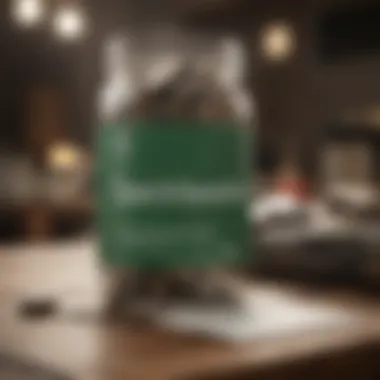

Intro
Navigating the costs associated with accounting software can feel a bit like wandering through a maze. With various options and hidden fees lurking around each corner, one might wonder, "Is QuickBooks the right financial tool for me?" To make that determination more straightforward, a deep dive into the pricing structure, potential additional charges, and comparisons to alternative applications is essential. This exploration aims to equip users with a solid foundation for making informed financial decisions.
Understanding the financial implications of using QuickBooks means looking beyond just subscription costs. It means analyzing what features are available at different levels and weighing those against your business needs. With a wealth of formal options and the possibility of scaling as your business grows, getting a handle on costs is not just wise; it's necessary.
In the paragraphs to follow, we'll delve into key concepts that can guide your financial decisions regarding the QuickBooks app. The information gathered is aimed at providing clarity, ensuring that your investment aligns seamlessly with your accounting requirements. Whether you’re an experienced investor or just stepping into the realms of financial management, this article will unfold like a well-structured narrative designed to lead you toward sound outcomes.
Overview of QuickBooks App Pricing
Understanding the pricing of the QuickBooks app is fundamental for anyone considering its use. It's not just about picking a plan that fits the budget; it's also about aligning features with specific needs. With so many options available, getting a handle on QuickBooks pricing helps users avoid pitfalls and maximize their investment.
The importance here lies not only in the sticker price but in the total cost of ownership. Users need to be aware of what they are getting for their money. From the basics, like tracking expenses, to more advanced features, the pricing structure directly impacts usability and effectiveness. Knowing how each plan stacks up against others allows individuals and companies to make well-informed decisions.
Additionally, the structure can appear complex at first glance. Users might feel overwhelmed navigating through the tiers, understanding the bottlenecks that different plans present. This overview aims to clarify how QuickBooks can seamlessly fit into various financial approaches while retaining its value proposition.
"A penny saved is a penny earned," but understanding where and how to save is what really counts in assessing any software costs.
Understanding the Basic Pricing Structure
QuickBooks organizes its pricing into several tiers, each tailored for different types of users. The basic pricing structure highlights how the app serves various business sizes and needs, offering flexibility that caters to freelancers, small business owners, and even larger enterprises. By identifying these tiers, users can quickly understand what their selects might entail in terms of functionalities and long-term commitments.
For instance, while some plans may seem lower in cost, they might lack critical features that lead to time savings or enhanced financial tracking. That’s why being aware of each tier's offerings can spare you headaches down the line.
Comparison of Plans Available
When it comes to the QuickBooks app, the pricing plans cater to distinct user groups. Here's a closer look:
Simple Start
The Simple Start plan is aimed primarily at freelancers or sole proprietors. It's straightforward and doesn’t pack the complexity that larger businesses might encounter. This plan allows users to track income and expenses, send invoices, and generate tax reports.
One key characteristic of Simple Start is its affordability. It’s often viewed as a stepping stone for those entering the world of accounting software. However, its limitations in multi-user access and advanced reporting can be a turn-off for those looking to scale.
Essentials
The Essentials plan offers a bit more heft. It introduces features like bill management and the ability to pay bills directly from the app. This makes it a solid choice for small businesses managing multiple expenses and transactions.
A unique feature here is the capability to add a couple of users, which extends its appeal without breaking the bank. However, it may still lack some advance functionalities that businesses require as they grow.
Plus
Moving up, the Plus plan is designed for growing businesses that need more robust financial tools. This plan offers project tracking capabilities and allows users to manage inventory, making it versatile for service-based and product-focused enterprises alike.
Its major strength lies in its multi-user support, accommodating up to five users. This makes it attractive for businesses that rely on collaboration. Nevertheless, the pricing starkly increases, which might necessitate a budget reassessment for small firms.
Advanced
Finally, the Advanced plan is tailored for larger organizations that require enhanced capabilities. This top-tier plan enables advanced reporting, dedicated account support, and the ability to customize features.
Its key characteristic is the significant scalability it offers. However, the cost can feel steep for those just starting or running smaller operations. This makes proper evaluation essential before diving headlong into this plan.
Overall, assessing your specific needs against what each plan offers is critical. Every business is unique, and matching the right QuickBooks plan to your situation is key for maximizing benefits and keeping expenses in check.
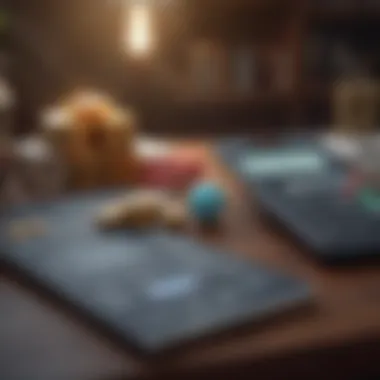

Cost Components of the QuickBooks App
Understanding the various cost components of the QuickBooks app is essential for anyone considering it as a financial management tool. This segment dives into the primary factors affecting what you'll pay, ensuring you’re not caught off guard by the fine print. The costs skyrocket when you consider not just the monthly fees, but also the setup costs and potential transaction fees. Knowing these elements equips users to make better choices, aligning their budget with expectations of what the app can deliver.
Monthly Subscription Fees
When it comes to the QuickBooks app, the monthly subscription fees are the cornerstone of your investment. These fees vary based on the plan selected, which can range from Simple Start for basic needs to Advanced for larger businesses requiring more features. Here’s a quick look at these fees for clarity:
- Simple Start: Aimed at freelancers and solopreneurs, this plan usually starts at a low monthly fee but provides limited features, ideal for simple invoicing and tracking.
- Essentials: Slightly pricier, this tier includes more robust capabilities such as bill management and payment processing for multiple users.
- Plus: This plan ramps up functionality with features that support project tracking, allowing companies to monitor job profitability, all for a moderate increase in cost.
- Advanced: Tailored for larger enterprises, the subscription fee here reflects a significant investment but offers extensive reporting options and dedicated account support.
The takeaway here is, choose your plan with care. Each tier brings different capacities and limits, significantly impacting your overall budget. Be aware that prices can fluctuate based on promotions or regional considerations, adding further layers to the decision-making process.
Annual Subscription Savings
Opting for an annual subscription instead of a monthly one can yield significant savings. Although the upfront fee might seem steep, when averaged out over the year, it often amounts to a reduced monthly rate. This is an enticing option for established businesses that anticipate consistent use of the platform. The allure lies in:
- Cost-Effectiveness: You can save anywhere from 10% to 20% compared to monthly payments, depending on the chosen plan.
- Budget Predictability: Paying annually means you can better plan your budget without worrying about monthly fluctuations or potential price hikes.
- Commitment Incentives: Some plans may even offer extra features or resources available only to those who commit annually, thus adding additional value to the investment.
However, before signing up for a year, make sure QuickBooks meets your needs long-term to avoid paying for a service that may outgrow you.
Setup Fees and Initial Costs
Before you even start paying those monthly fees, there are often setup fees and initial costs associated with getting QuickBooks running seamlessly in your organization. These costs can vary significantly based on the complexity of your business and what setup assistance you need. Some notable setup costs include:
- Training Sessions: Depending on the plan, you may need to pay for training so your team can fully utilize the software.
- Integration Expenses: Connecting QuickBooks with other software your business uses might involve additional costs, especially if you’re using a more customized setup.
- Consultation Fees: If your company requires expert advice to get started, that’s another cost to factor in.
In truth, it's a good idea to prepare a comprehensive budget that not only includes the monthly or annual fees but also anticipates these additional expenses. Too often, businesses overlook this initial investment, thinking only of what they will pay over time while forgetting about the upfront hurdles that can also take a toll on finances.
Important Insight: "A well-developed budget for your QuickBooks implementation includes both ongoing subscription fees and initial setup expenditures, allowing for a comprehensive financial strategy."
Grasping these cost components allows one to understand the total financial commitment when engaging with the QuickBooks application, paving the way for more informed decision-making.
Evaluating Additional Costs
Understanding the additional costs associated with the QuickBooks app is vital for any business owner or investor aiming to optimize their financial management tools. Beyond the upfront subscription fees, these costs can influence the overall value and usability of the software. Many users may overlook these factors, leading to unexpected expenses down the line. Here, we’ll dissect some key areas of concern that could affect your decision to adopt QuickBooks as your accounting solution.
Transaction Fees for Online Payments
When it comes to processing payments through QuickBooks, transactional fees can be a major expense. Using features like QuickBooks Payments allows for seamless online transactions, but it’s essential to understand the costs that come along. Typically, the fees hover around 2.9% + $0.25 per transaction for credit cards. If your business relies heavily on credit card transactions, it's crucial to account for these fees in your projections.
- Importance: The cost accumulates quickly depending on your sales volume. For instance, if you process $10,000 in payments within a month, that could translate to about $290 in fees alone. Budgeting for these fees ensures you’ll have a clearer picture of net income.
- Considerations: This can discourage small businesses from offering credit options or could sway your decision to integrate this feature. A deep dive into your average transaction values and frequency can help establish whether the convenience outweighs the costs.
"Ignoring transaction fees is like throwing money out the window while you're trying to save for a rainy day."
Costs for Additional Users
The ability to add team members as users in QuickBooks is an appealing feature. However, this flexibility can come at a price. Adding more users typically incurs an extra monthly fee. Plans might allow for one or a few users under the base cost, but each additional user could range from $25 to $80 per month.
- Importance: A growing business may require additional team members to manage financial tasks, and it's important to predict these costs accurately when scaling. Consider how many users you might need over time rather than just the initial requirements.
- Considerations: If you bring in more users, plan accordingly. The costs can escalate and affect overall budgeting. It’s wise to think about whether you could work with added users who can manage different roles or tasks effectively, possibly reducing the need for more accounts.
Integrations with Other Software
QuickBooks is known for its ability to integrate with various third-party applications like Shopify, PayPal, or Salesforce. While these integrations can enhance functionality significantly, they often come with their costs.
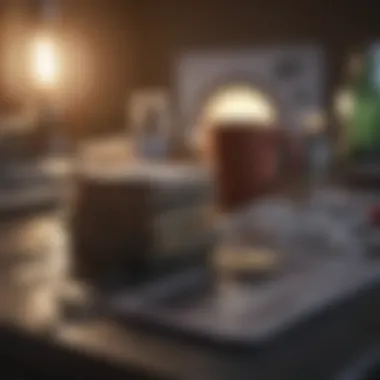

- Importance: Each tool that you choose to integrate brings its pricing schemes, and managing multiple subscriptions could become quite burdensome. If you're running a retail business, for example, hooking QuickBooks to your e-commerce platform may require additional spending.
- Considerations: Before integrating software, always weigh the benefits against the costs. Assess whether the efficiencies gained through these integrations justify the additional expenses. It's all about ensuring that every dollar spent on integrations contributes to making your bookkeeping processes smoother and your business operations more streamlined.
In summary, evaluating additional costs related to using QuickBooks is as critical as understanding the subscription pricing. This evaluation will offer insights that not only shape your financial strategy but also influence your decisions about implementing this software into your business workflow.
Analyzing Cost Effectiveness
Understanding the cost effectiveness of the QuickBooks app provides crucial insights for potential users who want to maximize their financial management strategies. It’s not just about how much you spend, but rather understanding the value you derive from each dollar invested. Analyzing these costs involves looking deeper at several key components: the return on investment (ROI) derived from using the app, and weighing the overall costs against the benefits it offers.
ROI from Using QuickBooks
ROI is a term that catches the eye of many investors and financial enthusiasts. It’s vital to comprehend how quickly you can recoup the expenses incurred from using QuickBooks. The platform is designed not merely as a tool for bookkeeping but also as a means to streamline financial processes, making it easier for small businesses to manage cash flow and monitor expenses effortlessly.
Here are a few points to consider when calculating the ROI from using the QuickBooks app:
- Time Savings: By automating routine tasks, QuickBooks can significantly cut down on bookkeeping hours. This translates directly into cost savings, as less time spent on accounting means more time available for strategic business activities.
- Increased Accuracy: Errors in financial records can lead to costly penalties. QuickBooks enhances accuracy through automation and reduces the likelihood of errors that often stem from manual entry, safeguarding against unnecessary expenses.
- Insights for Growth: The ability to generate detailed reports can lead to better-informed decisions. QuickBooks generates a variety of reports that offer insights into profitability and areas of improvement. This can help businesses pivot effectively and increase their bottom line.
- Scalability: As a business grows, QuickBooks can scale up with it. The different plans available ensure that a business does not outgrow its financial software, making it a long-term investment rather than a temporary solution.
The inevitable question many have is whether the advantages outweigh the costs associated with subscription fees. While it may seem like a steep investment at first glance, when driven by effective usage, QuickBooks can pay for itself multiple times over through efficiency and informed decision-making.
Cost vs. Benefits Overview
When examining cost versus benefits, the discussion typically narrows down to a comparative analysis of what you gain against what you expend. In the case of QuickBooks, it’s essential to differentiate between superficial cost analyses and deeper evaluations that encompass qualitative benefits.
- Substantial Features: QuickBooks offers a range of features across its different plans, it’s essential to assess whether these features align with your business needs. Each feature—from tracking expenses to invoicing—holds potential value that needs to respond to specific business requirements.
- Support and Resources: The costs associated with QuickBooks also include customer support options and the availability of learning resources which can greatly benefit those unfamiliar with accounting software. Consider whether ongoing support is worth the investment if it leads to better usage and understanding of the app.
- Industry Advances: Investing in QuickBooks means positioning your business to take advantage of technoloical advancements in the finance and accounting sector. As the app evolves, users can expect to benefit from new features that enhance functionality, keeping up with industry standards without incurring additional costs for upgrades.
Ending
Ultimately, assessing the cost effectiveness of the QuickBooks app is a vital exercise for anyone serious about their financial management. By recognizing the potential ROI and weighing the tangible benefits against the costs, users can derive a clearer picture of how this tool can facilitate growth and efficiency in their financial dealings.
"The true measure of a software investment is not merely reflected in the fees paid but in the substantial efficiencies gained through its utilization."
Analyzing these factors ensures users can make informed decisions that align with their financial ambitions.
Alternatives to QuickBooks
In considering the costs associated with QuickBooks, it's crucial to explore alternatives that might better suit different business needs and budgets. The landscape for accounting software is rich and varied, with numerous options offering unique features, diverse pricing structures, and varying levels of support. By examining these alternatives, users can make informed decisions that align with their financial management strategies. The right accounting solution can provide substantial cost savings and improved efficiency.
Comparative Cost Analysis of Competitors
Xero
When it comes to cloud-based accounting solutions, Xero stands out for its user-friendly interface and strong invoicing capabilities. It is particularly appealing for small to medium-sized enterprises, making it a favorable choice for users who might find the QuickBooks interface daunting.
One key characteristic of Xero is its ability to integrate seamlessly with a wide range of third-party applications, which enhances its functionality significantly. However, while it offers strong reporting features, some users note that it may lack the depth of features provided by QuickBooks, particularly for businesses that require extensive inventory management.
- Unique feature: Xero's unlimited users feature allows businesses to add as many users as they need without incurring additional costs. This can prove to be quite advantageous for larger teams.
- Advantages and disadvantages: On the plus side, Xero’s pricing is straightforward and competitive, making it an attractive option. However, users may find the lack of a comprehensive telephone support system a bit frustrating compared to QuickBooks.
FreshBooks
FreshBooks is often praised for its invoicing and time-tracking abilities, making it particularly popular with freelancers and service-oriented businesses. Its straightforward interface simplifies accounting tasks, which is ideal for those who are not particularly tech-savvy.
A notable aspect of FreshBooks is the emphasis on mobile functionality; users can manage their finances while on the go. However, it is worth mentioning that some users might find FreshBooks' reporting capabilities more basic than those offered by QuickBooks.
- Key characteristic: FreshBooks allows for easy collaboration with clients; users can send invoices directly to clients for approval, streamlining the billing process.
- Unique feature: Automatic billing gives users peace of mind, ensuring no missed payments.
- Advantages and disadvantages: While the intuitive design and customer service receive accolades, users may be limited by lower customization options in comparison to QuickBooks.
Zoho Books
Zoho Books is an emerging contender in the accounting software space that appeals to small businesses seeking an affordable solution. One of its standout attributes is the extensive automation features, which allow users to send reminders for payments and automatically reconcile bank statements.
Moreover, Zoho Books integrates robustly with other Zoho applications, creating a cohesive ecosystem for users already invested in those tools. However, its complexity can be overwhelming for new users, particularly those who don’t have a firm grasp on accounting principles.
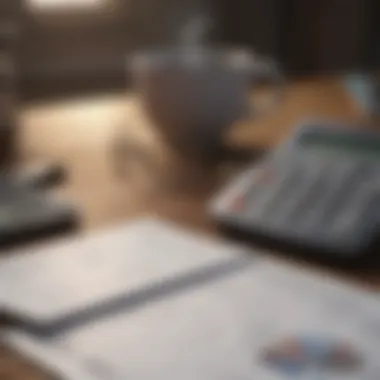

- Key characteristic: The software offers extensive reporting capabilities and customization options, allowing users to tailor their accounting experience.
- Unique feature: Multi-currency support is another attractive aspect, particularly for businesses dealing with international clients.
- Advantages and disadvantages: While Zoho Books excels in features and pricing for small businesses, some users may find the learning curve steep, which could delay productivity initially.
Free vs. Paid Options
While the allure of free accounting software is strong, it’s essential to weigh the pros and cons of these offerings. Free tools can be appealing for startups and personal finance management, but they often come with limitations on functionality and customer support.
- Free options: Often offer basic features like expense tracking and invoicing, but might not cover comprehensive reporting or integration with other tools.
- Paid options: Typically provide deeper functionality, better customer support, and regular updates that free versions might lack.
Choosing an Alternative Based on Needs
Selecting the right accounting software is about understanding your specific business requirements. Consider factors like the complexity of your accounting needs, your budget, and whether you need features such as inventory management, mobile access, or project tracking.
- Assess your needs: Think about whether you require features like payroll processing or multi-currency conversion.
- Consider scalability: As your business grows, will the software you choose be able to grow with you?
Ultimately, weighing the available alternatives can lead to smarter choices that not only meet financial requirements but also enhance efficiency.
User Experiences and Reviews
Understanding user experiences and reviews becomes a cornerstone of assessing the true cost of the QuickBooks app. It's not enough to merely rely on the advertised pricing; potential users must also take into account how other individuals and businesses perceive and react to those costs. Exploring these reviews can reveal hidden patterns regarding affordability, overall value, and potential pitfalls that may not be immediately apparent from the pricing structure alone.
Feedback from users can serve as a significant indicator of the software's effectiveness in real-world applications. For instance, how do people feel about the scalability of their pricing plans? Are the features worth the investment? Are there any unexpected costs that arise post-launch? Evaluating user experiences provides insights into these questions. Every dollar spent should ideally yield a return in terms of ease of use, efficiency, and satisfaction. As a result, the narrative that surrounds user reviews essentially echoes the broader conversation about cost-effectiveness and value.
Positive Aspects of QuickBooks Pricing
Many users praise QuickBooks for the transparency in its pricing structure. There is often satisfaction with the variety of plans available, allowing businesses of various sizes to find a package that fits their specific needs without over-committing financially. This flexibility stands out clearly in a competitive marketplace. Users frequently note the benefit of having a robust suite of features integrated into their chosen plan, such as invoicing, expense tracking, and tax calculations.
Here are some highlights from user reviews regarding the positive aspects of QuickBooks pricing:
- Clear pricing tiers: Users appreciate the straightforward options, which help in budgeting.
- Feature richness: Many mention that the features provided in the higher tiers typically justify the added costs.
- Ease of scaling: Businesses transitioning to a larger plan report smooth migration, ensuring no disruption in operations.
- Responsive support: Many find the customer service helpful when they have questions about their plan or its cost.
"Investing in QuickBooks has been one of the best decisions. The clarity in what we're paying for has made budgeting easier, and the capabilities of the app make everything else pay for itself."
Common Complaints Regarding Costs
Despite many positive reviews, there are still prevalent concerns regarding the costs associated with QuickBooks. Frequent themes in negative feedback often concern hidden fees that may not be disclosed upfront. For example, transaction fees, which can add up depending on the volume of payments processed, might catch some users off guard. Earlier adopters of the app sometimes remark that the newer pricing structures are not as favorable as what they initially experienced, leading to a sense of unfairness.
Additionally, some users express disappointment regarding the costs for adding more users to their plans, which can quickly escalate for companies that are rapidly growing. The necessity of paying separately for integrations with other tools can also feel like a hidden cost that either makes or breaks the value proposition for businesses on a budget.
The community on platforms like reddit.com serves as a space where users share these complaints, often painting a picture of how operational costs can rise unexpectedly over time. Some common complaints include:
- Hidden fees: Users often mention transaction or service fees that weren't clearly defined before purchase.
- Increased user fees: The costs to add team members can be a deterrent for growing companies.
- Value dilution: Long-term users sometimes feel that newer changed pricing tiers do not deliver the same value as before.
In summary, while many users find sufficient value in QuickBooks App pricing, it is wise to examine the broad range of experiences to paint a complete picture. Assessing both the positive feedback and the complaints helps potential users make a well-informed choice.
Epilogue on QuickBooks App Costs
As we wrap up our discussion on the financial aspects of the QuickBooks app, it’s essential to underscore the value of thoroughly assessing its cost implications. The decisions to invest in any software warranty more scrutiny, and QuickBooks is no exception. Understanding the costs is not merely a matter of noting the monthly or annual subscription; it’s about grasping the broader financial commitment and how it fits in within your overall accounting strategy.
The QuickBooks app does offer flexibility in its pricing, catering to small businesses and individual investors looking for a reliable accounting solution. But even with that diversity, one must consider all nuanced elements. For instance, while the monthly or annual fees are straightforward, hidden costs like transaction fees, additional user charges, and potential integration needs can accumulate quickly, impacting your total investment and budget management.
Summarizing the Financial Commitment
In summarizing the financial commitment tied to QuickBooks, clarity is crucial. Here’s a look at critical points:
- Monthly and annual fees: Begin with the base subscription options available—ranging from Simple Start to Advanced. This range gives users a chance to select a plan that closely aligns with their business needs.
- Hidden costs: Don't forget to factor in potential transaction fees if you opt for online payments, and remember that adding more users can significantly escalate costs.
- Integration needs: If there are other applications or services you plan to connect with QuickBooks, that may also require additional funds, making budgeting tricky.
All of these elements rally together to create a comprehensive cost picture—even those costs that might not be obvious at first glance.
Most importantly, keeping sight of the benefits that QuickBooks can potentially bring over time is necessary. By automating financial processes, it can save precious time and, in turn, lead to cost savings while also helping you maintain better oversight of your financial well-being.
The ultimate verdict on QuickBooks App costs involves delving into each component, and understanding how they contribute to your financial landscape. As you consider the investment, reflect on your unique needs, potential growth, and how these costs align with your business objectives. It’s not just a software purchase; it’s a valuable tool that can help pave the way for smarter financial choices.















