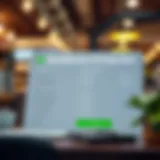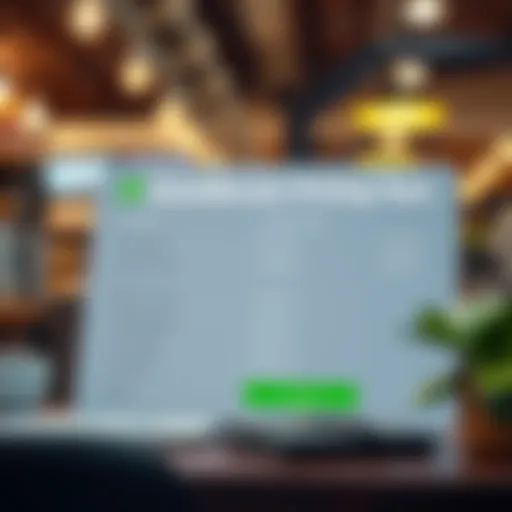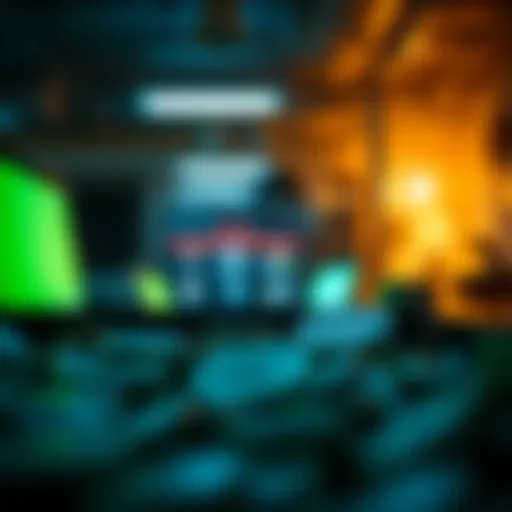Enhancing Efficiency with TurboTax: A Comprehensive Guide
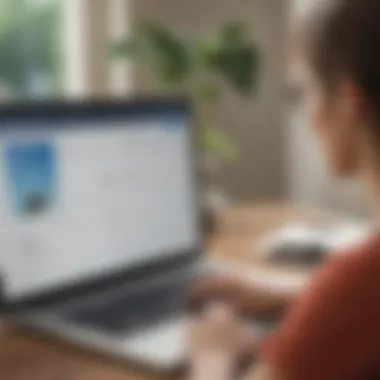

Intro
Working on taxes can feel like navigating a maze, can't it? With every corner turned, there might be another form to fill out or a common pitfall waiting to trip you up. That’s where TurboTax swings into action. It simplifies what could be a painstaking task, helping users take the gauntlet out of tax season. This guide is all about making TurboTax work for you, focusing on the nitty-gritty features, user experiences, and some handy tricks that often fly under the radar.
Understanding the tools available in TurboTax is paramount for anyone looking to tackle their taxes efficiently. Whether you're a fresh face just stepping into the labyrinth of filing or someone with a bit more experience, there's always room to enhance your workflow.
Whether it’s the different editions tailored for your specific needs or the modern digital tools that TurboTax incorporates, our exploration will cover it all. Get ready to gear up and soak in insights that can save you time and perhaps even a bit of money along the way.
Understanding TurboTax
Grasping the essence of TurboTax is crucial, especially for anyone keen on optimizing their tax preparation experience. TurboTax has become synonymous with efficient tax filing for individuals and businesses alike. Understanding this software is not just about knowing what it is, it’s about comprehending how it can transform the often daunting task of tax filing into a manageable one. With its user-friendly interface and various tools, TurboTax helps taxpayers navigate the complexities of the tax code, minimize errors, and maximize potential refunds.
What is TurboTax?
TurboTax is a tax preparation software developed by Intuit. Simply put, it allows people to prepare and file their taxes online without needing deep tax knowledge or hiring a professional. The essence of TurboTax lies in its ability to break down complex tax concepts into digestible information. It asks a series of straightforward questions to guide the user through the process, ensuring all relevant information is captured.
TurboTax is not just software; it's a platform designed to demystify tax filing, making it accessible not only to seasoned filers but also to those who may find themselves bewildered by the nuances of tax regulations. Many users report feeling empowered after using TurboTax, gaining confidence in their understanding of their financial situation.
Key Features of TurboTax
TurboTax offers a variety of key features that set it apart from its competitors and enhance user efficiency:
- User-Friendly Interface: The dashboard is neatly organized, allowing users to easily locate tools and resources.
- Guided Tax Preparation: Step-by-step guidance makes it simple for users to provide the necessary information without feeling overwhelmed.
- Maximize Deductions: TurboTax intelligently suggests potential deductions and credits based on user-provided data, potentially increasing tax refunds.
- Error Checking: Before submission, TurboTax conducts a thorough review, minimizing the chances of mistakes that could lead to audits or penalties.
- Integration with Financial Institutions: Users can import W-2 forms directly from various employers, which saves time and ensures accuracy.
- Real-Time Refund Tracking: Throughout the filing process, users can see their potential refund amount, providing a motivator to complete the applications.
"TurboTax has turned what used to be a huge headache into a breeze; it's made doing taxes feel almost effortless."
These features don't just streamline the tax preparation process; they also provide a sense of reassurance to users, knowing that they have tools at their disposal to help them make informed decisions.
Choosing the Right Version
Selecting the appropriate version of TurboTax is a crucial step in your tax preparation journey. Not only does the right edition cater to your specific tax situation, but it also streamlines the filing process by providing the necessary tools tailored to your needs. Each year, TurboTax offers multiple plans, from the basic options to more comprehensive packages. Understanding the key differences between these editions can save you both time and money, making the filing experience more efficient and less stressful.
Comparing TurboTax Editions
When it comes to TurboTax, there are several editions, each designed for diverse user needs. Here’s a brief rundown of what each version brings to the table:
- TurboTax Free Edition: Ideal for simple tax returns, this version offers basic features for those who only need to file 1040 forms without extra forms.
- TurboTax Deluxe: Fits those looking for deductions. If you own a home or have significant medical expenses, this edition helps you maximize deductions.
- TurboTax Premier: This edition is tailored for investors, providing guidance on rental income and investments, along with necessary Schedule D and 8949 forms.
- TurboTax Self-Employed: Designed for freelancers and small business owners, it includes features for tracking expenses, maximizing deductions on self-employment income, and offers real-time insights.
Deciding on the edition is not just about price; it’s also about ensuring you have the right features at hand. Failure to select the appropriate version may lead you to miss deductions that could significantly influence your tax refund. Consider reviewing TurboTax's official website for detailed comparisons of each version, helping illuminate which aligns best with your current situation.
Assessing Your Tax Filing Needs
Before you commit to a specific TurboTax edition, it’s vital to truly understand your tax filing needs. Reflecting on the following aspects can guide you in making the right choice:
- Income Sources: Assess whether you have multiple streams of income, such as wages, investments, or business earnings. More complex income might necessitate advanced editions.
- Deductions and Credits: Different life situations come with unique deductions and credits. Whether you’re funding college education for a child, have medical expenses, or can claim a home office deduction, these factors influence what features you may need.
- Tax Situations: Are you a student, a retiree, or a small business owner? Each category comes with distinct tax implications, and TurboTax caters to them differently.
Thoughtful evaluation of these aspects can help you hone in on the most suitable TurboTax version. Each edition carries its own unique strengths and considerations, ensuring that what you pay aligns well with what you actually need to file your taxes effectively.
"Choosing the right TurboTax version isn’t just about saving money; it’s about ensuring a smooth and efficient tax filing experience that fits your unique financial situation."
In summary, aligning your tax filing needs with the right TurboTax edition significantly enhances your efficiency throughout the entire tax preparation process. It’s crucial to weigh your income sources, potential deductions, and individual circumstances to make an informed decision.
Setting Up TurboTax
Setting up TurboTax is a crucial step for maximizing the efficiency of your tax preparation process. This part of the journey lays the groundwork for navigating the various features offered by the platform, which, if utilized correctly, can significantly simplify the notoriously complex task of filing taxes. Getting started on the right foot not only saves time but also reduces the chances of facing hurdles later on. Proper setup ensures that users can leverage TurboTax’s powerful tools for data entry, deductions, and refunds effectively.
Creating Your Account
Creating an account on TurboTax is the first concrete step toward your financial clarity for the tax year. A well-constructed account serves as your personalized hub, where you can access your tax-related documents and information at any time.
- Go to the Official Website: Make sure you are visiting the official TurboTax website to avoid any potential scams. Safety first!
- Choose Your Edition: Depending on your needs, choose the right version—either the Free, Deluxe, Premier, or Self-Employed edition. Each one caters to different financial scenarios.
- Registration Process: Fill in basic information—your email address, password, and possibly your mobile number for added security. Don’t skip this step, as a strong password goes a long way in keeping your data secure.
- Verification: After you submit your information, you might need to verify your email by clicking on a link sent to your inbox. This step ensures that you own the email address and adds a layer of security.
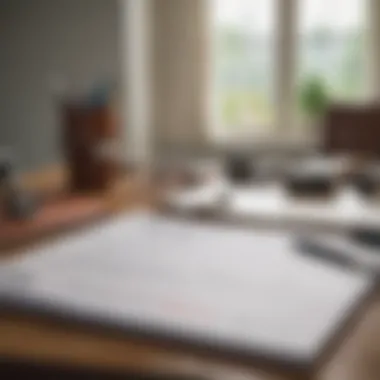

"Taking this small time at the beginning to set up your account properly will prevent headaches down the line. It’s like laying a solid foundation for a house—no good comes from skipping it!"
Setting up your account is an act of self-assurance, giving you the peace of mind you need as you move further into the world of tax filing.
Inputting Personal Information
Once your account is established, you need to input your personal information accurately. This phase may seem straightforward, but it carries enormous weight in terms of how TurboTax processes your return.
It typically involves:
- Basic Details: Input your name, address, date of birth, and Social Security number. Accuracy here is paramount. Even a simple typo can create complications later.
- Filing Status: Decide whether you’re filing as single, married, or head of household. Each status has its own tax implications, and getting it right will help determine the deductions and credits available.
- Dependents: If you have children or other dependents, make sure to include them. Their information can significantly affect your tax bracket and refund amount.
- Income Sources: While income entry is a separate section, your overall financial situation should be considered during initial input to ensure TurboTax optimally tailors its advice and tools for you.
Inputting your personal information correctly sets TurboTax up to give you personalized recommendations for deductions and lessens the risk of future filing errors. It’s the type of task that demands attention but can yield a ton of benefits when done right.
Taking these steps can ensure that you are on the right track for a trouble-free tax season. The groundwork you lay during this setup will reverberate through the rest of your tax filing process, providing the structure needed for further insights and efficiencies.
Navigating the Interface
Understanding how to navigate TurboTax’s interface is essential for a smooth tax filing experience. Efficient navigation can save users a significant amount of time and reduce frustration when going through various filing processes. Knowing where to locate features, modules, and tools can dramatically affect how effectively you use the program. In this section, we will delve into two key areas of the TurboTax interface: the dashboard and accessing different modules. These elements not just enhance user experience but also simplify the complexities associated with tax preparation.
Overview of the Dashboard
The dashboard serves as the central hub of TurboTax. It organizes important information at a glance, enabling users to quickly assess their filing progress and the steps needed to complete their taxes. Upon logging in, users are greeted with a clean layout that displays the status of their return: whether it’s started, in progress, or submitted.
Key Features of the Dashboard Include:
- Progress Tracker: This visual guide helps users see how many steps are left in the filing process. It’s a constant reminder of what needs to be completed, ensuring you don’t overlook anything crucial.
- Notifications: Important updates or alerts are prominently displayed on the dashboard. This can range from reminders to complete certain sections or notifications about tax law updates that might affect your return.
- Quick Access Links: Commonly used tools and frequently accessed modules are just a click away. This facilitates easy movement between different components of the software, allowing you to return to specific areas without hunting them down.
Navigating through the dashboard can feel like a walk in the park when you’re acquainted with its design. Familiarizing yourself with this environment early in your tax preparation can pay off; find the tools you need to prepare your return more efficiently right from the start.
Accessing Different Modules
TurboTax incorporates several modules that cater to different aspects of tax filing. Understanding how to access these modules streamlines your workflow and helps ensure that no stone is left unturned.
The Main Modules Include:
- Income: This module allows users to enter various streams of income, such as wages, dividends, and other earnings. Each income type typically requires specific documentation, so having relevant information handy is key.
- Deductions & Credits: A vital area, this section assists users in identifying possible tax deductions and credits they may qualify for. This module can help optimize your tax refund.
- Review: Before submitting, users can utilize the review module that combs through the entire return for errors or omissions. It’s like having a second pair of eyes on your finances.
- E-Filing: Once everything is in order, this module guides users through the electronic filing process, which is not only faster but also more secure than traditional methods.
"Navigating TurboTax is akin to steering a ship— knowing the waters helps avoid rocky shores."
To access these modules effectively, use the navigation tabs displayed prominently on the dashboard. Switching between sections should feel seamless, enhancing your confidence as you dive deeper into your financial information.
- Tip: Always take a few moments to explore the interface comprehensively. The more familiar you become with it, the quicker and easier your tax preparation will be.
Filing Your Taxes with TurboTax
Filing your taxes is a crucial part of managing personal finances, and using TurboTax can streamline this rather painstaking process. The importance of this topic lies in how TurboTax enhances efficiency and accuracy, enabling users to navigate the labyrinth of tax codes with relative ease. The software not only simplifies the entry of information but also helps you pinpoint relevant deductions and credits that could potentially save you a chunk of change. In this section, we'll delve into two fundamental elements of filing your taxes: entering income data and claiming deductions and credits.
Entering Income Data
Correctly inputting your income data is the bedrock upon which your tax return is built. If this step feels like a mountain, TurboTax helps you scale it with minimal effort. The software provides a user-friendly interface that guides you through the process of inputting different types of income such as wages, interest, dividends, and freelance earnings. Here's why this matters:
- Accuracy: A typo in your income could lead to IRS inquiries or worse, penalties.
- Efficiency: TurboTax offers prompts to ensure all possible income sources are covered.
- Integration: The software can often import data directly from your financial institutions, saving you time and minimizing errors.
By investing a little time in carefully entering your income data, you set yourself up for a smoother filing experience. Those pesky details, like 1099 forms for freelance income or W-2s for employees, need to be accounted for. When all's said and done, a meticulous approach here lays a solid groundwork for everything that follows.
Claiming Deductions and Credits
Once your income data is in place, the next phase is often a golden opportunity for tax savings: claiming deductions and credits. TurboTax serves as a helpful compass, directing you through the myriad of deductions that could apply to your situation. The distinction between deductions and credits can be a bit murky, yet both can substantially affect your tax refund.
- Deductions reduce your taxable income, which can lower the amount owed.
- Credits directly reduce your tax bill dollar-for-dollar.
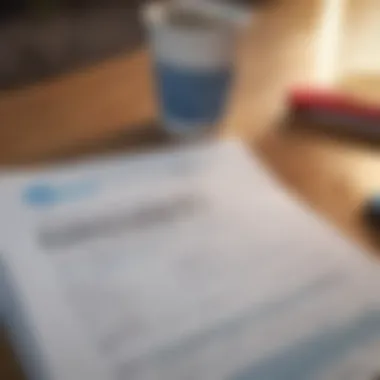

Utilizing TurboTax's decision tree, you can easily assess which deductions apply. Whether it’s for mortgage interest, educational expenses, or medical costs, TurboTax organizes your options. Here are some common areas individuals often overlook:
- Home office expenses
- State and local taxes paid
- Charitable contributions
"Utilizing tools like TurboTax not only streamlines your tax prep but can end up putting more back in your pocket."
As a financial enthusiast or individual investor, maximizing these available avenues is not just advisable, it's essential. The guidance TurboTax provides can illuminate pathways through the often convoluted tax landscape, ensuring you don’t leave any money on the table. Overall, taking full advantage of income data entry and deductions can turn an often-dreaded task into an achievable and beneficial experience.
Maximizing Tax Refunds
Maximizing your tax refund is not just a financial goal; it’s a smart strategy to enhance your overall tax filing experience. For many people, this refund acts like a yearly bonus, providing a welcome financial boost when it is timed right. Therefore, understanding the nuances of TurboTax's features can significantly optimize this process. Moreover, being diligent about your deductions, credits, and overall tax strategy plays a fundamental role in achieving that sought-after maximum return.
One of the most compelling elements of using TurboTax is its various tools that guide you through the labyrinth of deductions and credits you may be eligible for. This is vital as many taxpayers leave money on the table simply because they're unaware of these opportunities. A thorough understanding of these tools not only enhances your refund potential but also fosters a sense of confidence in handling your taxes. Let's dive into how to make the most of TurboTax's features to bolster your financial well-being.
Leveraging TurboTax Tools
TurboTax is packed to the brim with features designed to help you maximize your refund. Among these tools, here are a few key ones to keep an eye on:
- Deduction Finder: This smart tool searches for all applicable deductions in your file. It asks pertinent questions that unlock potential savings—something that can easily get overlooked.
- Tax Credit Estimator: This estimator helps pinpoint various tax credits, which can substantially increase your refund. From education credits to child care credits, a simple input of your details could reveal what's available for you.
- Optical Character Recognition (OCR): With the partnership of a compatible scanner or mobile device, TurboTax can scan and import necessary documents directly, making data entry a breeze. This not only saves time but also reduces the likelihood of errors.
Each of these features creates a pathway—more like a freeway—toward maximizing your tax refund. By taking full advantage of what TurboTax offers, you're not just filing your taxes but doing so with precision and insight.
Common Mistakes to Avoid
When navigating the TurboTax landscape, awareness of pitfalls is paramount. Here are some common mistakes that can negatively impact your tax refund:
- Omitting Income: It might sound obvious, but failing to report all sources of income can lead to issues down the road. Missing even a single W-2 or 1099 can raise a red flag with the IRS.
- Ignoring Deductions and Credits: Not all taxpayers take full advantage of available deductions or credits due to a lack of awareness or understanding. It’s essential to explore options thoroughly.
- Rushing the Process: Tax season can feel like a pressure cooker, but taking your time to double-check entries can prevent costly mistakes. Many errors come not from a lack of knowledge but from haste.
- Neglecting Updates: Tax laws change regularly. TurboTax stays current, but personal users must also keep abreast of tax law updates that might affect their situation.
- Skipping the Review Process: Failing to utilize the review features that TurboTax provides is a missed opportunity. This built-in safeguard can catch mistakes before submission.
Making a conscious effort to sidestep these pitfalls can save you headaches later and ensure that you keep as much money in your pocket as possible.
"A penny saved is a penny earned"—making the most of your tax refund is about being wise with your filings, ensuring that every dollar counts.
Security and Privacy Considerations
In today’s digital landscape, the safeguarding of personal data has become indispensable. This holds doubly true when dealing with sensitive information, such as tax documents. TurboTax handles a copious amount of personal and financial data, making security and privacy considerations paramount for users wanting to have peace of mind while filing their taxes. Understanding how TurboTax protects your information is essential, not merely for compliance, but for building trust in this widely used platform.
Protecting Your Data
When you engage with TurboTax, you inevitably provide a treasure trove of private information such as Social Security numbers, income details, and banking information. Protecting this data should be a priority for any user. Here are some measures and best practices to consider:
- Use Strong Passwords: Always create a robust password for your TurboTax account. Combine uppercase and lowercase letters, numbers, and symbols to strengthen it. Avoid easily guessable passwords such as dates of birth or common words.
- Enable Two-Factor Authentication: This adds an extra layer of security. Even if someone manages to acquire your password, they won’t easily access your account without the second authentication step.
- Stay Updated on Software: Ensure that both your device’s operating system and the TurboTax software are updated regularly. These updates often include important security patches.
- Beware of Phishing Scams: Hackers may try to trick you into giving away personal information through emails or messages that seem legitimate. Always check the sender's address and do not click on suspicious links.
By taking these precautions, users can significantly reduce the risk of unauthorized access and data breaches.
Understanding TurboTax Security Features
TurboTax incorporates multiple security features designed to protect its users' information. Knowing how these features function is integral for any individual concerned about their tax preparation data.
- Encryption of Data: TurboTax uses high-level encryption methods to protect information as it travels between your computer and their servers. This means that even if data packets are intercepted, they remain unreadable to hackers.
- Secure Servers: All sensitive user data is stored on secure servers that are monitored continuously. TurboTax employs advanced security technologies to ensure that these servers resist unauthorized access.
- Monitoring for Suspicious Activity: TurboTax actively monitors accounts for potentially fraudulent activities. If any unusual transactions are detected, users receive alerts, allowing them to take prompt action.
Adopting such security measures basically creates a virtual fortress around users’ information. This protection can alleviate concerns about data misuse, ultimately making for a smoother tax preparation experience.
"Keep your personal data close to the vest; it’s your first line of defense against identity theft."
Common Issues and Troubleshooting
Navigating the world of tax software can be a double-edged sword. While tools like TurboTax aim to simplify the tax filing experience, users can encounter bumps along the way. Understanding how to tackle these common issues is vital not only to maintain efficiency but also to ensure your taxes are filed correctly and on time. The realm of Common Issues and Troubleshooting is essential for users looking to maximize their experience with TurboTax. Knowing how to resolve common installation problems or addressing filing errors doesn’t just save time—it can also prevent costly mistakes and headaches come tax season.
Resolving Installation Problems
Installation problems can crop up unexpectedly. Whether it’s a glitch during the download or incompatibility with your operating system, these issues can halt your progress before you even begin. One of the first steps to troubleshoot installation problems is to check system requirements. Ensure that your computer meets the necessary specifications for the version of TurboTax you are attempting to install. Ideally, you should be running a reasonably up-to-date operating system.
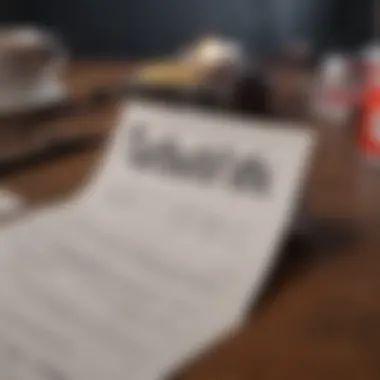

Additionally, a good ol’ restart of your computer can work wonders. Sometimes, lingering background processes can interfere with installations.
Here are some practical tips to resolve installation problems:
- Update your operating system: Having the latest operating system version can solve many compatibility issues.
- Disable antivirus software temporarily: Occasionally, security programs may mistakenly flag TurboTax as a threat, preventing a smooth installation. Just remember to turn your antivirus back on after the installation.
- Re-download TurboTax: If the installation file was corrupted, cleaning your system and downloading it again can often clear things up.
If the above steps don’t rectify the situation, consulting the TurboTax Support page can provide additional insight. Their forums often contain user-shared solutions to similar problems and might lead you to a solution you hadn't considered.
Addressing Filing Errors
Every tax season presents its share of changes and complexities, and filing errors can lead to unnecessary delays or missed deductions. Addressing these errors promptly can make a significant difference in your filing experience. TurboTax offers an array of tools designed specifically to help you catch common errors.
One key strategy is to utilize the error-checking feature built into the program. This feature scans your information and highlights discrepancies that need attention. A thorough review of your inputs can help catch simple mistakes—things like duplicates or misplaced decimal points.
Common filing errors include:
- Incorrect Social Security Numbers: One missed digit can cause significant delays.
- Wrong income reporting: Ensure that the income entries lined up with your W-2s and 1099 forms.
- Missing signatures: If you’re not e-filing, make sure your paper forms are signed.
If you find yourself in a bind, don’t hesitate to reach out to TurboTax Live. Here, you can get real-time assistance from tax experts. This option may also give you peace of mind if you’re unsure about your deductions or credits, which might pay off down the line.
"When in doubt, reaching out can save you from a heap of trouble—nobody wins in the game of tax errors."
Filing your taxes does not have to feel like ascending a mountain of paperwork. By understanding the common issues and how to troubleshoot them, you can pave a smoother path through your tax filing journey.
Exploring Alternatives to TurboTax
When it comes to tax season, many people instantly think of TurboTax as their go-to software. However, before you fully commit, it’s crucial to consider exploring alternatives to TurboTax. This isn't just about selecting another product; it’s about ensuring that you are utilizing the software that aligns best with your unique financial situation and filing needs.
Choosing the right tax software can save you time, money, and stress. Each program comes with its own set of features and pricing structures. Some programs may offer more robust features for complex tax situations while others might thrive in simplicity and usability.
Moreover, evaluating alternatives can help illuminate any gaps or benefits you might miss out on with TurboTax. For instance, a lesser-known software could provide better support for state filing or may be tailored for small business owners. With a myriad of options available, understanding these differences can greatly enhance your tax-filing efficiency.
Comparing Other Tax Software
When considering alternatives, you’ll come across a range of tax software solutions. Each offers distinct advantages. Here’s a rundown of popular alternatives to TurboTax:
- H&R Block: Known for its straightforward interface, H&R Block also has a robust support system, allowing users to meet with tax professionals both online and in-person.
- TaxAct: This software is often praised for its lower pricing structure compared to its competitors. It appeals particularly to those who want no frills and just need to file their taxes without breaking the bank.
- FreeTaxUSA: As the name suggests, this software allows users to file a federal return for free, although state returns come with a fee. It's suitable for those who need basic filing without the fluff.
- Credit Karma Tax: This is a completely free option that includes a simple interface. It is a good choice for straightforward tax situations but may lack some advanced features found in paid options.
By comparing these alternatives based on features like user interface, customer support, and pricing, you can make a more informed decision about which software suits your needs. This comparison can help you dodge any potential pitfalls TurboTax might present, allowing clearer insights into filing your taxes.
When to Consider Professional Help
While software like TurboTax and its alternatives can simplify the tax filing process, there are circumstances where seeking professional help is the way to go. Here are a few scenarios where it might be wise to consult a tax professional:
- Complex Tax Situations: If you have multiple income streams, such as freelance work, rental properties, or investments, the tax implications can become overwhelming. A pro can navigate these unique challenges effectively.
- Life Changes: Major life events like marriage, divorce, or inheritance can significantly affect your tax situation. A professional can help ensure all aspects are considered and minimize potential tax liabilities.
- Business Ownership: If you're self-employed or own a business, professional help can be invaluable. They can assist with deductions, write-offs, and any taxable business advantages.
- Tax Audits: Should you find yourself in the crosshairs of the IRS, having a professional by your side can alleviate much of the anxiety and provide the expertise needed to handle audits correctly.
Seeking professional assistance ensures you leave no stone unturned in your tax filing. It can also save you from potential costly mistakes down the line, making it an essential consideration.
In sum, while TurboTax remains a reputable tool for many, exploring its alternatives could unveil better options tailored to your needs. Simultaneously, being aware of when to engage a professional can pave the path toward smarter tax management and potentially larger refunds.
Concluding Thoughts
When it comes to navigating the waters of tax preparation, the importance of a well-organized and efficient process cannot be understated. TurboTax stands out as a reliable ally, aiding individuals in getting their finances in order while maximizing their potential returns. A clear grasp of the tax preparation landscape not only helps in filing taxes but also in understanding one's financial affairs better.
The Importance of Tax Preparation
Tax preparation is more than just a yearly task; it's an essential part of financial planning. Being proactive in preparing taxes can lead to various advantages:
- Understanding Financial Position: Preparing taxes encourages individuals to review their financial situation. This kind of introspection often reveals areas for improvement or potential savings.
- Maximizing Refunds: A thorough preparation process ensures all eligible deductions and credits are claimed. TurboTax, with its user-friendly interface, guides addresses common deductions individuals may overlook.
- Avoiding Mistakes: Mistakes during tax filing can lead to penalties or a longer processing time. By using tools like TurboTax, which checks for errors and potential issues, individuals can rest easy knowing their filings are accurate.
Thus, a solid grasp of tax preparation through tools like TurboTax isn’t just about compliance; it’s about empowerment in making informed financial decisions.
Future Developments in Tax Software
The future of tax software looks promising, with technological advancements paving the way for greater efficiency and accuracy. Here are some emerging trends and developments to keep an eye on:
- AI Integration: As artificial intelligence continues to evolve, we can expect tax software like TurboTax to incorporate machine learning tech. This could provide users with more personalized recommendations based on historical data.
- Cloud Technologies: With the rise of remote work, cloud-based platforms are becoming the norm. Future versions of TurboTax might enhance collaboration features, allowing tax consultants and clients to work together seamlessly.
- Mobile Solutions: The increase in mobile app usage will likely lead to a more robust TurboTax mobile experience, providing users with the ability to file taxes on-the-go more efficiently.
- Real-Time Updates: Changes in tax laws often arise. Enhanced software capabilities could include real-time updates, ensuring users are always aware of changes that might affect their filings.