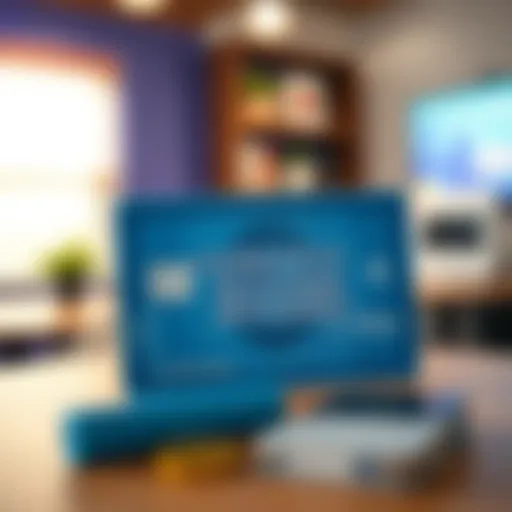Comprehensive Insights into QuickBooks Online Accounting
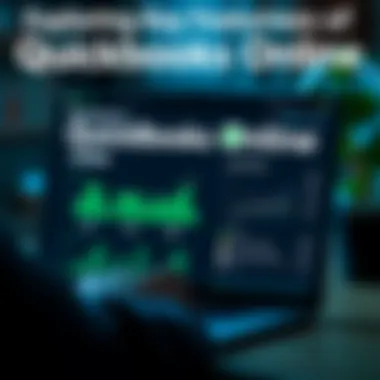
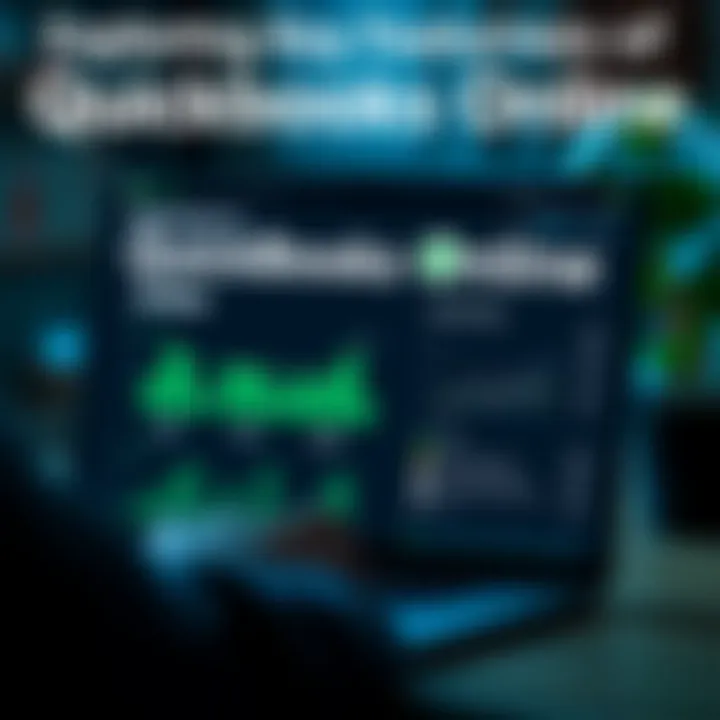
Intro
Understanding accounting software is a critical step for businesses aiming to optimize their financial management. QuickBooks Online stands out as a frontrunner in this domain, promising a cloud-based solution that caters to a diverse audience, from freelancers to established businesses. This guide delves into the numerous aspects of QuickBooks Online, providing a comprehensive framework for understanding its functionalities, pricing, and integration capabilities.
As we navigate through the essentials, we aim to shed light on how this tool can enhance the efficiency of financial operations across various industries. Whether you’re a self-starter or overseeing a business with multiple employees, grasping the nuances of QuickBooks Online can result in informed decision-making for all your accounting needs.
Preface to QuickBooks Online
In today’s fast-paced business world, keeping track of finances is crucial. QuickBooks Online emerges as a powerful tool tailored to meet the needs of modern entrepreneurs and financial managers. This section acts as a gateway to understanding why this cloud-based accounting solution has gained such a prominent status.
At its core, QuickBooks Online simplifies financial tasks that can otherwise be overwhelming. Imagine juggling invoices, expense reports, and payroll on your own. It's like trying to hold three cats at once; it might work for a bit, but at some point, someone's going to wiggle free. This is where QuickBooks Online steps in, offering streamlined processes that let users regain control.
One major benefit is the platform’s accessibility. Whether you’re on a lunch break or lounging at home, you can access your financial data anytime, anywhere. All you need is a reliable internet connection and a device. This flexibility aligns with the increase in remote work options, enabling teams to collaborate seamlessly without the usual logistical hurdles.
However, it’s not just about convenience. The software also supports real-time updates. Financial data is constantly changing, and so are business needs. With QuickBooks, data synchronization takes place almost instantaneously, ensuring that every decision is informed by the latest information.
Moreover, many users appreciate how the interface is designed with a focus on usability. There’s a certain ease that comes with the layout, making it approachable even for those not particularly tech-savvy. Think of it as riding a bike—once you get the hang of it, it's smooth sailing. Users can navigate through features for invoicing, expense tracking, and reporting without getting lost in the weeds.
"An accounting solution that adapts to the needs of businesses today isn't just a luxury—it's a necessity. QuickBooks Online serves as a smart partner for managing finances."
Additionally, understanding QuickBooks Online brings forth considerations around integration and compatibility with other business tools. In today’s interconnected landscape, the ability to merge various platforms can bolster efficiency. QuickBooks makes these integrations seamless, ensuring that you’re not just throwing everything together like a mixed salad.
In summary, the importance of QuickBooks Online lies in its multifaceted approach to accounting. It transcends traditional software limitations by embracing cloud technology. The platform does more than just keep the books; it empowers users to make informed financial decisions, thereby driving growth in their respective enterprises. As we navigate through the following sections, it will become apparent how these elements interlace to create a comprehensive narrative of QuickBooks Online.
Understanding Cloud-Based Accounting
In the digital age, cloud-based accounting has molded the financial landscape for businesses and individuals alike. The ability to access financial data from anywhere with an internet connection is not just convenient; it’s transformative. QuickBooks Online exemplifies how cloud technology can facilitate efficient and effective accounting practices. To really grasp the tools available for financial management today, understanding cloud-based accounting is essential.
Definition and Importance
Cloud-based accounting refers to the process of managing financial data through internet-based systems rather than on local servers or personal computers. This approach enables users to store, manage, and access their financial information online, empowering them with unparalleled accessibility and organization. Several key elements contribute to its importance:
- Real-Time Access: Users can view and modify their accounts as changes happen, allowing for timely decision-making.
- Reduced Costs: Hosting on the cloud can save users from the burdens of expensive hardware and maintenance costs associated with traditional accounting software.
- Automatic Updates: Users can benefit from the latest features and security upgrades without having to manage updates manually.
- Scalability: Businesses can easily adjust their usage based on growth or changes in demand, providing optimal flexibility.
These advantages paint a clear picture of why cloud-based accounting is gaining momentum. It meets the needs of today’s fast-paced business environments while laying a foundation for future advancements.
How It Differs from Traditional Software
Cloud-based accounting differs in many respects from its traditional counterparts, creating distinct advantages that appeal to various users. Here’s how they stack up against each other:
- Location Independence: Unlike traditional software, which often requires installation on a single device, cloud accounting allows access from anywhere—be it a café, airport, or even a beach!
- Multi-User Collaboration: Traditional software can hit a brick wall when multiple users need access simultaneously. Cloud solutions, however, promote collaboration. Teams can work together in real time, regardless of geographic location.
- Data Security: With evolving cyber threats, traditional software can often leave data vulnerable if backups aren't maintained properly. Cloud providers invest heavily in security measures, ensuring that data remains protected from unauthorized access.
- Integration Capabilities: Traditional systems may struggle to communicate with new tools and apps. However, cloud systems like QuickBooks Online boast extensive integration possibilities, making it easier to connect with third-party tools and streamline workflows.
Understanding these differences aids users in recognizing the value of shifting to cloud-based accounting. It's not just a novelty; it’s a necessary evolution in managing financial affairs effectively. As more people embrace the shift, it’s clear that cloud technology will shape the future of accounting in profound ways.
Features of QuickBooks Online
When discussing QuickBooks Online, it’s essential to focus on its features, as these capabilities are what set it apart in the realm of cloud-based accounting solutions. These features not only simplify the accounting process but also address the diverse needs of businesses, from small enterprises to larger corporations. Understanding these functionalities gives users a solid perspective on how QuickBooks Online can enhance their financial management practices.
User-Friendly Interface
The user interface of QuickBooks Online is designed with simplicity in mind. At first glance, users can appreciate the clean layout and intuitive navigation. This design ethos ensures that even individuals who may not be tech-savvy can navigate the software with ease. The dashboard showcases vital financial metrics prominently, allowing users to gain insights at a glance. This reduces the learning curve significantly.
For example, a small restaurant owner can quickly access sales data, track inventory, and view expense reports without wading through numerous menus. The drag-and-drop features and logical categorization of tasks make the user experience seamless. Therefore, time spent on accounting tasks is minimized, allowing business owners to focus on their core operations.
Invoicing Capabilities
Invoicing is a backbone feature for many businesses, and QuickBooks Online does not disappoint. Users can create, customize, and send invoices quickly and efficiently. The ability to add company logos and personalize templates lends a professional touch which can significantly improve customer perception.
Moreover, the system allows for recurring invoices, which is a time-saving feature for service-oriented businesses. QuickBooks also enables automatic payment reminders, meaning you can maintain cash flow without having to chase payments manually. This feature is crucial for businesses because it minimizes the time spent on accounts receivable management, leading to better cash flow and financial health.
Expense Tracking
Sound financial management hinges on accurate expense tracking, and QuickBooks Online excels in this area. The software allows users to connect their bank accounts and credit cards, automatically importing transactions. This makes recording expenses nearly effortless, helping to avoid human error and reduce the burden of manual entry.
Additionally, users can categorize expenses in accordance with IRS requirements, which helps during tax season. For individuals on the go, the mobile app provides the option to snap photos of receipts, effectively storing them digitally. This capability means never having to worry about misplaced receipts again. The end result is a comprehensive tracking system that provides clarity on where money is being spent, ultimately leading to wiser budget decisions.
Reporting Tools
Strong reporting tools are a vital part of any accounting software, and QuickBooks Online is equipped with a suite of options that cater to different levels of financial analysis. From profit and loss reports to cash flow statements, the variety of reports available enables users to have a thorough understanding of their financial position.
Users can generate reports tailored to their specific needs. For instance, a freelancer might seek detailed insight into project profitability, while a small business owner may focus on sales trends. Moreover, these reports can be exported seamlessly to Excel or PDF formats, allowing easy sharing with stakeholders or financial advisors.
"QuickBooks Online transforms numbers into insights, making financial analysis accessible for everyone, not just accountants."
The versatility of these reports enhances the ability of a business owner to make informed decisions based on data analyses. In summary, the features of QuickBooks Online are crafted to not only simplify daily accounting tasks but also empower users to make strategic financial choices.


Benefits of Using QuickBooks Online
QuickBooks Online has carved out a niche in the realm of financial management tools, providing users with a series of advantages that are difficult to overlook. Understanding these benefits helps businesses and individuals alike to appreciate why this particular software has gained such traction in today's digital environment. The following subsections delve into the specifics that make QuickBooks Online a preferred choice.
Accessibility and Convenience
One of the standout features of QuickBooks Online is its remarkable accessibility. Unlike traditional software which confines you to a specific machine, QuickBooks Online allows users to log in from any device with internet access. This flexibility can't be understated. Imagine needing to check your financials while on the go, perhaps after a client meeting or even while sipping coffee at a café. Your data is always at your fingertips, making it not only practical but also incredibly convenient.
Moreover, the design is intended for ease of use, allowing even those with minimal accounting knowledge to navigate through its features. This user-centric approach means that a business owner can quickly enter expenses or create invoices without needing to read a manual or attend a lengthy training session. The intuitive interface ensures that time spent on task is minimized, allowing users to focus on what truly matters—growing their business.
Enhanced Collaboration
In today’s interconnected world, collaboration is key, and QuickBooks Online excels in this area. Multiple users can access the account concurrently, which is ideal for teams spread across different locations. Whether it's an accountant managing your finances remotely or a colleague reviewing the latest financial reports, everyone can stay on the same page without the hassle of emailing files back and forth.
Furthermore, QuickBooks Online supports real-time updates, which means anytime modifications are made, they are immediately visible to all users. This reduces the likelihood of miscommunication and promotes a smoother workflow. Think of it as a virtual meetingroom where everyone can see the same document without any confusion. This efficiency is vital for teams and businesses that prioritize speed and accuracy in their financial dealings.
Scalability Options
As a business evolves, so too do its financial needs. QuickBooks Online provides a scalable solution that grows alongside your operations. Whether you’re a freelancer just starting out or a larger company with multiple employees and a variety of expenses, there’s a level of QuickBooks Online suitable for your needs.
The subscription model allows small businesses to start with the basic plan and upgrade as required. This means one can expand features like invoicing, payroll, or advanced reporting tools only when the business truly needs them. This is particularly advantageous because it allows organizations to conserve resources while they are still in their early stages yet seamlessly transition to more comprehensive functionalities as they grow.
As business needs escalate, QuickBooks Online morphs from a simple tool to a powerful asset, demonstrating its adaptability and relevance.
In summary, QuickBooks Online offers notable benefits in terms of accessibility, collaboration, and scalability. These characteristics empower users to manage their finances with ease and confidence, giving them peace of mind as they navigate their unique business landscapes. Their investment in this software not only aids in daily operations but sets the stage for long-term success.
Pricing Structure of QuickBooks Online
Understanding the pricing structure of QuickBooks Online is crucial for anyone considering it for their accounting needs. It goes beyond just the numbers; it’s about aligning your business's current and future financial management needs with the appropriate plan. One size does not fit all when we talk about pricing. Each subscription plan offers different features tailored for diverse user requirements, whether you’re a freelancer, a small business, or a larger enterprise. Thus, carefully evaluating the costs and what you get in return is essential for making the right choice.
Subscription Plans Overview
QuickBooks Online provides multiple subscription plans, each designed to cater to various business types and sizes. Generally, the tiers can be grouped into three primary plans: Simple Start, Essentials, and Plus, with another option called Advanced for larger businesses. Here's a snapshot of each:
- Simple Start: Best for sole proprietors who need basic tools for income and expense tracking. It covers essential features like income tracking, invoicing, and tax deductions but limits the capability for multiple users.
- Essentials: This plan is suitable for small businesses that require bill management and allow users to run payroll for their people. Essentials adds the flexibility of having up to three users which opens the door for collaboration within small teams.
- Plus: For growing businesses, this plan provides advanced features, including the ability to track inventory and manage projects. Plus allows up to five users, allowing for a little more bandwidth in terms of team collaboration.
- Advanced: This is tailored for larger businesses with more complex needs. It supports advanced reporting, dedicated account support, and can accommodate an unlimited number of users, making it practical for bigger teams.
When assessing which plan to choose, it’s important to consider how your business might grow in the future. If you're looking at a mere short-term solution, you may underestimate the potential costs that can arise if you need to upgrade down the line.
Cost-Benefit Analysis
Engaging in a cost-benefit analysis is not only helpful but necessary for all businesses choosing a financial management tool like QuickBooks Online. There's a balance to strike between what you're spending on the software and the financial and operational benefits it provides. Here are some elements to consider:
- Upfront Costs vs. Long-Term Savings: The subscription fees may seem steep initially, but consider this: the time saved on manual bookkeeping along with the accuracy in financial reporting can save considerable amounts in the long run. The right version can help you avoid costly errors and penalties associated with tax filing.
- Features Utilized: It’s critical to evaluate if the features you’re paying for are truly being utilized. Take an honest assessment of your business needs. If you're running a small operation yet paying for advanced features, you might want to scale back instead.
- Integration Impact: QuickBooks Online’s integration capability can be a game changer. By connecting it with your existing software, you streamline operations further. This boosts efficiency which can translate into monetary gains, offsetting the subscription costs.
In summary, investing in QuickBooks Online isn't just about evaluating the price tag; it's about weighing what your business stands to gain against what you'll incur in costs.
"Investing in the right tools can mean the difference between thriving and just surviving in today's business landscape."
For further reading, you can check QuickBooks Online's official pricing page or visit Wikipedia for more background on its history and evolution.
Integration and Compatibility
In the world of accounting software, the ability to seamlessly integrate with other applications and systems is paramount. Integration and compatibility are not just buzzwords; they are the backbone of an efficient financial management system. QuickBooks Online stands out in this regard, enabling users to tailor their financial processes by connecting to various third-party applications and financial institutions. Understanding this aspect can significantly enhance the user experience, streamline accounting tasks, and ultimately improve financial decision-making.
Third-Party Application Integrations
One of the standout features of QuickBooks Online is its capability to collaborate with a plethora of third-party applications. This flexibility allows businesses to leverage existing tools that they are already using. Whether it's a customer relationship management (CRM) system like Salesforce or an e-commerce platform such as Shopify, the ability to hook into these services expands the functionality of QuickBooks Online beyond basic accounting.
The integration with third-party applications facilitates:
- Real-time Data Synchronization: Transactions from sales on platforms like Etsy can be automatically imported into QuickBooks, reducing the likelihood of data entry errors.
- Enhanced Workflow Efficiency: Tying QuickBooks with project management tools like Trello can help keep finances in check with project budgets.
Many users find this integration simplifies their daily workflow. Connecting to these other apps can automate routine tasks, which allows for better allocation of time and resources. The API (Application Programming Interface) that QuickBooks offers gives developers the tools to create unique integrations tailored to specific business needs. Integrating these applications generates a more holistic view of the financial health of an organization.
Compatibility with Financial Institutions
Moreover, QuickBooks Online is designed with compatibility in mind, especially when it comes to banks and credit unions. The software allows users to link their accounting software directly with their financial institutions, ensuring that bank transactions can be imported effortlessly.
This connection brings several distinct advantages:
- Automatic Bank Feeds: Users can synchronize transactions, which maintains up-to-date records without manual inputting.
- Simplified Reconciliation Process: QuickBooks aids in matching transactions from bank feeds against those recorded, helping to quickly identify discrepancies.
While this compatibility is noteworthy, users should consider several factors. Not all banks support direct integrations, and the features can vary widely based on the financial institution. Ensuring compatibility before committing to a specific bank can save users from future headaches.
Comparative Analysis with Competitors


In today’s dynamic accounting software environment, understanding the competitive landscape is crucial for users. A comparative analysis provides insights into how QuickBooks Online stands against other cloud-based solutions. This examination not only reveals functional disparities but also highlights where QuickBooks excels or falls short. It guides users in choosing the right platform tailored to their unique financial management needs.
QuickBooks Online vs. Xero
When comparing QuickBooks Online and Xero, there are some significant differences that can help users decide which platform suits them best. QuickBooks Online is renowned for its robust ease of use and extensive feature set that caters to a wide range of business sizes. On the flip side, Xero is favored for its appealing interface and strong reporting functionalities.
- User Interface: QuickBooks Online sports an intuitive dashboard, making navigation fairly straightforward. Xero, while also user-friendly, offers visually appealing charts that some users find particularly engaging.
- Pricing: QuickBooks offers tiered pricing which can seemingly add up, while Xero provides a flat monthly fee for access to all features. This may favor smaller businesses that require comprehensive functionality without escalating costs.
- Integrations: Both platforms offer a myriad of integrations, but QuickBooks Online tends to have a broader selection. However, Xero is often lauded for its seamless integration with various banks, which can be crucial for users focused on streamlining their banking processes.
QuickBooks Online vs. FreshBooks
FreshBooks is primarily geared toward freelancers and small businesses looking for invoicing and time-tracking features. In contrast, QuickBooks Online provides a more traditional accounting suite with extensive features that go beyond basic invoicing.
- Feature Set: QuickBooks Online offers comprehensive accounting functionalities, whereas FreshBooks excels with user-friendly invoicing and time tracking. Users needing advanced accounting capabilities may find QuickBooks more suitable for their needs.
- Support: QuickBooks Online delivers strong customer support, often seen as a step ahead of FreshBooks. Many users have reported faster response times and a wider range of resources available for troubleshooting.
- Ease of Use: FreshBooks is often praised for its simplicity, particularly in invoicing tasks. This might appeal to those less acquainted with accounting software. However, QuickBooks Online, once mastered, offers a depth of features that FreshBooks does not match.
Comparative analysis reveals that each platform has its strengths and weaknesses. Users should consider their specific requirements, such as the size of their business and their accounting needs, when choosing between QuickBooks Online, Xero, and FreshBooks.
"Choosing the right accounting software is not just about features; it's about aligning those features with your business goals."
User Experiences and Feedback
User experiences play a pivotal role in understanding how effective QuickBooks Online is as a cloud-based accounting solution. When users share their insights, it provides potential customers with a clearer picture of what to expect. This feedback, both positive and negative, contributes significantly to decision-making processes for individuals and businesses alike. Ultimately, insights from real users can highlight the strengths and weaknesses of the software, guiding future improvements and helping new users to navigate their own accounting needs effectively.
Positive Reviews
When examining the positive feedback from users, the consensus is that QuickBooks Online shines in its intuitive interface. Many users rave about how easy it is to get started, highlighting that even those with minimal accounting experience find it manageable. Accessibility is often emphasized, as the cloud-based nature allows users to manage finances from any location.
- Highlighting features: Users frequently mention the robust invoicing capabilities and seamless integration with other tools. The ability to customize invoices has led many to appreciate the personalization options, reinforcing brand identity.
- Time-saving aspects: Feedback often points out how the automation of repetitive tasks, like generating financial reports or recurring invoices, significantly saves time, allowing users to focus on other vital areas of their businesses rather than getting bogged down with manual processes.
- Customer Support: Many users report satisfactory experiences with QuickBooks support, noting that issues were handled swiftly, and that FAQs provided on their official site address most concerns.
Furthermore, the mobile application’s functionality has received significant praise for keeping users organized on-the-go. Many have described this aspect as a game-changer, asserting that they can manage their finances effectively without being tied to a desk.
Areas for Improvement
Despite the accolades, it’s not all smooth sailing. Many users have voiced constructive criticism regarding specific aspects of QuickBooks Online.
- Pricing concerns: A common theme in complaints is about the subscription costs. Some users find the various plans confusing or have expressed dissatisfaction with the cost-to-value ratio, especially for small businesses or freelancers who may not require all available features.
- Learning Curve: Some newer users reported that while the interface is user-friendly, certain advanced features can be overwhelming. It was pointed out that more extensive tutorials or guidance would be beneficial for users looking to tap into the full potential of the software.
- Integration issues: Although QuickBooks Online boasts compatibility with many third-party apps, users have noted occasional hiccups, citing problems with syncing data or experiencing delays with certain integrations. This can be frustrating, especially if users depend on other software to optimize their workflow.
Addressing these areas, QuickBooks Online has shown a willingness to listen. They have actively sought user feedback and rolled out updates to address reported issues, which demonstrates their commitment to continual improvement and customer satisfaction.
Listening to user feedback isn’t just a checkbox exercise; it's a fundamental aspect of enhancing a product that meets real-world needs.
In summary, while the positive reviews reflect a generally favorable user experience, acknowledging areas for improvement creates a balanced perspective. As QuickBooks Online continues to evolve, it’s the feedback from users that will not only shape its development but also help potential users determine if it meets their accounting requirements.
Implementing QuickBooks Online in Your Business
When it comes to managing finances, the right tools can make all the difference. Implementing QuickBooks Online in your business isn't just about choosing a software; it’s a strategic move that can streamline your financial management and bring clarity to your accounting process. The flexibility and cloud-based nature of QuickBooks Online make it a valuable asset for businesses of all sizes.
What makes this implementation crucial? Well, it essentially lays the groundwork for accurate financial tracking and reporting. The platform provides real-time access to your financial data, which can be pivotal for timely decision-making. Moreover, it helps minimize human errors that can sneak in when handling accounts manually. It’s not just about keeping the books; it’s about elevating your financial practices.
Step-by-Step Setup Guide
Getting started with QuickBooks Online might seem daunting, but it's quite straightforward once you break it down. Here’s a simple step-by-step guide to set you on the right path:
- Create Your Account
Begin by signing up on the QuickBooks Online website. You’ll need to provide basic information such as your email address and business details. - Choose Your Subscription Plan
Select a plan that fits your business needs. QuickBooks offers several plans with varying features, ranging from basic accounting to advanced reporting tools. - Set Up Your Company Profile
Enter your company name, industry, and other essential information. This helps tailor QuickBooks to your specific needs. - Link Your Bank Accounts
To streamline your financial management, connect QuickBooks to your bank and credit card accounts. This enables automatic transaction imports and reconciliations. - Customize Invoice Templates
Use QuickBooks’ tools to design custom invoice templates that reflect your brand. This makes a professional impression on your clients. - Set Up Your Chart of Accounts
Organize your business finances by creating a chart of accounts tailored to your specific operation. This categorizes your transactions for easier tracking. - Import Financial Data
If you are migrating from another accounting solution, QuickBooks allows you to import existing financial data to maintain continuity. - Explore the Dashboard
Familiarize yourself with the dashboard, which provides an overview of your financial health and critical metrics at a glance. - Train Your Team
Ensure everyone involved understands how to use QuickBooks Online to its full potential. Offer training sessions if necessary. - Review and Adjust Settings
Periodically review your settings and adjust as your business grows and changes.
This step-by-step guide serves as a roadmap to not only implement QuickBooks Online, but also to maximize its potential for your business.
Common Challenges and Solutions
While setting up QuickBooks Online can be relatively smooth, there may be few hiccups along the way. Here’s a look at common challenges you might face and how to tackle them:
- Challenge: Data Migration Issues
Migrating data from another platform can lead to inaccuracies.
Solution: Double-check your data during import. QuickBooks has built-in tools for checking inconsistencies. - Challenge: Learning Curve
Users might feel overwhelmed by unfamiliar features.
Solution: Take advantage of QuickBooks’ support resources, including tutorials and community forums like reddit.com, to help users get comfortable. - Challenge: Subscription Costs
For small businesses, ongoing subscription fees can be a concern.
Solution: Review the feature importance and consider starting with a basic plan, then transitioning as your needs grow. - Challenge: Syncing with Bank Accounts
Sometimes, not all transactions sync correctly.
Solution: Regularly review your transactions and manually add any missing data as needed.
Security Features of QuickBooks Online
In the age where cyber threats lurk around every digital corner, the significance of data security cannot be overstated. For businesses using QuickBooks Online, understanding its security features is vital. These features not only protect sensitive financial information but also instill a sense of trust among users. This section dives into how QuickBooks Online safeguards your financial data, focusing on two main components: Data Protection Measures and User Authentication Processes.
Data Protection Measures
Data protection in QuickBooks Online is akin to having a well-locked safe for your valuables. The software employs several layers of security designed to keep unwanted intruders at bay. Here’s a closer look at some critical data protection measures:
- Encryption Technologies: QuickBooks Online uses encryption algorithms to shield data both at rest and in transit. This means that your information is scrambled in a way that unauthorized users can't easily decode it.
- Automatic Backups: Regular data backups are essential. QuickBooks Online automatically saves your data on secure cloud servers, minimizing the risk of data loss. If something were to go sideways—like accidental deletion or a serious technical glitch—you can easily retrieve your information.
- Data Centers: The servers housing your financial data are located in secure data centers that are monitored 24/7. The physical security, along with robust environmental controls, makes unauthorized physical access nearly impossible.
"Security breaches are often avoidable with due diligence, and QuickBooks Online takes that seriously."
Besides technical means, QuickBooks Online aids in maintaining sufficient data governance practices. Users can set permissions and roles, ensuring that only authorized personnel have access to specific information.

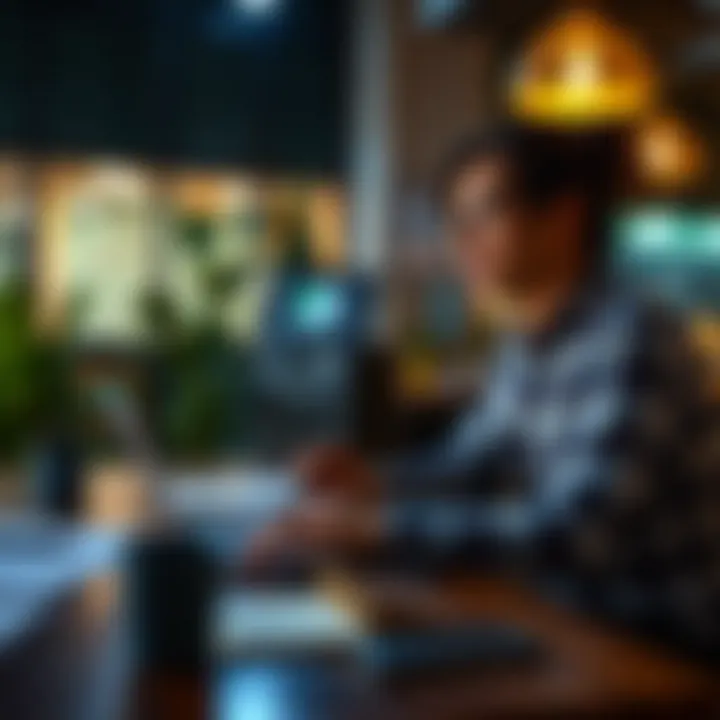
User Authentication Processes
User authentication acts as the first line of defense in any online platform. For QuickBooks Online, it’s designed with flexibility and strength to enhance security while maintaining user accessibility. Here are the critical elements of the user authentication process at play:
- Multi-Factor Authentication (MFA): Implementing MFA is akin to having a double-lock system on your door. It requires users to provide two or more verification factors to gain access. This could involve a password combined with a code sent to a mobile device.
- Single Sign-On (SSO): For organizations using multiple services, SSO allows users to log in just once to access various applications without repeatedly entering their credentials. This not only streamlines the experience but also reduces the risk of password fatigue, where users might adopt weaker passwords because they can’t remember them all.
- User Role Management: QuickBooks Online allows businesses to define user roles. By assigning different access levels, companies can enhance security while permitting certain individuals to access only the information pertinent to their responsibilities.
Each of these components works in harmony to create a robust security environment, preventing unauthorized access and potential internal mishaps. As businesses navigate the complexities of financial management, having confidence in their security framework provides peace of mind that their sensitive data is well-guarded.
For more on cybersecurity precautions, consider exploring resources such as nist.gov, which offer comprehensive guidelines for best practices in safeguarding data.
Accounting and Tax Compliance
In the ever-evolving realm of business finance, adhering to accounting and tax compliance is not merely advisable—it’s essential. QuickBooks Online, with its array of features, plays a pivotal role in facilitating this compliance. Not only does it help users navigate the complexities of accounting standards and regulations, but it also empowers them to streamline their tax processes. Today’s financial landscape demands accuracy and consistency, and that’s where QuickBooks Online shines, especially for small businesses and freelancers who may not have extensive accounting backgrounds.
Tracking Tax Obligations
Tax obligations can feel like a labyrinth. Different rules apply depending on your location, business type, and even the services you offer. QuickBooks Online simplifies this daunting task by providing tools that help track your tax obligations seamlessly. Users can categorize income and expenses effectively, which aids in calculating taxable amounts. The system can automatically adjust for various tax rates based on your data inputs, thereby drastically reducing the risk of errors.
For instance, if you’re a freelancer working across multiple states, your sales tax rates may differ from one locale to another. With QuickBooks, you can set up multiple tax rates tailored to each location. This ensures not only compliance but peace of mind, knowing that your tax calculations are on solid ground.
"Effective tracking of tax obligations can lead to fewer audits and reduced financial stress."
Benefits of Tracking
- Accuracy: Reduces errors in tax calculations.
- Time-Saving: Automated tracking means less manual entry.
- Preparedness: Being organized aids in responding to audits.
Moreover, QuickBooks Online sends reminders about deadlines, keeping you ahead of the game. By synthesizing input data effectively, you can manage cash flow and allocate funds for taxes well before they are due, preventing last-minute scrambles.
Generating Tax Reports
Generated tax reports in QuickBooks Online offer a powerful way to visualize your financial obligations. These reports are not merely charts and figures; they are insightful narratives about your business’s fiscal health. Users can easily generate income statements, balance sheets, and tax summaries that compile relevant data in one place, providing clarity and ease.
Creating these reports is as straightforward as several clicks. The ability to customize reports means you can extract specific tax-related information tailored to your needs, a vital feature for accountants and business owners alike. Whether you require an annual report or quarterly summaries, QuickBooks keeps it easy.
Some highlights of the report-generating capabilities include:
- Format Variety: Generate reports in various formats such as PDF or Excel, making sharing with stakeholders effortless.
- Insights on Deductions: Identify potential deductions that you may not have been aware of, ensuring you get the most out of your tax returns.
- Historical Data: Access previous year’s tax reports for better forecasting and planning.
In short, QuickBooks Online takes the hassle out of tax reporting, allowing you to focus on growing your business rather than getting bogged down by tax logistics.
For more comprehensive insights on taxation and compliance, consider visiting IRS.gov or checking out discussions on Reddit about personal experiences with QuickBooks and tax filings.
Future Developments in QuickBooks Online
In the fast-paced world of finance, staying ahead of the curve is crucial. For users of QuickBooks Online, understanding its future developments isn’t just good to know; it's essential. The evolving landscape of cloud accounting technology means that new features and improvements can greatly impact both user experience and functionality. As many organizations transition to cloud-based solutions, anticipating these developments can provide significant advantages such as better financial management, increased efficiency, and enhanced collaboration across teams.
As we explore the anticipated enhancements and trends shaping the world of cloud accounting, it’s clear that QuickBooks Online is positioning itself to meet the growing needs of savvy businesses and individual users alike.
Anticipated Feature Enhancements
Future iterations of QuickBooks Online are promising exciting features that cater to the changing demands of users. Some of the anticipated enhancements might include:
- Artificial Intelligence Integration: Insights generated by AI can streamline many accounting processes, from automating routine tasks to providing predictive analytics that help businesses forecast future financial trends.
- Enhanced Mobile Functionality: More robust mobile features will make managing finances easier on the go. This may include functions such as real-time expense tracking and invoicing capabilities directly from one’s smartphone.
- Advanced Reporting Tools: Improved reporting functionalities can enable users to customize their financial reports better, helping them make informed decisions based on real-time data analytics.
These enhancements are designed to not only simplify the accounting process but also provide deeper insights into financial health over time.
Trends in Cloud Accounting Software
Cloud accounting isn’t merely a trend; it’s becoming the standard. As we look at the landscape, we can observe several notable trends that will likely influence developments in QuickBooks Online:
- Greater Emphasis on Security: With financial data being highly sensitive, there will be ongoing improvements in security protocols to keep user data safe. Expect more sophisticated encryption methods and user authentication processes.
- Increased Collaboration Features: As remote work becomes more prevalent, tools that allow team members to collaborate on financial documents in real time will become essential.
- Integration with Other Platforms: Users will demand seamless connections between QuickBooks Online and other financial tools.- For example, better integration with platforms like Stripe or PayPal for processing payments will become a necessity.
Incorporating these trends will not only align QuickBooks Online with user expectations but will also ensure it remains competitive in a crowded marketplace. Understanding these trends and enhancements can empower users to leverage the full potential of QuickBooks Online, optimizing their financial workflows for better productivity and smoother operations.
"In the realm of cloud accounting, adaptation is key. The future is what we make it, in the ever-changing world of finance."
By staying informed about these potential developments, users can navigate their accounting processes with foresight and clarity.
Epilogue
As we reach the end of this exploration of QuickBooks Online, it’s crucial to underscore the significance of this cloud-based accounting solution in today’s fast-paced business environment. QuickBooks Online stands out not only because of its comprehensive feature set but also due to its customization options, making it suitable for a wide variety of enterprises, from freelancers to larger corporations.
One of the prime advantages is its accessibility. Users can access their accounts anytime, anywhere, which is a game-changer for those who are always on the go. No need for bulky hardware or waiting for software updates. Everything is done seamlessly in the cloud, which leads to improved efficiency and productivity. In addition to this, security measures ensure sensitive data is safeguarded, giving peace of mind to users.
Collaboration is another essential element brought to the forefront of this software. QuickBooks Online allows multiple users to interact within the same account, enhancing a team’s ability to work together without location constraints. This feature not only facilitates communication but also cultivates a more engaged and informed workforce.
In a world where every penny counts, the cost-effectiveness of QuickBooks Online can’t be ignored. With various subscription plans tailored for different needs, businesses don’t have to break the bank for first-rate financial tools. The ability to scale solutions as you grow means that companies are also not pigeonholed into specific software as they evolve.
Moreover, the integration options available are vital. Connect with platforms ranging from payment processors like PayPal to eCommerce sites such as Shopify. This interoperability saves time and reduces error when transferring and updating data across multiple systems. No more juggling between various systems; everything is simplified.
Finally, while transitioning to QuickBooks Online may pose some challenges, the benefits far outweigh the initial learning curve. Users report increased confidence in managing their finances effectively. Thus, the culmination of accessibility, collaboration, cost-effectiveness, and seamless integration makes QuickBooks Online a cornerstone in modern financial management.
In summary, understanding and implementing QuickBooks Online can empower individual investors and financial enthusiasts alike. As we move further into an era dominated by technology in finance, embracing tools like QuickBooks Online is not just an option—it's a necessity.