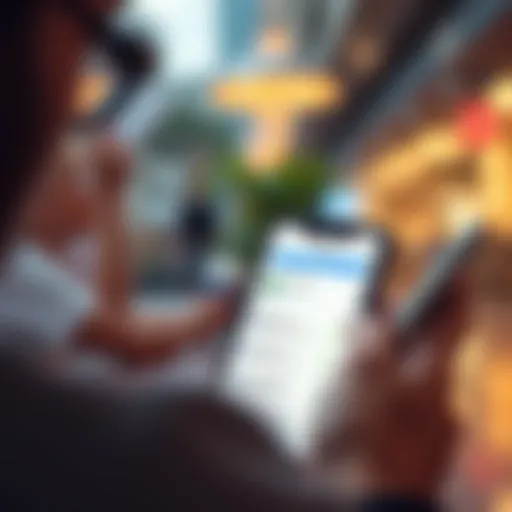In-Depth Look at Intuit Tax Preparer Software
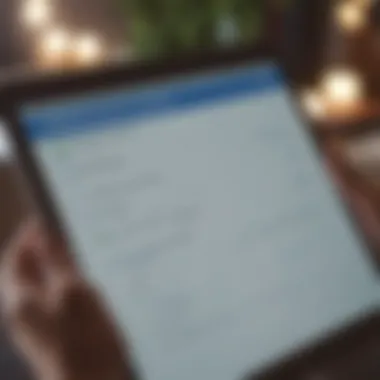

Intro
As tax season rolls around each year, individuals and businesses alike find themselves pondering the complexities of filing. Sorting through piles of documents, deciphering the latest tax code changes, and ensuring accuracy can feel overwhelming. This is where Intuit Tax Preparer Software steps in, promising to ease the burden and streamline the entire process. But what exactly does this software offer? And how does it stand up against its competition in the vast landscape of tax preparation tools?
This guide aims to peel back the layers on Intuit Tax Preparer, providing both novices and seasoned users with a comprehensive look at its key features, advantages, and potential downsides. We'll draw on real user experiences, expert opinions, and detailed comparisons to equip you with a solid foundation for understanding whether this software meets your tax preparation needs.
Key Concepts and Definitions
Before diving deeper, it’s crucial to establish a common understanding of the terminology and concepts associated with tax preparation. Understanding these terms helps demystify the process and empowers users to navigate the software more efficiently.
Overview of Tax Preparation Terminology
- Deduction: Any expense that reduces your taxable income, thus lowering the total tax bill. Common deductions include mortgage interest and student loan interest.
- Filing Status: Refers to your tax categorization, affecting how much you pay. This includes options like Single, Married Filing Jointly, or Head of Household.
- Taxable Income: The portion of your income that is subject to tax after all deductions and exemptions are applied.
- Tax Return: A document that taxpayers submit to the tax authority (like the IRS in the United States) declaring income, expenses, and other pertinent tax information.
Significance of Understanding Financial Terminology
Grasping these fundamental concepts is essential for every tax filer. Knowing terms like deductions and taxable income can significantly influence financial decisions throughout the year. Here’s why it matters:
- Informed Decisions: A strong understanding aids you in making better financial choices that can save you money.
- Maximizing Deductions: Familiarity with relevant terms enables you to identify eligible deductions, potentially lowering your tax bill.
- Mitigating Errors: Understanding how tax categories operate helps avoid costly mistakes when preparing your return.
"A solid grasp of tax terms not only prepares you for the season but also gives you confidence throughout the year."
In the next section, we will explore the features of Intuit Tax Preparer Software, highlighting how they are tailored to both novice and expert users, and what to expect when using this tool.
Prologue to Intuit Tax Preparer Software
In the realm of financial management, tax preparation stands as a formidable task that demands precision, knowledge, and a keen understanding of the ever-changing laws and regulations. With the advent of sophisticated tools, taxpayers and professionals alike are leaning more towards tax software to ease the burden of this annual chore. In this context, Intuit Tax Preparer Software emerges as a critical player, championing efficiency and reducing the complexity typically associated with tax filing.
The importance of Intuit Tax Preparer Software can not be overstated; it serves as a cornerstone for both seasoned tax professionals and individual filers navigating their obligations. It streamlines the filing process, ensuring users have access to a wealth of features, from comprehensive forms coverage to intuitive interfaces that cater to users of varying expertise. For professionals, this software can be the difference between a hectic tax season brimming with errors and delays, and a smooth operation that keeps clients satisfied and holds up against regulatory scrutiny.
In essence, this section aims to illuminate the significant value that Intuit Tax Preparer Software brings to the table, outlining its unparalleled ability to adapt to the unique needs of its users, while emphasizing its relevance in today’s fast-paced financial landscape.
Understanding the Purpose of Tax Software
Tax software, at its core, is designed to simplify the often-daunting process of filing taxes. It provides a framework that allows users to input their financial information, automatically generates forms, and performs calculations, minimizing human error.
Key benefits of tax software include:
- Time Savings: Users can complete their taxes significantly faster than traditional methods.
- Error Reduction: Built-in checks help prevent costly mistakes, often catching errors before submission.
- Guided Process: Many tax software programs offer step-by-step guidance, making even the most complex situations manageable.
By utilizing such tools, it is possible to reclaim those hours typically spent poring over tax documents and instead focus on what truly matters, whether that’s strategic financial planning or simply enjoying more personal time.
Intuit's Position in the Tax Software Market
Intuit has long established itself as a powerhouse in the tax preparation arena. Known primarily for its flagship QuickBooks software, Intuit has successfully expanded its portfolio to include tax solutions that cater to various demographics—from small business owners to individual taxpayers and accountants.
Intuit’s strategy hinges on a commitment to user experience. The company consistently invests in research and development, ensuring that its software evolves alongside user expectations and regulatory changes. This adaptability not only solidifies its market position but also enhances customer loyalty.
Furthermore, Intuit’s array of integrations allows it to sit at the heart of a user’s financial ecosystem, making it easier for clients to manage their finances cohesively without jumping between applications. This seamless experience is one of the defining factors that distinguishes Intuit from its competitors, reinforcing its status as a trusted ally in tax preparation.
Key Features of Intuit Tax Preparer Software
Understanding the key features of Intuit Tax Preparer Software is crucial for both seasoned tax professionals and individuals dabbling in tax preparation. It acts as a cornerstone to assess its capacity in simplifying the often-daunting task of tax filing. With a variety of functionalities designed to enhance user experience, these features help users navigate the complexities of tax legislation and filing requirements. By delving deeper into these aspects, one can better evaluate the software’s effectiveness in meeting diverse tax-related needs.
User-Friendly Interface
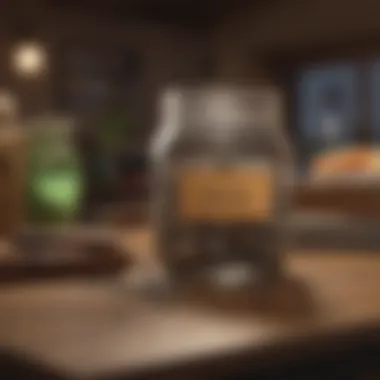

One of the first things users will notice about Intuit Tax Preparer Software is its user-friendliness. The interface is designed to cater to both neophytes and experienced preparers, which is no small feat. The layout is streamlined, guiding users through the essential processes without overwhelming them with complex jargon. Each section is clearly labeled, which allows users to find functionalities easily. For instance, navigational tabs are straightforward, providing quick access to various tools and resources.
Moreover, visual aids are integrated throughout the software. Various graphs and illustrations break down intricate tax concepts. This makes the software not only functional but also accessible to a wider audience, even those who might feel lost in the sea of tax forms. Users often remark on how this intuitive navigation saves them considerable time.
Comprehensive Tax Forms Coverage
A significant aspect of Truit Tax Preparer Software is its extensive library of tax forms. Covering the vast majority of forms one may encounter during tax season, users can find nearly any necessary document. This means you won't find yourself scrambling for obscure forms last minute. You can confidently prepare returns for individuals, businesses, and various nonprofit organizations utilizing forms specific to each category.
Intuit continually updates its offerings to include the latest tax legislation, ensuring compliance and accuracy. As tax laws frequently change, having up-to-date forms can help professionals avoid potential pitfalls. Additionally, users can switch seamlessly between forms as their situation requires, making the entire process much smoother. This comprehensive coverage not only simplifies filing but also aids professionals who handle a variety of clients.
Real-Time Calculation and Error Checking
Real-time calculation features stand out as another major highlight of Intuit Tax Preparer Software. Mistakes can be costly during tax season, so having a reliable system that recalculates figures instantly is invaluable. As users input their data, they can see how changes affect tax liabilities or refunds immediately. This immediate feedback loop can also help users identify potential errors before they finalize the return.
Moreover, the software employs a robust error-checking mechanism that flags inconsistencies or potential issues. Each entry undergoes scrutiny, offering suggestions or warnings when something appears off-kilter. This proactive approach reduces the time spent in correction after the fact and embodies a safety net for less experienced preparers.
E-Filing Capabilities
With the contemporary landscape leaning towards digital solutions, the e-filing capabilities of Intuit Tax Preparer Software deserve special mention. Users have the option to file returns electronically, which streamlines the submission process significantly. Instead of drowning in a sea of paper, users can submit your forms with a few clicks.
Given the option for expedited filing, this translation from drafting on-screen to hitting ‘send’ can drastically affect workflows. Many tax preparers report that e-filing not only speeds up the filing process but also contributes to faster refunds, as electronic submissions are often prioritized by tax agencies. Additionally, the interface alerts users of the status of their submission, providing peace of mind until it's confirmed received.
"The integration of e-filing with real-time calculations has revolutionized our practice. It’s a game-changer for efficiency!"
With all of these features combined, Intuit Tax Preparer Software positions itself as a substantial tool in the tax preparation arena, enhancing productivity while minimizing frustration. By knowing what the software can offer, users are equipped to make informed decisions that align with their specific needs.
Advantages of Using Intuit Tax Preparer Software
In the ever-evolving landscape of tax preparation, Intuit Tax Preparer Software stands out as a valuable tool, delivering significant advantages for both individual preparers and larger firms. Acknowledging these benefits is essential for understanding why this software remains a go-to choice among tax professionals. Its ability to streamline processes and enhance productivity can't be understated, especially when dealing with the complexities of tax laws and calculations.
Time Efficiency in Tax Preparation
Time is often at a premium during tax season, and Intuit Tax Preparer Software steps in remarkably as a time-saver.
- The user-friendly interface allows preparers to navigate quickly, reducing the time spent on each tax return.
- Features such as real-time calculations help ensure that errors are caught upfront, meaning less time spent addressing mistakes later.
- Multi-return processing capabilities enable professionals to manage several clients simultaneously without a hitch, making it easy to pivot between tasks.
The quicker a tax preparer can complete returns, the more clients they can handle—and that's bound to boost revenue. As the age-old saying goes, "time is money." This concept rings especially true in tax preparation, where every second saved can translate to increased efficiency and better client service.
Cost-Effectiveness for Tax Professionals
While there is an upfront investment in purchasing Intuit Tax Preparer Software, the return on investment becomes evident over time. For many tax professionals, the software can result in considerable savings.
- The streamlined workflow minimizes administrative burden, meaning fewer billable hours lost to mistakes and corrections.
- Tax preparers can utilize bulk pricing for multiple licenses, which can lead to substantial savings in larger firms.
- Intelligent automation features mean fewer staff hours needed for manual data entry and calculation, thereby reducing payroll costs.
Ultimately, using this software does not just help in managing finances; it enhances the overall profitability of tax services. The lasting impact on the bottom line is something every tax professional should take note of.
Enhanced Data Security Features
In a world rife with data breaches and privacy concerns, Intuit places significant emphasis on data security. Protecting sensitive client information is non-negotiable in the financial services sector, and this software makes strides in safeguarding data.
- Features like encryption and multi-factor authentication bolster security against unauthorized access.
- Regular software updates ensure that the system remains resilient against new threats, keeping client data safe.
- Intuit also provides training resources on data handling, so tax professionals can protect sensitive information properly.
By investing in robust security measures, Intuit Tax Preparer Software not only protects its users but also fosters trust with clients. When clients feel secure sharing their information, it enhances the relationship between preparers and clients. Even in uncertain times, knowing that their data is well protected can make all the difference in client retention.
"Security isn’t just a feature; it’s the foundation upon which lasting client relationships are built."
The advantages of using Intuit Tax Preparer Software extend beyond mere convenience. As professionals sharpen their focus on efficiency, cost-effectiveness, and security, this software continues to be pivotal in fostering a productive tax preparation environment.


Limitations and Criticisms
Every piece of software has its strengths and weaknesses, and Intuit Tax Preparer Software is no exception. It's essential to consider its limitations in the context of its overall utility. Addressing criticisms not only fosters transparency but also aids users in making educated decisions about whether to invest time and money into this tool. Here, we'll delve into two main areas where the software has faced scrutiny: cost implications for smaller firms and the aspects of user support and the learning curve that might deter potential users.
Cost Considerations for Small Firms
Price can be a sticking point for many users, especially for small tax preparation firms trying to keep their heads above water. Intuit's software comes with a certain price tag that can feel hefty, particularly for smaller operations. While it boasts robust features and capabilities, the expenses associated with maintaining it could strain a tight budget.
- Initial Investment and Subscription Fees: Many smaller firms might balk at the overall costs, which include not just the initial purchase or subscription fee but also potential add-on services or features. This is crucial to keep in mind, especially when balancing the books.
- Cost Vs. Revenue Generated: It's worth weighing how much revenue a small firm generates against what they would spend on the software. High-quality tools can sometimes feel like a luxurious burden. Firms may find themselves questioning if the investment translates to commensurate returns, particularly during slower seasons.
Thus, while Intuit offers a suite of advanced features, the pricing model can often alienate smaller players who may not see the same ROI compared to larger firms.
User Support and Learning Curve
Another significant area of concern revolves around user support and the overall learning curve. While the software prides itself on being user-friendly, the transition isn't always smooth for every user, particularly those who may not have a strong background in technology.
- Support Availability: Users frequently reference challenges in accessing timely support. When tax season hits and every moment counts, firms can't afford long wait times to resolve critical issues. The availability of responsive user support can be pivotal, and many find this wanting, particularly during peak filing periods.
- Learning Curve: Not everyone is a tech whiz, and for some seasoned tax professionals, diving into a new software system can feel like teaching an old dog new tricks. While training materials and guides are provided, users sometimes report feeling overwhelmed by the features and functionalities, leading to inefficiencies in workflow.
In summary, while Intuit Tax Preparer Software offers substantial advantages, it is essential for potential users to weigh these limitations seriously. Understanding the nuances of cost against value, as well as the complexities of navigating the software, can greatly aid firms in making the right decision for their needs.
Comparative Analysis with Other Tax Software
When considering tax preparation, it's vital to have a clear understanding of how Intuit Tax Preparer Software stacks up against its competitors. This comparative analysis provides financial enthusiasts and individual investors with an essential toolkit for evaluating the breadth of options available in the marketplace. An informed decision results not just from knowing what each product offers, but also how those offerings can directly affect various aspects of tax preparations, including time savings, usability, and cost-effectiveness.
Competitors in the Market
In the tax software arena, Intuit faces stiff competition from a roster of well-regarded names like H&R Block, TaxSlayer, and Drake Software. Each of these platforms brings particular strengths to the table—some may excel in user support, while others might deliver more robust features for professional tax preparers.
- H&R Block: Known for its easy-to-use interface and solid customer service, making it a popular choice among individual filers.
- TaxSlayer: Offers competitive pricing and has carved a niche among small tax practices, thanks to its no-frills approach.
- Drake Software: A favorite among professionals for its wide range of features that cater specifically to tax practitioners.
In addition to these, lesser-known players like Liberty Tax and eSmart Tax shouldn't be disregarded. These alternatives may often be priced lower and can meet basic needs for simple tax preparations. The outcome of your choices here impacts not just your effectiveness in filing but can have lasting implications for your overall compliance and financial standing.
Feature-to-Feature Comparison
In the realm of features, the importance of a detailed side-by-side comparison cannot be overstated. Intuit's offerings often highlight a user-friendly interface and real-time calculations, which are key in busy tax seasons.
Here’s how Intuit compares feature-wise with some competitors:
- User Interface: Intuit boasts a clean, intuitive design, recognized for its ease of navigation, especially for new users. In contrast, TaxSlayer’s interface is straightforward but may lack the polish that some users appreciate.
- Form Coverage: Intuit covers a vast range of tax forms, but H&R Block sometimes offers a more user-friendly question-and-answer flow, which can simplify complex situations.
- Error Checking: Intuit's real-time error-checking and calculation features are among the industry’s best. Drake Software also offers comprehensive audit tools which can significantly enhance accuracy.
"While features are crucial, what really matters is how they fit into your unique tax preparation style."
Choosing based on features allows users to gauge what meets not just their immediate needs but also their long-term tax objectives.
Pricing Structure Comparison
Pricing is often a deciding factor, particularly for solo practitioners and small firms. Intuit’s pricing varies depending on the level of service, from entry-level software geared toward simple returns to advanced versions for complex filings.
- Intuit: Typically, its packages are priced higher than many competitors, but they justify it through advanced features and strong customer support.
- H&R Block: Offers similar pricing tiers but often includes extras that Intuit might charge for separately, such as certain e-filing services.
- TaxSlayer: Generally stands out with lower prices, appealing to budget-conscious users or those who handle straightforward tax scenarios.
An advantage of understanding the pricing structure is enabling users to weigh the value each software brings vis-à-vis its cost.
Deciding on a suitable choice isn't merely about picking the cheapest option but determining which software provides the best value for your tax circumstances.
By grasping the nuances within the tax software landscape, users can feel more equipped to make decisions that align closely with their needs and financial goals.
User Experiences and Testimonials
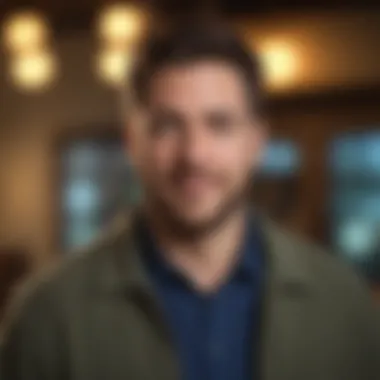

Understanding user experiences and testimonials is crucial when evaluating Intuit Tax Preparer Software. These insights provide a window into the day-to-day interactions of professionals and individuals with the software. They highlight real-life benefits, challenges, and nuances that statistics or promotional materials often miss. By focusing on what actual users say about their experiences, potential buyers can grasp not only the functionalities but also the practical implications of using this software.
Professional Tax Preparers' Insights
Professional tax preparers often provide the most granular insights into the efficacy of Intuit Tax Preparer Software. They are accustomed to navigating complex tax scenarios and have discerning expectations. Many tax professionals emphasize the significance of reliability and accuracy during peak times, and Intuit Tax Preparer Software frequently gets accolades for its real-time calculation features and error checking.
A recurring theme among these professionals is the time saved during the busy tax season. The software's automated features, such as the drag-and-drop of last year’s tax data into the current return, can save invaluable minutes. One tax preparer remarked, "The ability to import previous returns directly means I spend less time on data entry and more on strategy." This speaks volumes about how the software aids in enhancing service delivery.
Furthermore, the comprehensive tax forms coverage offered means that professionals can easily switch between various clients without needing to familiarize themselves with different systems. This versatility is another aspect they often highlight. However, there are caveats; some professionals note that the learning curve can be steep for particular features, which could slow down newcomers.
Individual User Feedback
Individual users of Intuit Tax Preparer Software offer a different perspective, often focusing on the software's usability and its support mechanisms. Essential considerations for these users include ease of navigation and customer service responsiveness. Most find the initial setup relatively straightforward, although some report feeling overwhelmed by the plethora of options available. One user succinctly put it, "It’s like opening a toolbox with countless gadgets, and figuring out what you truly need takes some trial and error."
Reviews frequently touch on the data security features of the software, with many users expressing relief at the safeguarding measures designed to protect sensitive information.
"I felt at ease knowing my data was encrypted, especially when filing electronically," one user shared, emphasizing a critical facet of tax preparation in today’s digital age.
However, it is not all sunshine and rainbows; some users have noted instances of technical glitches that necessitated support. The average wait time for assistance was reported as a bit lengthy, leading to patience being tested when issues arise close to filing deadlines.
In summary, both professional tax preparers and individual users bring valuable insights into the conversation about Intuit Tax Preparer Software. Their honest assessments help potential users weigh the pros and cons effectively, guiding the decision-making process.
Future of Tax Preparation Software
The landscape of tax preparation software is changing at a rapid pace, making it essential to understand what the future holds. As we navigate through an ever-evolving fiscal environment, improvements in tax technology become pivotal not just for companies but also for individuals navigating the complexities of their finances. The importance of this topic in the context of Intuit Tax Preparer Software lies in its anticipation of user needs, integration with modern technologies, and alignment with regulatory employment. By discussing emerging trends and the role of artificial intelligence, we can explore how these elements are reshaping the experience of tax preparation and filing.
Emerging Trends in Tax Technology
Tax technology is witnessing shifts that many financial enthusiasts should pay close attention to. The trends include:
- Cloud Computing: The move to cloud-based platforms enables tax documents to be accessible from anywhere, fostering real-time collaboration between tax preparers and clients. This offers greater flexibility and convenience.
- Mobile Applications: Given that more people are working on their taxes via smartphones or tablets, mobile apps dedicated to tax preparation are growing in popularity, allowing users to easily input their financial data on-the-go.
- Integration with Accounting Software: Many tax preparation tools are now integrating with accounting packages, which streamlines data flow and reduces the risk of errors in financial reporting.
- Data Analytics: The importance of data analytics has increased, enabling tax professionals to provide insights based on historical financial behaviors, potentially uncovering tax-saving opportunities.
Understanding these trends is essential for both tax professionals and individuals seeking to optimize their filing processes. They represent a pivot away from traditional, static methods to dynamic approaches that prioritize user experience and data security.
The Role of Artificial Intelligence
Artificial intelligence is no longer just a concept; it’s at the forefront of many industries, including tax preparation. Within Intuit Tax Preparer Software, AI plays several critical roles, such as:
- Automation of Routine Tasks: AI can automate repetitive tasks, allowing tax preparers to focus on more complex aspects of tax strategy and planning.
- Enhanced Accuracy: By having AI algorithms analyze data patterns, the likelihood of human errors can significantly decrease. This is crucial given the detailed nature of tax regulations and forms.
- Assisting with Compliance: AI can keep track of ongoing changes in tax laws and automatically adjust calculations, helping preparers remain compliant without the constant need for manual updates.
- Customer Support: Intelligent chatbots can provide instant responses to user queries, enhancing the support experience for both tax professionals and their clients.
In brief, the integration of artificial intelligence into tax preparation systems not only enhances efficiency but also improves accuracy and compliance, paving the way for smarter tax solutions.
"The importance of embracing technology in tax preparation cannot be overstated; it is no longer an option, but rather a necessity in today’s fast-paced digital world."
As we look to the future, it’s clear that the marriage between cutting-edge technology and tax preparation will continue to grow, ultimately benefiting users at every economic tier.
Ending
Wrapping up our comprehensive dive into Intuit Tax Preparer Software, it's evident that this tool plays a pivotal role in the tax preparation landscape. Professionals and consumers alike look at it not just as software, but as a valuable partner in navigating the often complex and stressful world of taxes. The key benefits emphasized throughout the article demonstrate why understanding this software matters.
Final Thoughts on Intuit Tax Preparer Software
Intuit Tax Preparer Software stands out due to its robust features tailored for efficiency. Its user-friendly interface simplifies the normally daunting task of tax preparation, providing an accessible platform for both beginners and experts. Users have expressed satisfaction with its up-to-date tax forms and real-time calculations, which significantly reduce errors and save time.
Additionally, Intuit's strong reputation in the financial sector bolsters confidence. Many see it as the gold standard in tax preparation tools. Its commitment to customer support and continuous improvement ensures that users are not left in the lurch, allowing them to tackle tax season with a sense of preparedness.
Making an Informed Choice
As you weigh the pros and cons of adopting Intuit Tax Preparer Software, consider your specific needs. Evaluate the scale of your operations and the complexity of your tax situations; this reflection will shape your decision.
- Cost: While features may come at a premium, the long-term savings in time and accuracy can balance out the initial expenditure.
- Learning curve: Assess how quickly your team can adapt. If you have less experienced staff, be prepared to invest time in training.
- Support: Take note of the customer service options available. Quick, effective support can make all the difference, especially as tax deadlines loom.
In summary, making an informed decision about adopting or switching to Intuit Tax Preparer Software involves careful consideration of its features, costs, and your unique requirements. With the right approach, this software might just be the tool that turns tax preparation from a headache into a streamlined process.