Trading on the TradingView Mobile App: A Complete Guide


Intro
Trading has evolved over the years, transitioning from traditional stock exchanges to digital platforms accessible at our fingertips. The TradingView mobile app stands out in this landscape, offering a robust interface packed with tools that cater to a wide range of traders. But, what’s beneath this interface?
To fully grasp the nuances of trading through this app, we must first familiarize ourselves with some key concepts associated with trading and investing. Understanding the terminology lays a solid foundation for both novice traders and seasoned investors aiming to enhance their trading strategies.
Key Concepts and Definitions
Overview of Investment Terms
When stepping into the trading world, one encounters various terms that can be overwhelming. Here’s a brief breakdown of some essential investment terms you’ll come across while using the TradingView app:
- Asset: Anything owned that has value, such as stocks, bonds, or cryptocurrencies.
- Bull Market: A market condition where prices are rising, indicating optimism among investors.
- Bear Market: The opposite of a bull market, where prices are decreasing, typically signaling pessimism.
- Liquidity: Refers to how quickly an asset can be bought or sold in the market without affecting its price.
- Volatility: It describes how much the price of an asset fluctuates over time.
Significance of Understanding Financial Terminology
In the realm of trading, knowing your way around jargon can spell the difference between success and failure. The more familiar you are with these terms, the better equipped you will be to make informed trading decisions. For example, understanding volatility will help you gauge the risk associated with specific assets. Additionally, grasping concepts like liquidity can assist in determining how swiftly you can execute trades without substantially impacting market prices.
"Knowledge is power. Understanding the market terminology empowers you to predict trends and make strategic moves."
Expert Insights and Advice
Investment Strategies for Beginners
For those dipping their toes into trading, it's essential to adopt strategies that mitigate risk while providing growth opportunities. Here are a few strategies suitable for beginners:
- Diversification: Instead of putting all your eggs in one basket, diversify your investment across different asset classes.
- Set Clear Goals: Establish what you aim to achieve—whether it’s capital preservation or aggressive growth. Clear goals streamline your trading decisions.
- Educate Yourself: Make use of TradingView's community and resources for insights and tips from other traders. Knowledge is crucial in navigating this complex terrain.
Advanced Techniques for Seasoned Investors
As you become more adept in trading, you might want to explore advanced techniques to maximize your profits. Here are some to consider:
- Technical Analysis: Use charts and past market behavior to predict future price movements. TradingView provides extensive charting tools that can help in this aspect.
- Options Trading: Understanding options can help hedge against potential losses or speculate on price movements without owning the underlying asset.
- Algorithmic Trading: Consider automated trading strategies that use algorithms to execute trades based on predefined criteria. While complex, this approach can significantly enhance trading efficiency.
By understanding these elements and effectively utilizing the TradingView mobile app, traders can enhance their experience and potentially improve their trading outcomes. As with anything, practice and continued learning are key. In the upcoming sections, we will delve deeper into the functionalities of the TradingView app, including setup, charting tools, and trade execution.
Prelude to TradingView Mobile App
The TradingView mobile app represents a significant shift in the way traders and investors engage with financial markets. In today's fast-paced world, accessibility and real-time data are paramount for success. The mobile platform offers users flexibility that desktop usage simply can’t match. Whether you're commuting to work or taking a stroll in the park, you can keep a sharp eye on your trades, analyze charts, and react to market developments instantaneously.
Through this app, financial enthusiasts can harness powerful tools that were once reserved for desktop applications. It’s not just about access; it’s about enhancing your trading strategy by being in a position to make informed decisions right when it matters most. With the ever-increasing reliance on mobile tech, understanding how to navigate this app and its capabilities becomes crucial for anyone serious about trading.
In the following sections, we will explore different facets of the TradingView mobile app, focusing on its functionalities, and benefits, and what considerations need to be taken into account for optimal use. This exploration lays the groundwork for informed decisions as you delve into the trading landscape on the go.
Understanding TradingView: A Brief Overview
TradingView is a multifaceted platform where users can access various tools for analysis and trading. It's designed for both novice and seasoned investors, integrating social networking features with robust analytical capabilities. Users can create watchlists, follow market trends, and share insights—all of which can make trading feel more interactive and engaging. The ability to communicate with other traders can elevate one's understanding of market movements. This collaborative atmosphere is a refreshing contrast to traditional trading platforms.
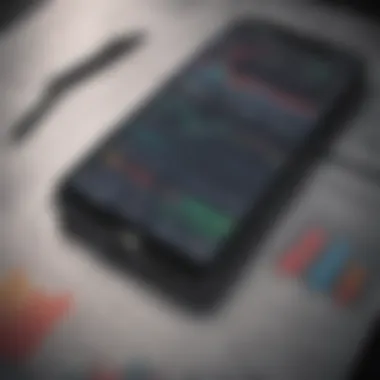

Additionally, the app’s cloud-based system enables you to save your settings and charts, ensuring a seamless experience across devices. Changes made on your mobile app reflect instantly on your desktop and vice versa. This synchronized experience minimizes disruptions, allowing users to maintain focus on their trading strategies no matter where they are.
Mobile Trading: A Growing Trend
The trend of mobile trading has surged in recent years, partly due to the rapid evolution of technology and the lifestyle changes brought about by the digital era. With apps like TradingView, trading has become more democratized; the barriers to entry are lowered. You no longer need a desktop setup or an expensive trading infrastructure to make informed trades.
There are several reasons why mobile trading is gaining popularity:
- Convenience: The ability to trade anytime, anywhere offers unparalleled ease. You can respond to market changes on the spot, ensuring you never miss out on important trades.
- Real-time Data: Mobile apps provide up-to-the-minute information, allowing for quick decision-making that can be critical in fast-moving markets.
- User-Friendly Interfaces: Modern mobile apps are designed to be intuitive, making trading accessible to people with varying levels of experience.
- Social Features: As mentioned, TradingView includes a social component that lets users share ideas and insights. This has created a community around trading that can help newcomers learn faster and more effectively.
In summary, the TradingView mobile app embodies the future of trading—a future that prioritizes flexibility, accessibility, and community engagement. With mobile trading on the rise, understanding how to leverage these tools effectively is pivotal for any investor looking to navigate the financial landscape.
How to Get Started with TradingView Mobile
To tap into the potential of the TradingView mobile app, it's essential to know the basics of getting started. This process serves as the foundation for your trading journey. With the right app setup, you can turn your mobile device into a powerful trading tool. Even if you are new to the world of investing or a seasoned pro looking for flexibility, understanding how to navigate this app can lead to significant advantages.
Downloading the App
The first step in your TradingView adventure is downloading the app. You can find it in both the App Store and Google Play Store, making it widely accessible. Simply search for "TradingView," and you'll spot the app immediately; it's probably the one with a distinctive green logo. Installing the app itself is straightforward. Just click ‘Download’ or ‘Get,’ and the app will start installing on your device. A few moments is all it takes. Once that's done, open the app to dive right in.
However, keep in mind that your device should run a relatively recent version of the operating system. Not all older devices may support the latest app features. Prioritizing device compatibility helps keep everything running smoothly.
Furthermore, you might want to ensure you have a stable internet connection. Trading is often time-sensitive, and a slow or inconsistent connection could hamper your ability to make timely trades. Grab a quiet corner, a cup of your favorite brew, and you are ready to start exploring!
Creating an Account
With the app installed, the next step is creating an account. This step is crucial; it opens the doors to all features of TradingView. When you launch the app for the first time, it prompts you to either log in or create a new account. If you’re a newcomer, click on ‘Sign Up.’
You'll be presented with various options: signing up with your email, or using your Facebook or Google accounts are common choices. Choosing social media options can speed things up, but make sure it feels right for you. Also, remember to use an email address you'll check regularly, as important notifications and updates can come through that channel.
After filling in the necessary information, you will receive a confirmation email. So, keep an eye on your inbox! Once you verify it, you're officially in the game—your gateway to the app's world of charts, market data, and community insights.
In total, creating an account takes just a few minutes. Yet, that small investment of time can lead to major returns. Having a TradingView account means you can save your settings, set alerts, and access your watchlist from anywhere.
"A journey of a thousand miles begins with one step." - Lao Tzu. Creating your account is that critical first step towards mastering your trading strategy.
Exploring App Features
Understanding the various features of the TradingView mobile app is crucial for users who wish to trade effectively. This section sheds light on the design and special tools available in the app, emphasizing how these elements contribute to a seamless trading experience. From the user interface to advanced charting tools, each feature serves a purpose. They don’t just make trading easier but also empower users to analyze and make informed decisions on the go.
User Interface Design
The user interface (UI) of the TradingView app plays a vital role in trading efficiently. A well-designed UI ensures that traders can navigate the app without feeling lost or overwhelmed. The layout is intuitive, with easy access to various features, making users feel right at home—like finding a comfortable chair in a crowded room.
Important aspects of the UI include:
- Clarity: Every element is clear and distinct, allowing traders to focus on charts without unnecessary distractions.
- Accessibility: Features are within thumb's reach, facilitating quick actions during volatile market conditions.
Moreover, the app's responsiveness adapts to different screen sizes, enhancing the trading experience whether you’re on a tablet or a smartphone.


Charting Tools and Technical Analysis
Charting tools form the backbone of technical analysis in the TradingView mobile app. Skilled traders rely heavily on these tools for insights and predictions regarding price movements. This section outlines key components, including Indicators, Drawing Tools, and Customizable Layouts.
Indicators
Indicators are instrumental in providing traders with vital information on market trends. They incorporate various mathematical calculations to identify patterns in price movements.
One key characteristic of indicators is their ability to simplify complex data, transforming it into an easily digestible format. This makes them a popular choice among traders looking to make quick decisions without getting bogged down in data overload.
A unique feature of TradingView's indicators lies in their versatility; they can be customized or combined to suit an individual trader's style. However, it's essential to remember that relying solely on indicators can be misleading. Overdependence can lead to skewed perceptions, especially if market conditions shift unexpectedly.
Drawing Tools
Drawing tools are equally significant as they allow traders to chart their own paths on various market dynamics. With tools such as trend lines and Fibonacci retracements, users can outline potential price levels and predict future movements.
The key highlight is how these tools promote creativity and individual strategies. A trader’s chart can be a personal canvas, showcasing their interpretation of market behavior.
The downside? Drawings may sometimes clutter charts, making them harder to read. Therefore, finding a balance between insightful analysis and visual clarity is critical.
Customizable Layouts
Customizable layouts enable traders to set up their screens exactly how they like. This feature supports a tailored trading experience, accommodating various styles and strategies. Whether you prefer a minimalistic approach or like to surround yourself with data, the app allows it.
What sets customizable layouts apart is the ability to save different setups, making it easy to switch between strategies depending on market conditions. However, frequent changes might lead to confusion if not organized properly, so keeping a logical structure is key.
Watchlists and Alerts
Watchlists and alerts are indispensable tools that keep traders informed of market developments. Watchlists allow users to monitor specific assets easily, enabling quicker decision-making without diving into numerous charts. Alerts can notify traders when prices hit certain levels, ensuring they don’t miss critical trading opportunities.
This blend of features not only boosts efficiency but also fosters a proactive rather than reactive trading approach. Traders can stay ahead of the curve by anticipating movements and being ready to act swiftly.
Overall, the features of TradingView are designed to complement each other, enhancing the trading journey. Understanding how to leverage these tools can significantly impact trading outcomes.
Executing Trades on TradingView Mobile
Executing trades on the TradingView mobile app is not just an essential function; it’s the crux of what traders aspire to achieve on this platform. The mobile experience allows users to engage with their trades seamlessly, capitalizing on market movements as they unfold. This aspect is particularly vital for active traders who seek agility in the fast-paced financial world. With TradingView, the process of placing trades directly from your mobile device simplifies decision-making, which can help to enhance one’s trading performance.
Understanding Order Types
When you’re setting out to execute trades, grasping the various order types is pivotal. The TradingView app supports several types of orders which cater to different trading strategies and risk management approaches. Here’s a brief overview of the most common order types:
- Market Orders: This is the simplest type. A market order focuses on executing a trade immediately at the current market price. It’s perfect for traders looking to enter or exit positions swiftly, without delay.
- Limit Orders: These orders allow traders to specify the exact price at which they want to buy or sell. For instance, if you believe a stock is overpriced at $10 but would consider buying at $9, you can set a limit order accordingly. It won't execute until the market reaches your specified price, making it a good option for those who prefer precision.
- Stop-Loss Orders: This order type is crucial for risk management. A stop-loss order will trigger an automatic sale of your holdings once it hits a predefined price, minimizing losses during market downturns. It’s advisable for traders with a keen sense of risk, allowing them to protect their capital without constant monitoring.
- Trailing Stop Orders: This type moves with the market price. If the asset price increases, the stop price also rises, but if the market reverses, the order locks in profits. It’s a more dynamic way of managing positions compared to a static stop-loss order.
By understanding these order types, traders can formulate strategies that align with their risk tolerance and market outlook.
Placing a Trade


Now that you're familiar with the different order types, let's dive into the actual process of placing a trade on the TradingView mobile app. While it may sound straightforward, there are nuances that can affect your trade execution.
- Open the App: Start by launching the TradingView mobile app on your device. It should be as familiar as pie if you’ve followed the setup instructions earlier.
- Select the Market: Navigator to the market you’re interested in. The app offers a user-friendly interface to help you scan through various financial instruments like stocks, forex pairs, or cryptocurrencies.
- Choose Your Trade Type: With your desired asset in sight, select the type of trade you want to execute. Take your time here. The choice between market, limit, or other orders can spell a difference in your trading outcomes.
- Input Trade Details: This step involves specifying the volume of the asset you wish to trade and any limits or stops if you’re opting for limit or stop-loss orders. Make sure to double-check the figures; a simple typo could lead to unintended consequences.
- Review and Confirm: Before you finalize the trade, review everything carefully. The app allows you to see the details in one spot which makes it easier to catch any mistakes.
- Place Your Order: Once satisfied, go ahead and submit your order. Upon confirmation, TradingView will execute your trade, and you will receive notifications regarding the order status.
In terms of efficiency and accessibility, TradingView makes the execution of trades user-friendly. Given the ease of placing trades in just a few taps, the potential for missing opportunities due to cumbersome processes is significantly minimized.
Effective trade execution on Mobile reduces the gap between intention and action, which may make a substantial difference in trading outcomes.
By mastering these operations, you enhance not only your understanding of the platform but also your overall trading capability. The freedom to act swiftly can give you a distinct advantage, particularly as you navigate more intricate market scenarios.
Analysis Tools and Resources
In the world of mobile trading, analysis tools and resources play a crucial role. They help traders make informed decisions, allowing them to sift through vast amounts of data and extract valuable insights. This section focuses on how TradingView's mobile application provides robust analytical capabilities that cater to varying levels of experience, from beginners to seasoned investors.
Integrating Fundamental Data
Integrating fundamental data within the TradingView mobile app allows for a more comprehensive analysis of market conditions. This functionality is particularly essential for traders who want to contextualize their technical signals with the underlying economic realities of the assets they are trading. For instance, if one is investing in stocks, understanding earnings reports, economic indicators, and geopolitical events can significantly alter trading strategies.
Benefits of integrating fundamental data include:
- Enhanced Decision-Making: Traders aren't just reacting to price movements; they can understand the reasons behind those movements.
- Broader Context: By marrying technical charts with fundamental insights, users can create a multidimensional trading strategy that considers both market sentiment and economic fundamentals.
- Timely Alerts: The app provides the ability to set alerts not just on price levels but also on fundamental data changes, keeping users up to date in real-time.
However, it's crucial to consider potential pitfalls. Relying too heavily on any single source of fundamental data without cross-referencing can lead to misplaced confidence. Therefore, diversifying sources can mitigate analysis risks.
Utilizing Community Insights
Within the TradingView mobile app, community insights are a goldmine for ideas and strategies. The platform has a robust community of traders who share their analyses, predictions, and experiences. This social aspect of TradingView enhances the trading experience in various ways.
Here are some ways community insights can be leveraged effectively:
- Diverse Perspectives: Engaging with other traders can shine a light on aspects that might be overlooked. Different viewpoints often lead to richer discussions about market conditions and potential trades.
- User-Generated Analysis: Much like a collective intelligence model, community members publish trades, strategies, and ruminations. These contributions can serve as supplementary data points for your analyses.
- Learning from Mistakes: One of the raw truths of trading is that it involves trial and error. Observing the successes and failures of peers can provide valuable lessons that might not be apparent from dry data alone.
"Community insights transform the solitary nature of trading into a collaborative adventure, providing a richer tapestry of information that informs smarter decision-making."
Despite its advantages, one must tread carefully. Just because a community member has a significant following doesn’t automatically lend credibility to their predictions. It's wise to validate insights through personal research and analysis before acting on them.
Pros and Cons of Using TradingView Mobile App
In the fast-paced world of trading, the TradingView mobile app stands out, but it's crucial to assess its advantages and drawbacks before diving in. Understanding the pros and cons helps traders make an informed choice, tailoring their approach to fit their needs and strategic objectives. As mobile trading becomes a norm, knowing what the TradingView app offers versus what it lacks can inform better decision-making.
Advantages of Mobile Trading
Mobile trading has changed the playing field for many investors. Here are some key benefits of using the TradingView mobile app:
- Accessibility: Traders can access their accounts from anywhere, making it convenient to monitor markets while on the go.
- Real-Time Data: The ability to view real-time price movements ensures you’re always in the loop. Quick responses to market shifts can be the difference between profit and loss.
- Comprehensive Tools: TradingView offers a wide range of charting and analysis tools. The app maintains many of the features present in the desktop version, which is great for active traders.
- Community Insights: Users can share ideas, strategies, and insights through a network of traders. This aspect introduces a communal learning environment, encouraging users to grow and refine their strategies.
- Customization: The app allows for a customizable experience. Traders can set their layouts, choose preferred indicators, and organize their workspaces to fit their trading style.
These advantages highlight how the TradingView mobile app accommodates traders’ growing demand for mobility and flexibility, enabling them to seize trading opportunities that arise—even when away from their desks.
Limitations to Consider
While the TradingView mobile app brings various benefits, it's not without its limitations. Recognizing these can guide users in setting realistic expectations:
- Screen Size Constraints: Although mobile devices are increasingly sophisticated, they still can’t match the expansive views provided by desktop setups. This can be limiting for detailed chart analysis or handling multiple assets simultaneously.
- Connectivity Issues: Poor internet connections can hinder performance. Delays or interruptions can drastically affect trading decisions, especially during high volatility.
- Learning Curve: While user-friendly, mastering all the features—like indicators or drawing tools—can take time. Beginners may feel overwhelmed by the available options.
- Notification Overload: The app can bombard users with notifications. This can lead to distraction if not managed properly, impacting focus on trading strategies.
- Limited features compared to desktop: Some advanced features may be available only on the desktop version. Mobile users might miss out on functionalities that could enhance their trading strategies.
- It's essential to weigh these pros and cons against your own trading style and needs.
- Consider testing the app during a demo or simulation before fully committing.















