Understanding Wells Fargo Mobile Deposit for Money Orders
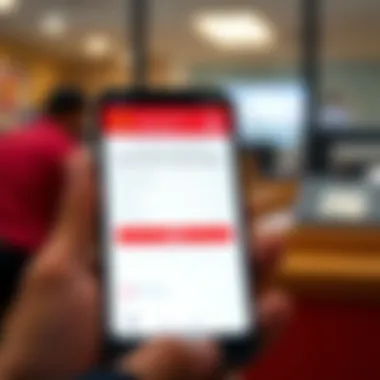
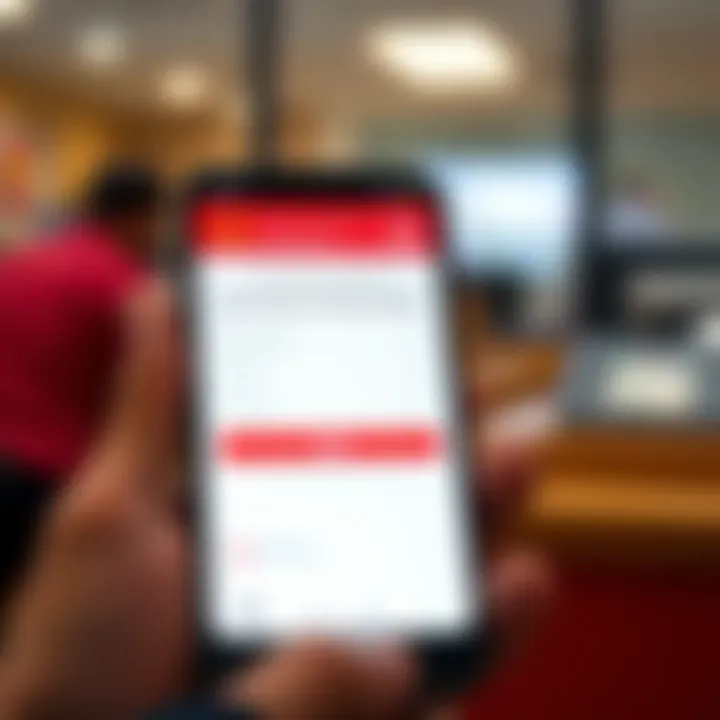
Intro
In today's fast-paced world, the ways we manage our finances have evolved dramatically. Mobile banking has become an essential tool, merging convenience with technology to create seamless experiences for users. One such service is Wells Fargo's mobile deposit feature, which allows customers to deposit checks and money orders right from their smartphones. This shift not only simplifies banking practices but also promotes greater accessibility. For those unfamiliar with the ins and outs of money orders, integrating this traditional payment method with modern banking can seem daunting. That's why it's crucial to understand how to leverage Wells Fargo's mobile deposit service effectively.
Key Concepts and Definitions
Understanding money orders and mobile deposit functionality is key to maximizing your banking experience. Here’s a brief look at what these terms mean:
- Money Order: A money order is a prepaid financial instrument, often issued by banks or post offices, that guarantees payment to the payee. It can be a useful option for those who may not have access to a checking account or wish to manage large payments without carrying cash.
- Mobile Deposit: This is a feature provided by many banks, including Wells Fargo, allowing customers to deposit checks or money orders using their smartphones. Through the bank’s app, users take a photo of the front and back of the instrument and submit it for deposit.
Overview of Investment Terms
While this article focuses on the practical aspects of using mobile deposit for money orders, it’s essential to be aware of some broader financial terms that may come into play:
- Deposit Limit: This is the maximum amount of funds you can deposit using mobile deposit in a day, often set by the bank.
- Clearance Time: The duration it takes for funds to be fully available in your bank account after a deposit is made. Generally, money orders may clear faster than checks given their prepaid nature.
Significance of Understanding Financial Terminology
Having a firm grasp of financial terminology is vital, especially when managing funds. Familiarity helps you make informed decisions that align with your financial goals. When using services like mobile deposit, knowing the nuances of terms like "hold" or "verification" can help you navigate potential issues more effectively.
"Without knowledge, action is meaningless." – Old Proverb
Understanding the basic concepts surrounding mobile deposits and money orders not only aids in smoother transactions but also enhances your overall financial literacy. Knowing what to expect can alleviate some of the anxiety associated with handling funds in an increasingly digital world.
Expert Insights and Advice
With a combination of practical steps and expert advice, users can enhance their experience when dealing with Wells Fargo's mobile deposit service.
Tips for Using Mobile Deposit
- Ensure Clarity: When capturing photos of your money order, make sure they are clear and well-lit. Blurry or dim images can lead to delays or denials.
- Endorse Properly: Always sign the back of the money order before taking photos. Improper endorsements can result in rejected deposits.
- Check Limits: Know your daily and monthly deposit limits. Exceeding these can prevent your deposit from going through.
Addressing Potential Issues
- Deposit Rejections: If your deposit is rejected, check for any common issues such as blurry images or incorrect endorsement. Fixing these can often resolve the problem.
- Delays in Availability: Sometimes funds may not be available immediately. Familiarize yourself with your bank's policies regarding holds on mobile deposits, particularly for larger sums.
Intro to Mobile Banking
In today's fast-paced world, the significance of mobile banking can't be overstated. It serves as a crucial bridge between traditional banking systems and the innovative demands of modern consumers. Mobile banking, at its core, provides an array of services right at our fingertips, making financial management not only simpler but also more secure and efficient. With shifting customer preferences, understanding these services has become vital for both casual users and seasoned investors.
As we increasingly rely on digital solutions, it's essential to grasp the particular elements that enhance our banking experiences. Firstly, the convenience factor cannot be ignored. Mobile deposits like those offered by Wells Fargo allow users to quickly deposit checks or money orders without having to physically visit a bank branch. This convenience plays a significant role in how people manage their finances day-to-day.
Moreover, mobile banking fosters better accessibility. For example, an individual in a remote location, where brick-and-mortar banks are sparse, can still engage in financial transactions seamlessly. In a broader sense, this accessibility levels the playing field, enabling everyone to manage finances effectively.
But it’s not just about ease; security features provided by mobile banking applications ensure that sensitive data stays protected. Advanced encryption standards and secure sign-in options help alleviate concerns around cybersecurity, which is a growing worry in today’s digital age.
Lastly, insights gained from mobile banking analytics allow users to track spending habits. It enables better financial planning and smarter decisions. Ultimately, the evolution of banking services has ushered in a transformative era that merges technology with the age-old practice of managing money, creating a richer, more responsive banking environment.
Mobile banking isn't just a trend; it's the new norm—tailoring financial services to fit your lifestyle.
The Evolution of Banking Services
Banking has evolved tremendously over the centuries, shifting from the classic in-person interactions to a more modern, tech-driven approach. Initially, banking involved physical exchanges where customers had to visit bustling chambers to perform transactions. With the advent of telegraphy and later telephone banking, some tasks could be completed remotely, albeit with limitations.
The introduction of ATMs brought banking convenience to a new height, allowing customers to withdraw cash and perform basic functions 24/7. Fast forward to the rise of the internet; online banking marked a pivotal milestone. Suddenly, individuals could view account statements and conduct transactions from the comfort of their homes.
Today, mobile banking integrates all these advancements, providing a streamlined platform where users can interact with their finances anytime and anywhere. The shift has not only made banking more convenient but has also enhanced financial literacy, as more resources are readily available on mobile platforms.
Overview of Mobile Deposit Features
Mobile deposit features have revolutionized the way we approach banking transactions, particularly for checks and money orders. By allowing customers to deposit funds through their mobile devices, it saves them valuable time and simplifies the process.
Some key features of mobile deposit include:
- Convenience: Users can deposit items from virtually anywhere, eliminating the need for trips to the bank.
- Instant Access: Many banks, including Wells Fargo, process deposits quickly, providing faster access to funds compared to traditional deposits.
- Tracking: Users receive immediate confirmation notifications, ensuring that they know when deposits are successful and have the ability to track their banking activities in real-time.
In summary, understanding mobile banking, along with its components like mobile deposits, is essential for individuals looking to optimize their financial management in today's technology-driven landscape.
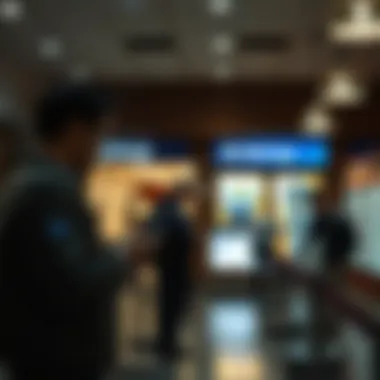
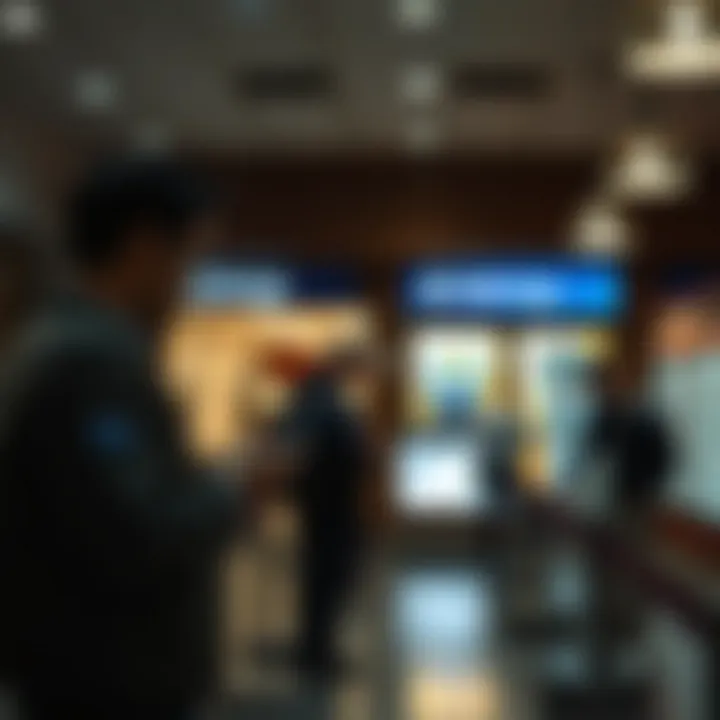
What is a Money Order?
Understanding what a money order is serves as a fundamental building block in grasping the significance of utilizing Wells Fargo's mobile deposit feature. A money order is not just any financial tool; it represents a safe, secure, and reliable method for transferring funds when situations call for guaranteed payment. Its essence lies in its nature: pre-paid and often issued by trusted entities like banks and post offices. Unlike personal checks, money orders do not bounce since the funds are already secured at the point of issuance. This feature holds considerable weight for those who wish to manage their finances efficiently, particularly in cases where trust is paramount, such as selling items online or paying for services.
Definition and Types of Money Orders
A money order is a payment order for a specified amount, which can be bought from banks, post offices, or various retail outlets. Because they are prepaid, they eliminate the risk of insufficient funds hanging over transactions.
Moreover, different types of money orders cater to diverse needs:
- Postal Money Orders: Offered by postal services and widely acceptable but purely domestic in nature.
- Bank Money Orders: Issued by banking institutions and usually carry higher limits compared to postal options.
- International Money Orders: Designed for cross-border transactions, albeit at higher fees and sometimes with currency conversion challenges.
Each type serves a distinct audience and purpose, so recognizing the differences helps in choosing the right fit for individual transactions, particularly when utilizing mobile deposit features.
Uses and Benefits of Money Orders
Money orders boast a variety of uses and advantages that appeal to financial novices and seasoned investors alike. Here are several ways they can be beneficial:
- Security: With the convenience of electronic transactions today, money orders still retain a level of anonymity and security that cash and checks often lack.
- Widely Accepted: Many vendors—from rent to utilities—accept money orders, making them a versatile choice for regular payments.
- No Bank Account Needed: One does not need to maintain a bank account to purchase money orders. This makes them attractive for individuals who prefer cash transactions or are unbanked.
It’s essential to appreciate that while money orders can be practical, there are fees associated with purchasing them. Understanding the costs involved ensures individuals can fully harness their potential. In sum, recognizing what a money order is, its various forms, and its benefits positions users to utilize this tool efficiently, especially in conjunction with the mobile capabilities provided by Wells Fargo.
Wells Fargo's Mobile Deposit Overview
Mobile deposit has become a cornerstone of modern banking, particularly with institutions like Wells Fargo. The convenience it offers transcends the traditional ways of depositing checks and money orders, catering to a fast-paced world where time is often of the essence. In this segment, we will explore the critical features and benefits that Wells Fargo's mobile deposit provides, emphasizing its role in making banking more accessible.
Importance of Wells Fargo's Mobile Deposit
Wells Fargo's mobile deposit is not just a convenient feature; it represents a significant shift in how financial transactions can be conducted. Here are key elements to consider:
- Convenience and Accessibility: The ability to deposit money orders using a smartphone means that users can make transactions anywhere and anytime, without needing to visit a bank branch. This is particularly useful for individuals with busy schedules or those residing in areas with limited banking facilities.
- Streamlined Processes: Users can quickly process payments from the comfort of their homes or while on the move. This streamlining cuts down wait times and reduces the steps needed to complete financial transactions, allowing for better time management.
- Security Enhancements: With banking technology improving constantly, Wells Fargo incorporates robust security features into their mobile deposit to protect customer information and assets. This instills confidence as users embrace technology in their financial dealings.
Overall, Wells Fargo's mobile deposit system not only enhances user experience but also reflects the evolution of banking services fitting into today's digital environment.
Eligibility Requirements
Before diving into the process of mobile depositing a money order, it is important to understand the eligibility requirements set forth by Wells Fargo. Not every account may qualify, and various factors contribute to whether a user can utilize this service. Key points include:
- Account Type: Users typically need to have a checking or savings account with Wells Fargo to leverage the mobile deposit feature. Some specific types of accounts may not provide this option.
- Account Age: Generally, there may be a minimum account age before qualifying for mobile deposits. New open accounts often have restrictions during their initial months.
- Usage History: Customers with established transaction histories may face fewer restrictions, as Wells Fargo considers previous usage patterns and account standing before granting access to mobile deposit capabilities.
Understanding these requirements upfront can save time and frustration, ensuring users know their options before proceeding.
Supported Payment Types
Wells Fargo's mobile deposit isn’t limited to just any form of payment; it specifically accommodates various types of deposits. Recognizing the flexibility provided by this feature helps users strategize their banking plans. The principal supported payment types include:
- Money Orders: As a primary focus of this article, money orders are widely accepted and can be deposited seamlessly through the mobile app.
- Checks: Personal and business checks are also eligible, making it easier for customers to manage their funds easily, especially when they receive payments by check.
- Government Checks: These checks often have distinct properties, but users can rest assured that they can be processed using the mobile deposit feature as well.
The versatility in supported payment types ensures that users can consolidate multiple transaction methods into a single, user-friendly platform, streamlining their banking experience.
The convenience of mobile deposit reshapes the traditional view of banking into a more modern, accessible approach, making it crucial for both everyday banking and exceptional financial transactions.
How to Deposit a Money Order Using Wells Fargo Mobile App
Depositing a money order through the Wells Fargo mobile app might seem daunting at first, but it’s actually designed to be a seamless process that enhances the convenience of mobile banking. In an age where time is of the essence, being able to manage funds quickly and efficiently is paramount. The ability to deposit money orders from the comfort of your home, or wherever you might be, is a unique feature that saves time and provides flexibility. It helps in streamlining personal finance management, especially for those who frequently receive funds in the form of money orders.
Step-by-Step Process
Accessing the Wells Fargo App
First things first - you need to get into the Wells Fargo app. This app is not just a nifty little tool; it's packed with features that provide users with a gateway to extensive banking options. Its user-friendly interface means even the less tech-savvy can unlock its potential without fraying their nerves. Once you've downloaded the app and signed in, you’ll find the layout straightforward, allowing you to navigate easily.
One of the standout aspects of this app is its fast loading time and responsive design, which contribute significantly to the user experience. Even if you are not a frequent user, the app design makes it easy to find your way around. A minor downside might be that some users may find the initial registration or setup phase slightly tedious.
Selecting the Mobile Deposit Option
Once you’re in the app, the next step is to find the mobile deposit feature. The mobile deposit option is prominently listed, ensuring it doesn’t play hard to get. Selecting this option is like choosing the shortcut on a long road; it takes you right where you need to go, without unnecessary detours. With the tap of a button, you can access a feature that significantly simplifies the depositing process.
This feature is particularly popular as it fundamentally changes the traditional banking game. You no longer have to trek down to the bank or rely on postal services to get your money orders deposited. However, some users have voiced concerns about the need for a good internet connection to ensure that transactions go through smoothly.


Scanning the Money Order
Now we come to scanning the money order itself. This process is intuitive: right from the app, you will be prompted to capture an image of the front and back of your money order. The app aids this process with helpful guidelines to ensure you get a clear photograph. Think of it as the app holding your hand through a bit of technology that might otherwise seem intimidating.
A significant advantage of this scanning feature is automatic image correction, which ensures that your photos are clear and in focus — something important to prevent deposit errors. However, one common pitfall can be the requirement for adequate lighting and a steady hand. Any shadows or blurriness could lead to rejections, which is something to keep in mind while you’re trying to get a smooth deposit.
Submitting the Deposit
After the scanning process, you’ll need to submit the deposit. This is the final step in a sequence that is purposefully designed to be as straightforward as possible. You simply confirm the deposit details and hit submit. It’s a matter of seconds really, but that doesn’t make it any less significant. Once submitted, the app typically sends a notification confirming receipt and future processing.
This process ensures that you’re kept in the loop every step of the way and minimizes anxiety about whether your deposit will go through. Some users might find themselves anxiously watching for the processing time - while deposits generally happen quickly, it’s good practice to wait for the confirmation email or notification.
Tips for Successful Deposits
To smoothen your depositing experience, keep in mind these pointers:
- Make sure the money order is signed before you start the deposit process.
- Ensure you’re in a well-lit environment for clearer scans of the money order.
- Double-check the images for clarity and completeness before submitting.
- Be patient! Sometimes processing times can vary based on bank operations or network issues.
- Always keep your app updated to benefit from the latest features and security protocols.
Security Considerations
When delving into mobile banking, one cannot overlook the vital aspect of security. Security considerations are not just footnotes in the conversation, they are the very backbone supporting the framework of any digital transaction. In the context of utilizing Wells Fargo’s mobile deposit feature for money orders, understanding the security measures in place can alleviate anxieties about potential fraud or data breaches. Ensuring that your financial information remains secure not only protects your bank account but also fosters trust in the technology that makes transactions more convenient.
Encryption Standards Used
Encryption serves as an essential shield, guarding sensitive information from prying eyes. This technology converts readable data into coded information, which can only be deciphered by those who have the correct key. For Wells Fargo, the implementation of end-to-end encryption is a critical step toward securing mobile deposits.
- AES-256 Encryption: This is a robust encryption standard that is widely regarded as one of the most secure. It encodes the information in such a way that even if intercepted, it remains unreadable without the appropriate key.
- Secure Socket Layer (SSL): SSL protocols are used to facilitate secure communication channels over the internet. Each interaction with the mobile app employs SSL certificates to ensure that data is transmitted securely.
These measures work concurrently to protect the information from unauthorized access, making the process of depositing money orders not only user-friendly but also safe. Users can feel at ease knowing their data is wrapped in layers of security, allowing them to focus on their financial activities without undue stress.
User Best Practices
While technology offers advanced security features, users themselves play a critical role in safeguarding their information. Here are some best practices that can enhance security while using the Wells Fargo mobile deposit feature:
- Regularly Update Your Password: A unique and complex password should be used and changed frequently. Avoid using easily guessed passwords, and consider modifying them based on a memorable phrase or combination of characters.
- Enable Two-Factor Authentication (2FA): This adds a layer of protection by requiring a second form of verification beyond just your password, such as a code sent to your email or phone.
- Keep Your Device Secure: Ensure you have antivirus protection on your smartphone and that the software is up-to-date. Additionally, enable a lock on your device so that unauthorized users cannot access your information.
- Be Wary of Public Wi-Fi: When out and about, avoid completing sensitive transactions over public Wi-Fi networks. If necessary, use a Virtual Private Network (VPN) to encrypt your connection and protect your data.
- Monitor Account Activity: Regularly review your account statements and set up alerts for transactions. This helps in quickly identifying any unauthorized transactions that may occur.
Implementing these practices not only fortifies your defense against potential threats but also provides peace of mind while navigating the world of digital banking.
"Awareness is the key; a secure banking experience begins with you."
By understanding and adhering to these security measures and best practices, users can enjoy the convenience of Wells Fargo’s mobile deposit service while keeping their financial information safeguarded.
Common Issues and Troubleshooting
Understanding the potential hitches in using the mobile deposit feature for money orders at Wells Fargo is vital for users who want seamless banking experience. Despite the convenience it offers, there are pitfalls that can disrupt the process. This section sheds light on common issues users might face, alongside troubleshooting tips to overcome these hurdles, ultimately ensuring that the money deposit experience remains smooth and efficient.
Deposit Rejections
One of the most frustrating scenarios during the mobile deposit process is receiving a rejection notice for your money order. The reasons for deposit rejections can vary, but often they relate to the input of information or conditions of the money order itself. Here are some common causes:
- Incorrect Scanner Functionality: If the scanner on your mobile device does not capture the complete information of the money order or does not read it correctly, your deposit could be rejected instantly.
- Eligibility Issues: Not every money order is acceptable for mobile deposits. Money orders that are older, damaged, or not drawn from recognized financial institutions can be grounds for rejection.
- Exceeding Deposit Limits: Wells Fargo may impose limits on the amount you can deposit using the mobile app. Don’t be surprised if a rejection is related to surpassing these limits.
In the event your deposit is rejected, check:
- Review Your Entries: Ensure all the information is correctly entered, from amounts to your account details.
- Examine the Money Order: Look for any signs of damage or illegibility. Sometimes, it's not you but the money order itself.
- Contact Support: If uncertain, reach out to Wells Fargo customer support for clarity and solutions.
Remember, a rejected deposit doesn’t mean you won’t have another chance. Stay vigilant with the details.
Mobile App Malfunctions
Technology can sometimes play tricks on us, and downloading the latest version of the Wells Fargo app may not solve every problem. Users occasionally face app glitches. Here are a few issues to be aware of:
- Crashing or Freezing: The app may crash when scanning a money order, halting the entire process.
- Slow Response: Sometimes, the app may take too long to respond, leading users to think that their deposit did not go through. Patience is key, but if it persists, it could be worth checking for solutions.
- Incompatibility Issues: Ensure that your device's operating system is up to date. An outdated system can cause the app to function poorly.
To tackle these mobile app issues:
- Update Your App: Regularly check the app store for updates. An updated app can prevent bugs that lead to malfunctions.
- Reboot Your Device: A simple device reboot can resolve many unforeseen glitches.
- Clear Cache: Sometimes, excess data stored can cause apps to bog down. Clearing your app cache may help.
If these basic measures fail to fix the issue, reaching out to Wells Fargo support is the best course of action. They’ve got the most up-to-date information and can guide users through the next steps.
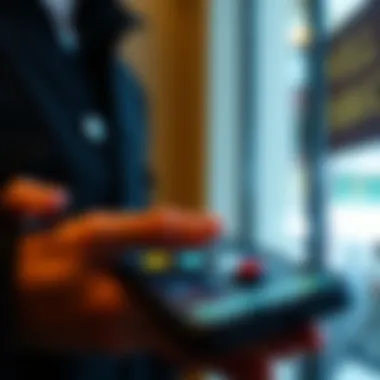
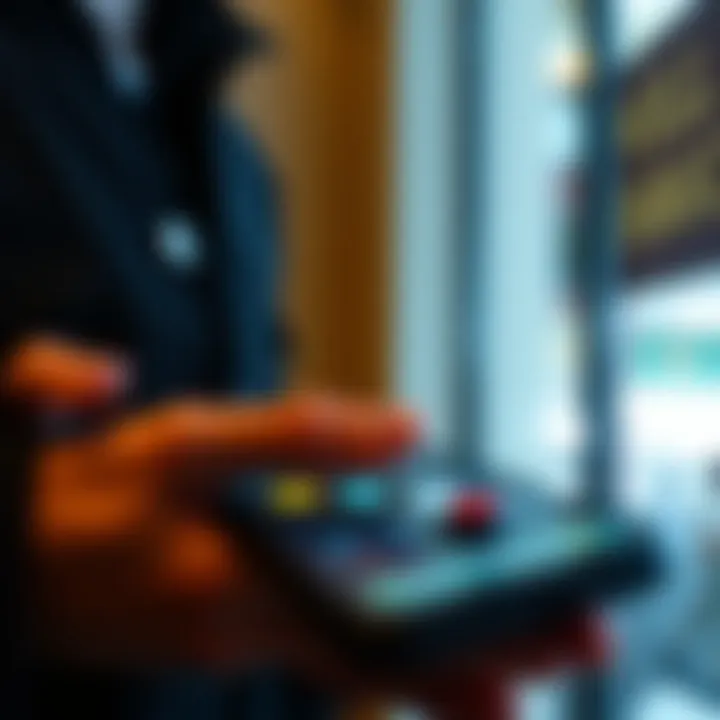
By staying aware of these common setbacks, users can ensure their mobile deposit experience remains efficient and productive.
Regulatory Considerations
When exploring the utility of mobile banking, particularly with the use of Wells Fargo's mobile deposit feature for money orders, it's crucial to grasp the regulatory landscape governing these transactions. This segment sheds light on how federal regulations and state-specific laws shape the experiences of users, ensuring that their transactions are not only efficient but also compliant with established legal requirements.
Money orders, while convenient, must adhere to strict regulatory standards. These regulations are designed to protect both consumers and financial institutions, ensuring that transactions are transparent, verifiable, and secure. By understanding these requirements, users can navigate the mobile deposit process with greater confidence and clarity.
Federal Regulations Impacting Money Orders
At the national level, the regulatory framework for money orders is established primarily by the U.S. Department of the Treasury and the Federal Reserve System. These entities set rules that govern financial institutions’ handling of money orders to prevent fraud and money laundering. One notable regulation is the Bank Secrecy Act (BSA), which mandates that financial institutions maintain effective anti-money laundering (AML) programs.
Moreover, the Money Laundering Control Act demands financial institutions to report any transactions that exceed $10,000. When deploying mobile deposits through Wells Fargo, users must remain aware that the bank monitors transactions for suspicious activity, thereby ensuring compliance with these federal laws.
"Regulatory oversight is crucial in maintaining trust and security within financial transactions, especially in a world increasingly reliant on technology.”
Furthermore, users should keep in mind the Electronic Fund Transfer Act (EFTA). This act provides guidelines for electronic money transfers, ensuring that customers are informed about their rights and the procedures for transactions, including those conducted via mobile apps.
State-Specific Laws
On top of federal regulations, individuals must also consider state-specific laws which may introduce additional layers of requirements. Each state has its rules regarding the issuance and acceptance of money orders. For instance, some states may require businesses to be licensed as money transmitters, while others may have different thresholds for reporting large transactions.
In states like California, the regulations are stricter, imposing specific compliance measures on money orders and money transfer services. Users depositing large amounts through Wells Fargo's mobile app in California, for example, must be aware of these nuanced state laws that could affect their transactions.
It's essential to keep an eye on the Consumer Financial Protection Bureau (CFPB) and other local regulatory bodies to stay updated about changes in laws that could impact financial transactions, especially those related to mobile deposits of money orders.
By understanding both federal and state regulations, users can leverage Wells Fargo's mobile deposit feature with peace of mind, reducing risks associated with fraud or non-compliance. Always be vigilant and do your research regarding these legal aspects to fully benefit from mobile banking solutions.
Comparing Money Orders with Other Payment Methods
In the realm of personal finance, knowing how different payment methods stack up against each other can be a game changer. Money orders, while traditionally viewed as older school compared to the fast-paced digital age, still hold their ground as a preferred choice for many individuals and businesses. Understanding the nuances of how money orders compare with other common payment avenues like wire transfers and checks can provide insights into their respective advantages and limitations.
Wire Transfers
Wire transfers have become a staple for sending funds quickly and securely, especially for larger transactions or across international borders. They allow for real-time fund transfer, which is often necessary in today’s fast-paced financial world. However, the efficiency of wire transfers comes at a cost, often incurring significant fees that can vary based on the amount being sent and the destination.
The fees associated with wire transfers can sometimes feel like a toll on a highway – necessary but frustrating, especially for small transactions.
- Speed: Wire transfers are near instantaneous, a major plus for urgent payments. In contrast, money orders can take time for bank processing.
- Cost: While wire transfers can range from $15 to over $50 per transaction, money orders generally have lower fees that do not escalate with transaction size.
- Transaction Limits: Wire transfers can allow for substantial sums to be moved, while money orders typically have default limits set by banking institutions.
With all this in mind, wire transfers shine bright in speed and volume on one hand, but the ballooning fees and potential for fraud do simmer beneath the surface.
Checks and Electronic Payments
Checks, once a dominant payment method, now face stiff competition from a swath of electronic payment options like PayPal and Venmo. While two generations of people have grown accustomed to writing checks, their usage is declining due to the rise of instant digital payments.
Yet, checks still have their place, especially for payments requiring documented tracking. When comparing checks with money orders:
- Documented Payments: Both checks and money orders provide a paper trail, important for budgeting or record-keeping.
- Check Bounce Risk: Unlike money orders, which are prepaid and hence guaranteed, checks can bounce, leading to fees and a scramble to rectify the situation.
- Convenience: Electronic payments are as simple as a finger tap, drastically reducing the time and effort compared to driving to a bank or post office to purchase a money order.
In the dance of checks and electronic payments, the battle leans towards convenience and immediacy, while money orders retain an edge in security against insufficient funds. Each tool has its place depending on the individual’s financial situation and payment needs.
By weighing the pros and cons of these methods, you can better navigate through choices suited to your transactions. Money orders, wire transfers, checks, and electronic payments—all possess unique traits that could align perfectly with your financial strategy.
Finale
In wrapping up our discussion on the usage of Wells Fargo’s mobile deposit feature for money orders, it’s clear that this integration of traditional banking with modern technology is not just a convenience; it’s an essential evolution in the landscape of personal finance management. As banking continues to shift towards mobile solutions, understanding these features becomes imperative for both newcomers and seasoned users.
Final Thoughts on Technology in Banking
The transition to mobile banking symbolizes a seismic shift in how we perceive and utilize financial services. Gone are the days when a trip to the bank was a standard part of life. With the convenience of mobile deposits, you can conduct transactions right from your living room or while waiting in line.
This trend toward digitization has opened the floodgates for innovative banking solutions. Users now have more control over their finances, effortlessly managing tasks that once required significant time and effort. Features like real-time tracking, instant notifications, and seamless integration with budgeting tools exemplify how technology empowers users. Wells Fargo’s mobile deposit for money orders is a prime example: it not only simplifies the process but also introduces a level of efficiency that resonates well with today’s fast-paced lifestyle.
Future of Money Orders in Digital Banking
Looking ahead, the role of money orders within digital banking is likely to evolve. As payment technologies advance and consumer preferences shift, we may witness enhancements that further streamline this process. Digital wallets and peer-to-peer payment systems have already begun transforming how transactions occur, making consumers expect even more speed and convenience.
However, money orders, with their unique characteristics, are still relevant. They provide an alternative to checks and cash, particularly for those who value security and anonymity. Their appeal could grow as they integrate with mobile platforms, gaining features like instant deposit confirmations and easier tracking of transaction history. This evolution suggests that even as digital methods expand, old-school tools like money orders might gain new life in a tech-driven world.
"Adapting to technology in banking isn’t just a choice; it’s a necessity in today’s world."
For further insights and up-to-date information, you may refer to helpful resources like Wikipedia and Investopedia.
With this information in hand, you can better navigate your financial journey amid the shifting landscape of digital banking.















