Mastering the Western Union App for Money Transfers
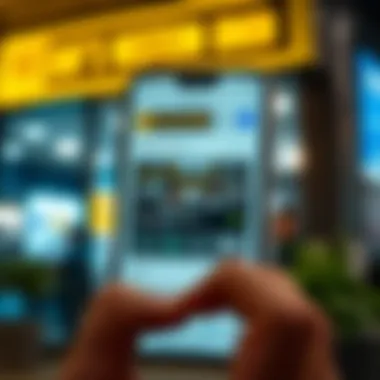
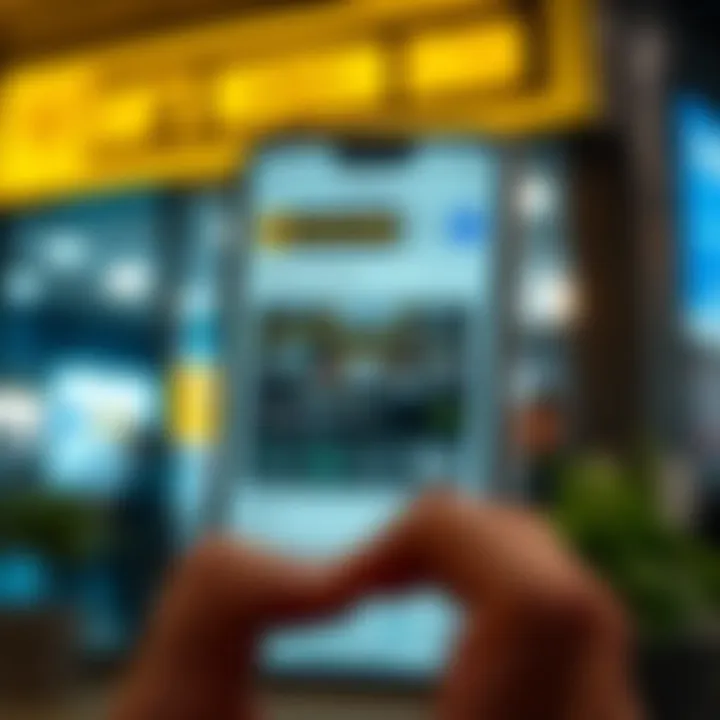
Intro
In an increasingly connected world, moving money across borders has become a common activity for individuals and businesses alike. The Western Union app is one of the most prominent tools out there, allowing users to send money with just a few taps on their smartphones. However, as with any app that handles your finances, understanding its pełni potential and functionality is key to ensuring you have a smooth transaction experience.
This guide aims to paint a clear picture of how to use the Western Union app effectively. We'll break down the essential features of the app, guide you through the setup process, explore different transaction methods, and discuss security measures to protect your funds. Whether you are a first-time sender or a regular user, knowing how to navigate the app can save you time and prevent potential pitfalls.
By the time you finish reading, you will have a solid grasp of what the Western Union app can do and the best practices for successful money transfers.
Understanding the Western Union App
In today's fast-paced world, the ability to transfer money swiftly and secure is of paramount importance. The Western Union App is one tool that has carved a niche for itself in the money transfer landscape. When someone mentions Western Union, it brings to mind decades of trust in moving funds across borders. However, with the advent of digital solutions, understanding how to navigate the Western Union app becomes crucial for anyone looking to use it efficiently.
The Western Union App isn’t just a digital version of the traditional money transfer option; it offers a range of features tailored for modern users. This section will delve into the nuances of its service offerings and the critical functionalities that set it apart from others.
Overview of Western Union Services
Western Union has historically been synonymous with money transfers, but it has grown beyond just sending cash. With the app, users can:
- Send Money Internationally: Whether it’s to family in another country or paying for a service, you can initiate transfers to numerous destinations around the globe.
- Pay Bills: The app supports bill payments for services in various regions, allowing you to manage expenses in one platform.
- Track Transactions: You can monitor the status of your transfers in real time, offering peace of mind regarding where your money is and when it will arrive.
- Reload Mobile Phones: Sending prepaid mobile minutes to friends or family abroad becomes a breeze.
This depth of service is why the app attracts everyone from spontaneous senders to established businesses needing reliable cash flow management.
Key Features of the App
The Western Union App is packed with functionality designed to enhance user experience and streamline the money transfer process. Some key features worth emphasizing include:
- User-Friendly Interface: The layout is clean and intuitive, making it easy for even tech novices to navigate.
- Multiple Transfer Methods: Users can choose how their money gets to the recipient, whether through a bank transfer, cash pickup, or a mobile wallet transfer, which adds flexibility.
- Security: The app employs various layers of security protocols that ensure user data and transaction details remain safe.
- Currency Converter: You can see the current exchange rates directly in the app, helping you make informed decisions about how much to send.
- Transaction History: Users can easily access their past transactions, making it simpler to keep track of finances.
Understanding these key features not only elevates the user experience but also enhances overall efficiency, ultimately ensuring that each transaction aligns with the user’s expectations and needs.
With this foundational understanding, users can confidently leverage the app's capabilities, ensuring each money transfer is handled with ease and security.
Setting Up the Western Union App
Setting up the Western Union app is not just a formality; it’s the first step towards ensuring that your money transfers are seamless and secure. Much like laying a solid foundation for a house, proper setup is crucial. If done right, it enhances your user experience while minimizing potential frustrations down the line. In this section, we’ll take a closer look at the key components involved in getting the app up and running, so you can start sending money with confidence.
Downloading the Application
To kick things off, the first order of business is downloading the Western Union app. Depending on your device, you’ll want to head over to either the App Store or Google Play. Look for the recognizable Western Union logo, which should catch your eye without much strain. Once you’ve located the app, hit that download button and let the magic happen. The process typically takes just a few moments, assuming you’re on a decent Wi-Fi connection.
After the download, don’t forget to check for updates. App developers often push out enhancements that could improve your overall experience. A quick update can save you from potential bugs or glitches later on.
Creating an Account
Next, it’s time to create your account. This step may feel like climbing a mountain at first glance, but it’s much more manageable than it seems. The app will guide you through the process.
First, you’ll need to provide some basic information: your full name, email address, and phone number. It’s important to use accurate information here, as this will be used for verification later on.
Once you’ve filled in the necessary fields, check your inbox for a verification email. Don’t forget to look in your spam folder, just in case it makes an unscheduled detour. Following the instructions in that email will activate your account. In essence, you’re one step closer to sending and receiving money efficiently.
Verifying Your Identity
Identity verification is a crucial aspect of the setup phase. Western Union takes security seriously, and rightly so. To ensure that the person behind the account is indeed you, they will require some additional info. This process may include uploading a government-issued ID and, possibly, a photo of yourself for comparison purposes.
Verification might feel like a nuisance, but think of it as safety nets—both for you and the recipients of your transactions. It usually doesn't take long, but you should be prepared for some wait time. Western Union will inform you of the verification status typically via email or within the app itself.
"When it’s about money, being thorough in verifying identity can save you a world of trouble down the line."
Once your identity is verified, you’re officially set to navigate the app with ease. You can send money, track transactions, and manage your details without any hitches. Remember, taking the time to do things right at this stage pays off later.
So there you go. By downloading the app, creating your account, and verifying your identity, you’ve laid the groundwork to embark on your money transfer journey. With a few taps and swipes, you’ll soon find that sending funds across the globe isn’t just easy; it’s also quite efficient.

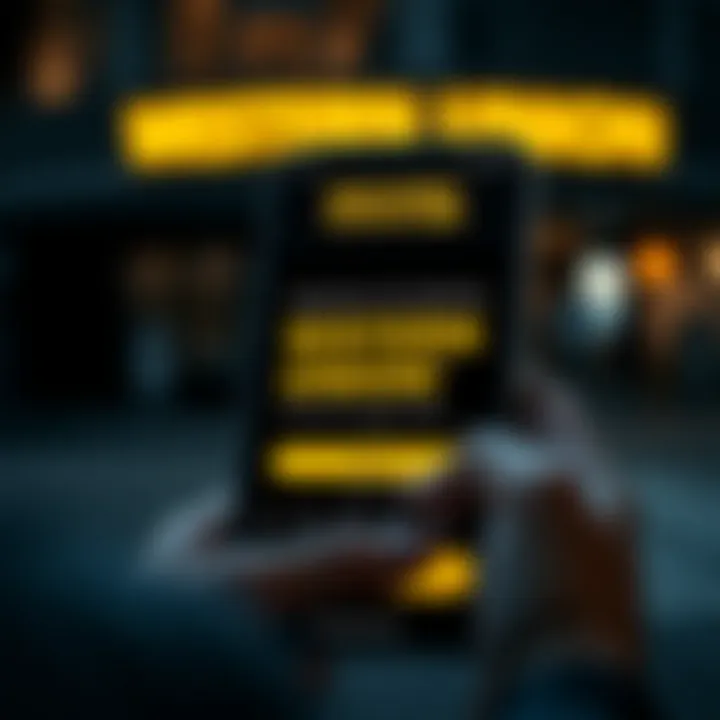
Initiating a Money Transfer
When it comes to sending money, knowing how to effectively initiate a transfer is crucial. This step sets the stage for the entire transaction process. With the Western Union app, a simple yet structured approach ensures that your funds reach the intended recipient swiftly and securely. Let's take a closer look at the main aspects involved in this significant phase, emphasizing the variety of methods available and their respective benefits.
Choosing the Transfer Method
Deciding on a transfer method is pivotal. The Western Union app offers several options tailored to meet diverse needs, whether you're looking for immediacy, convenience, or cost-effectiveness. Each method holds its own unique strengths that can align well with your particular circumstances.
Bank Transfer
Bank transfers through the Western Union app provide a reliable way to move funds directly from one bank account to another. This method is particularly advantageous for those who prefer managing larger sums without immediate cash needs. One key characteristic of bank transfers is that they can take longer than other methods, though they often come with lower fees.
Notably, a bank transfer may take a few days to process, making it a prudent choice for non-urgent transactions. However, it's essential to keep in mind that while bank transfers are straightforward, potential exchange rate fluctuations could impact the final amount received, which is vital to consider when sending money internationally.
Cash Pickup
Cash pickup remains a popular option among users who need immediate access to funds. This method allows the recipient to collect cash from designated Western Union locations, providing an instant solution for urgent monetary needs. The captivating feature of cash pickup is its immediacy; transactions can often be completed within minutes.
However, it’s wise to check the nearest pickup location to the recipient, as this could influence the overall experience. While this option may involve slightly higher fees, its distinct advantage is the speed and accessibility it offers, especially in cases where banking facilities may not be easily available.
Mobile Wallet Transfer
Mobile wallet transfers have gained traction thanks to the growing prevalence of mobile technology. This method allows money to be sent directly to a mobile wallet, facilitating seamless access and use. With a characteristic ease of use, it enables recipients to make payments or withdraw cash from ATMs equipped for mobile transactions.
One of the biggest advantages is the flexibility it brings; recipients can choose how to utilize the funds according to their immediate needs. However, users should be aware that depending on the recipient's mobile service provider, transaction fees can vary. Therefore, assessing compatibility with the recipient’s mobile wallet before proceeding is essential.
Entering Recipient Details
Accurate entry of recipient details is foundational. Errors here can lead to delays or misdirected funds, so diligence is key. The app will typically request the recipient’s full name, contact information, and, in some cases, their bank account details. Properly confirming these details isn't just a procedural step; it’s a significant safeguard for your transfer.
Selecting the Amount
Selecting the amount to send is not just about choosing a number. It involves understanding your financial limits, any associated fees, and potential currency conversions that may apply. The app provides a useful calculator for previewing how much the recipient will ultimately get, which can greatly aid in decision-making.
By keeping these considerations in mind, initiating a money transfer through the Western Union app becomes a smooth operation, allowing for efficient responses to your financial needs.
Understanding Fees and Exchange Rates
Understanding the fees and exchange rates when using the Western Union app is crucial for anyone sending money. Each transaction may come with various costs, which can affect how much a recipient ultimately received. Also, exchange rates fluctuate regularly, impacting how many funds your money actually translates to in another currency. This section of the guide deals extensively with these elements to help you make informed financial decisions.
Types of Fees Involved
Fees associated with money transfers can vary widely depending on factors like the transfer method, the destination, and the transferred amount. Generally speaking, the app may charge a transaction fee, which is a flat rate or a percentage based on how much money you plan to send. Here are some of the primary types to consider:
- Service Fee: This fee applies to the service of facilitating the transaction. It could be a percentage of the total amount or a fixed fee.
- Currency Conversion Fee: When you send money internationally, this fee often applies if currency conversion is necessary.
- Pickup Fees: If the recipient is collecting cash in person, some locations may charge an additional fee for the cash pickup.
- Payment Method Fee: Different payment methods can also incur different fees. For example, paying with a credit card might attract additional charges compared to a bank transfer.
Understanding these fees helps in budgeting appropriately and finding the best transfer method. Keeping an eye on promotions or offers can also help in alleviating some of these costs.
Exchange Rate Information
The exchange rate directly affects how much money is converted into local currency when completing international transfers. It’s basically the value of one currency against another. For anyone using the Western Union app, here are important aspects to keep in mind:
- Real-Time Rates: Exchange rates are not static and can change frequently based on market conditions. Ensure you check the rates at the time of the transaction for the most accurate amount.
- Western Union’s Rates: The company may apply a markup on the mid-market rate. This means the rate you get may be less favorable than the actual market rate, affecting how much your recipient gets.
- Rate Lock: Sometimes, you may have the option to lock in an exchange rate for a duration during a transfer. If rates drop after you lock in, you could potentially save money.
- Tracking Historical Rates: Some users may find it beneficial to keep tabs on historical data regarding exchange rates, which can help inform future transfer decisions.
"Always check and compare rates, even within the app, as different transactions can yield different results for you."
By grasping these concepts on fees and exchange rates, users can navigate financial waters more efficiently, making for smoother transactions and maximizing the impact of their sent funds.
Reviewing Transaction Details
In the world of money transfers, every detail matters. Reviewing transaction details serves as a crucial step in ensuring that funds are sent and received correctly, safeguarding against potential errors. When you're using the Western Union app, this review process isn't merely a formality; it can prevent fraught situations marked by stress and confusion. Getting it right the first time can save you a heap of trouble, not to mention fees that come with incorrect transactions.
When reviewing transaction details, users should focus on specific elements like recipient information, transfer amounts, and payment methods. These elements hold significant weight in determining the success of a transfer. Errors in any of these, however minor they may seem at first glance, might create a domino effect leading to inconveniences. Therefore, performing due diligence before hitting that final confirmation button is paramount.
Confirming Transfer Information
Before finalizing the transaction, confirmation of transfer information is essential. This includes double-checking the recipient's name, account details, and any additional notes included along with the transfer. A minor typo, such as a misspelled name or an incorrect account number, can lead your hard-earned funds astray.
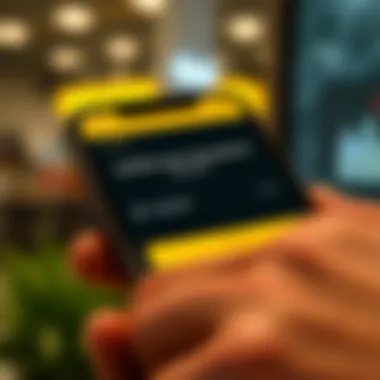
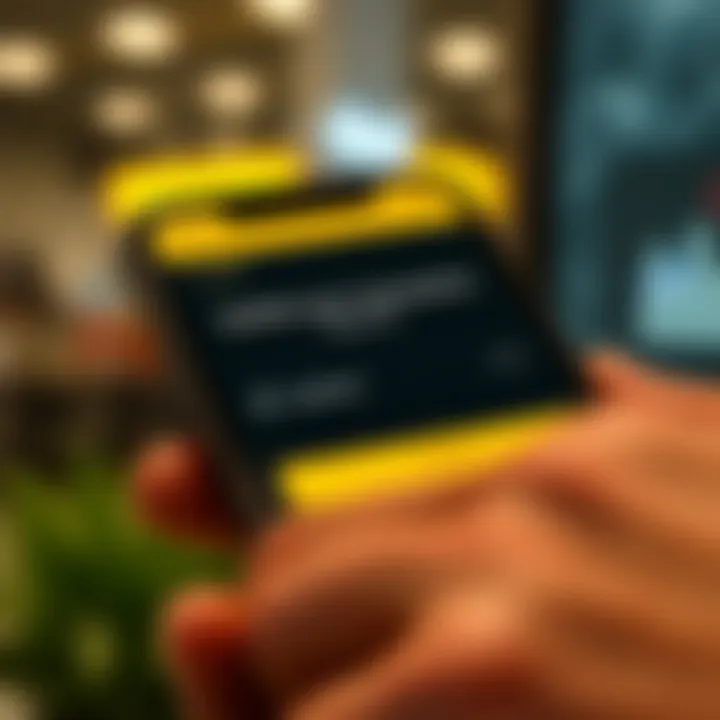
To further ensure success:
- Cross-reference the details: If you're sending money to a regular recipient, verify their information against what you've previously saved in the app.
- Review any special instructions: Sometimes, additional instructions are needed for specific types of transfers. Make sure these are also correct.
- Check transfer amount and currency: Ensure that both the amount and the currency match your intent. If converting currencies, understand how much your recipient will receive.
Engaging in this thorough review means, in the long run, fewer headaches when waiting for funds to be processed.
Understanding Transaction Status
The final step before confirmation involves understanding the transaction status. This refers to the progress of your transfer within the system and what it means for both you and the recipient.
The Western Union app provides real-time updates, which helps you keep an eye on the transfer from start to finish. Common statuses to be aware of include:
- Pending: The transfer is initiated but not yet completed. Funds aren’t available for pickup yet.
- Completed: The money is successfully sent and received. Hooray!
- Failed: Something went awry during the process. This often prompts you to delve back into your transaction details for a possible error or issue.
By keeping an eye on transaction statuses, you can mitigate concerns and respond quickly if there are hiccups along the way. Isn’t it comforting to know where your funds stand in the transfer pipeline?
"In the realm of finances, knowledge is power. Knowing the status of your transactions empowers you to make informed decisions as you navigate your financial dealings."
In summary, reviewing transaction details is not an optional step but a critical component that enhances the overall user experience on the Western Union app. This diligence can ultimately prevent errors that may lead to time delays or lost funds, providing you with peace of mind.
Completion of the Transfer
Completing a money transfer marks a significant milestone in the transaction process using the Western Union app. This step is not just a matter of clicking a button; it represents the final assurance that your funds are on their way to the intended recipient. Understanding this phase is crucial for both first-time users and seasoned senders, as it encapsulates vital elements that can affect the entire experience. Knowledge about the completion stage can also help alleviate anxiety that might arise from sending money across borders or unfamiliar territories.
Getting the Receipt
After you hit that final submit button, the Western Union app generates a receipt detailing the transaction. This receipt is more than a mere formality; it's your ticket to peace of mind. It typically includes essential information such as:
- Transaction ID: A unique identifier for tracking.
- Amount Sent: The exact figure sent, leaving no room for confusion.
- Fees: A breakdown of any costs involved in the transaction.
- Recipient Information: Name and country to ensure it’s headed to the right person.
Having this receipt handy is vital not only for your own records but also in case any issues arise later. You might be wondering where to find this golden piece of paper or its digital equivalent. The app usually allows you to download or email it directly after the transfer is finished. Make sure to save it somewhere secure, as you won't want to be scrambling through your files when someone questions a transaction later on.
Tracking the Transfer
Tracking your transfer is another key element of the completion process. Western Union provides real-time updates, which can be a game changer. Once your money is sent, you can monitor its status directly through the app or via the Western Union website. This feature not only allows you to see when the funds are picked up but also reassures both you and the recipient that the money is en route.
Key aspects of tracking include:
- Status Updates: Notifications about whether the money is processing, ready for pickup, or completed.
- Estimated Arrival Time: While the app can give a rough idea, keep in mind that times can vary based on location and method.
- PIN or Code: For cash pickups, the recipient usually needs a code that you should have received alongside your receipt.
In case of delays or mishaps, tracking the transfer equips you with the information needed to resolve issues faster. Take note, though, that if you encounter any hiccups along the way, it’s possible to reach out to Western Union’s customer service for assistance. Knowing how to navigate this phase effectively can help protect your funds and enhance your overall experience with the app.
Post-Transfer Considerations
In the realm of financial transactions, what happens after you hit the send button can be just as crucial as the steps leading up to it. Understanding post-transfer considerations can protect your hard-earned money and ensure a smooth experience with the Western Union app. Not only will this knowledge enable you to handle your transfers with confidence, but it also helps in addressing potential troubles if things go awry. Here’s what you need to keep in mind after sending your money.
Managing Your Transfer History
One of the key advantages of using the Western Union app is the ability to keep track of your transfer history. This feature is vital for several reasons:
- Reviewing Transactions: Your transfer history provides a detailed log of every transaction. You can view the amounts sent, the dates of the transactions, and the recipients. This is especially helpful for those who manage multiple transfers and need to recall past interactions.
- Auditing: For financial enthusiasts and individual investors, auditing your transactions can aid in maintaining financial health. By checking your history regularly, you can keep tabs on your sending habits and spot any discrepancies that might arise.
- Documenting History for Taxes: In some cases, documentation of money transfers may be required for tax purposes, especially regarding large amounts. Having access to your transfer history can make any financial reporting a breeze.
To access your transfer history, simply navigate to the respective section within the app. From there, it’s easy to sort or filter transactions according to your needs.
Dealing with Issues or Errors
Even the best systems can sometimes run into hiccups, and the Western Union app is no exception. If you encounter issues or errors, knowing how to resolve them promptly is important:
- Error Codes and Messages: Familiarizing yourself with common error codes can save you a headache. Each error message usually provides clues about what went wrong, whether it's a technical glitch or an issue with your account.
- Customer Support: If you're unable to solve the issue on your own, contacting customer support is your best bet. The Western Union app offers various ways to reach help, including live chat options and customer service phone lines. Always have relevant information ready, like your transaction ID and recipient details, to expedite the process.
- Dispute Resolution: Occasionally, you may have to dispute a transaction, whether due to incorrect amounts or missing funds. The app provides a structured process for lodging disputes, which is essential for resolution.
"Knowledge is power; as a user, being informed about common issues will better equip you to handle them when they arise."
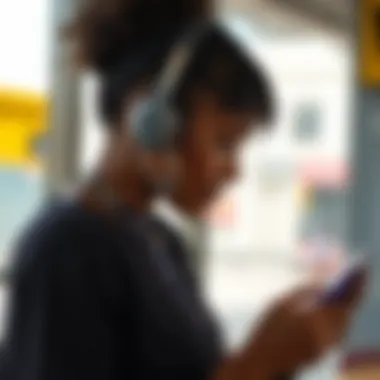

Navigating the waters post-transfer can feel overwhelming, but with the right strategies in place, you can successfully manage your transactions and confidently handle any bumps along the way. Keeping your transfer history and being ready to tackle issues is key to a seamless experience with the Western Union app.
Security Measures in the App
In the realm of digital money transfers, security looms large. Ensuring that your transactions and personal information remain shielded from prying eyes and malicious actors is paramount. Western Union's app places a strong emphasis on security measures to protect its users. This section will explore the essential elements, benefits, and practical considerations that draw attention to the security landscape of the Western Union app.
Understanding Data Protection
When you sign up for the Western Union app, your data's safety should be a top concern. The app employs robust encryption protocols, which means that any data you send—be it your banking information or personal details—undergoes a process that converts it into unreadable code. Only authorized parties can interpret this information.
Additionally, the app prioritizes user privacy. It adheres to strict regulatory standards concerning data protection, ensuring that your details are handled in compliance with laws like GDPR or CCPA, where applicable. The privacy policy outlines how, when, and why your data is collected, offering clarity and assurance.
Moreover, the use of multi-factor authentication is gaining traction. This adds a layer of security, requiring not just a password but also a second form of verification. This could be a code sent to your phone or an authentication app notification.
Identifying Fraud Prevention Mechanisms
The Western Union app is not just about moving money; it’s also about doing it safely. The app incorporates sophisticated fraud detection systems designed to spot unusual activity patterns. For example, if a transaction is significantly larger than your typical transfer or if it originates from a new device, it triggers an alert and may temporarily halt the transaction pending your confirmation.
Additionally, users are periodically prompted to review their recent transactions, ensuring that you can quickly identify any discrepancies. If something seems off, the app allows you to flag potentially fraudulent transactions easily.
Another effective mechanism is the education provided by the app. Users receive tips on recognizing phishing attempts and scams, alongside reminders to never share login details or personal information with unverified sources.
"A stitch in time saves nine"—this proverb rings true in digital transactions; taking proper preventive steps now can save you future headaches.
In essence, the security measures embedded in the Western Union app safeguard your transactions while empowering users with knowledge and tools to further protect themselves in an ever-evolving digital landscape.
Useful Tips for Users
Navigating the Western Union app can feel a bit daunting, especially for those who are new to using money transfer services. However, adopting useful strategies can significantly enhance your experience. These tips not only improve efficiency but also ensure that your transactions are smooth and secure. Understanding these elements helps to make your interactions with the app less stressful and more fruitful.
Maximizing Efficiency
Getting comfortable with the Western Union app requires a bit of know-how. Here are several practical ways you can maximize efficiency when using the app:
- Familiarize Yourself with the Interface: Spend some time exploring the app’s features and layout. Once you know where everything is, sending money becomes a snap.
- Use Shortcuts for Frequent Transactions: If you find yourself sending money to the same recipient often, save their details for quick access. This cuts down the time spent on each transaction.
- Schedule Regular Transfers: If you’ve got recurring payments, look into the option of setting up scheduled transfers. This means you’ll never miss a payment, and your life will be a little easier.
- Check Connection Stability: A strong internet connection goes a long way in making sure transactions happen seamlessly. Before starting a transfer, ensure you have a reliable connection to avoid interruptions.
These small changes can make navigating the app a less burdensome task, providing a quicker means of transferring funds when time is of the essence.
Staying Informed about Update Features
Keeping up to date with the latest features in the Western Union app is vital. The app sees updates from time to time, which might include new functionalities or enhanced security measures.
- Regularly Check for Updates: Set aside a day each month to check your app store for any updates. New features may be beneficial to you.
- Follow Official Communications: Subscribe to Western Union’s newsletters or follow their social media accounts. Companies usually announce new features or changes through these avenues.
- Explore the FAQ Section: The frequently asked questions section of the app can be a treasure trove of information. It often highlights new features and tips for utilizing them both effectively and safely.
Staying in the loop about updates ensures that you’re not missing out on functionalities that could simplify your money transfer processes.
Being informed empowers you to take full advantage of all the app’s offerings. Whether it’s a new feature to streamline transactions or updates to help secure your data, knowledge is your best ally.
Exploring Alternatives to Western Union
In our ever-evolving financial landscape, exploring alternatives to traditional services, such as the Western Union app, holds great significance. The realities of global money transfers bring into focus the need for options that can cater to specific needs and provide unique benefits. While Western Union does have its strengths, a growing number of users are considering other services that may offer better rates, quicker transfers, or added convenience. This segment delves into the various alternatives available, helping you make informed decisions regarding your financial transactions.
Comparative Analysis of Other Apps
When examining money transfer apps, we run the gamut from well-established names to newer, innovative platforms. Here are some noteworthy competitors to Western Union:
- PayPal: Often regarded for its ease of use and integration with online shopping, it allows users to send money across borders with competitive fees. Its PayPal/Xoom service enables quicker transfers aimed at the same audience as Western Union.
- MoneyGram: This is probably the closest alternative to Western Union. It too enables fast cash transfers, but it's worth noting that depending on the specific transfer method chosen, fees can oscillate significantly.
- Venmo: While primarily focused on domestic transfers, it is gaining traction among younger users who prioritize simplicity and social features, allowing users to share their payments with friends easily.
- Revolut: This fintech app has been making waves with its no-fee international money transfers and competitive exchange rates. Users can hold multiple currencies, making it a potent option for frequent travelers.
- Wise (formerly TransferWise): Wise uses real exchange rates without hidden fees, making it especially appealing for larger transactions across borders. Users must initially set up an account and it's geared more towards bank-to-bank transfers.
Each of these platforms provides a unique set of features and user experiences. Depending on one’s needs, whether speed, cost-effectiveness, or currency management, users might find one of these alternatives as fitting their lifestyle more aptly than the Western Union app.
Understanding Limitations of Western Union
While the Western Union app excels in specific areas—like global reach and brand trust—it's essential to recognize its limitations, which can influence user choices.
- Higher Fees: Compared to many digital transfers, Western Union can impose steeper fees, especially for cash pickups. Users may end up paying significantly more than anticipated.
- Variable Exchange Rates: The rates offered by Western Union might not be as favorable as those from independent apps like Wise. This discrepancy can lead to less-than-ideal outcomes for users sending large sums.
- Limited User Experience: Some users report navigating through the app might feel clunky, leading to frustration during crucial money transfer moments.
- Processing Times: While some transfers are immediate, others might take several days, particularly for bank transfers. In contrast, other apps might ensure instant or next-day transfers.
- Regulations and Restrictions: In certain regions, users might face limitations or restrictions on the services they can access through Western Union, making it less flexible as compared to its competitors.
Identifying these limitations empowers users, allowing them to weigh the pros and cons based on their specific needs and preferences. As money transfer solutions diversify, being well-informed leads to smarter choices in managing personal finances.
"In a world of options, the informed user is the winner."















